Tile View: Image display options?
-
1 Comment
-
There are multiple options to customise appearance of images in the Tile view. Removing the grouping and sizing should enable the images to 'stretch'. You can also use an image as content in the tile 'tooltip'.
Under the Image menu further options are zooming, adjust image margin or change the background.
If you were to use the folder with images and import it into Omniscope as a Metadata source, you will be able to size the tiles according to the image size field, that is automatically created. (see demo file attached)
Our tutorial video gives detailed instructions for further Tile view customisation:
http://tc.visokio.com/videos/?name=TileView&title=Tile&lang=gb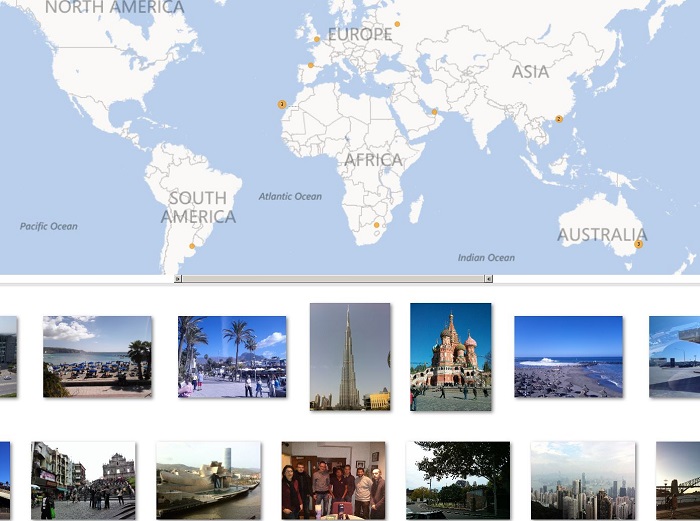 Attachments
Attachments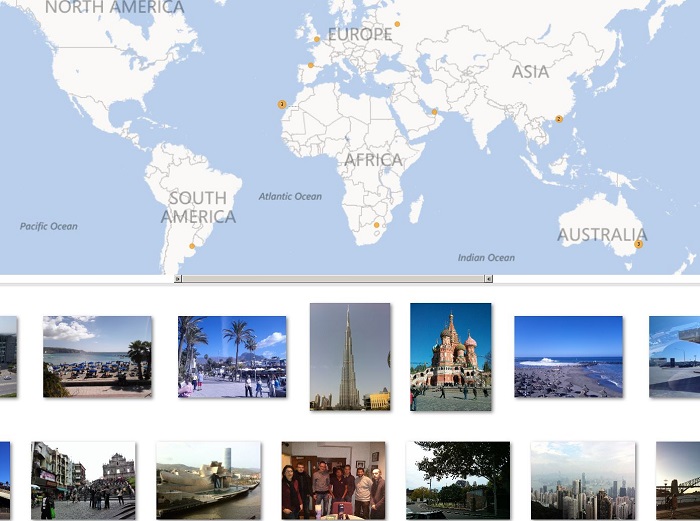
Metadata Map Photos.JPG 112K 
Metadata photos.iok 820K
Welcome!
It looks like you're new here. If you want to get involved, click one of these buttons!
Categories
- All Discussions2,595
- General680
- Blog126
- Support1,177
- Ideas527
- Demos11
- Power tips72
- 3.0 preview2
To send files privately to Visokio email support@visokio.com the files together with a brief description of the problem.


