Workflow: Passing values between tabs/files?
-
7 Comments
-
Jagran- Omniscope uses Variables to allow users to select specific values, and have those values available throughout all tabs/formulae in the file.
Assuming you are selecting from Category Text values, and using one selected value to define calculations throughout the file, you can add a Text Choice variable including all values in a given field as follows:
Data > Formula > Add/Edit Variable > add Text Choice Variable > Import from field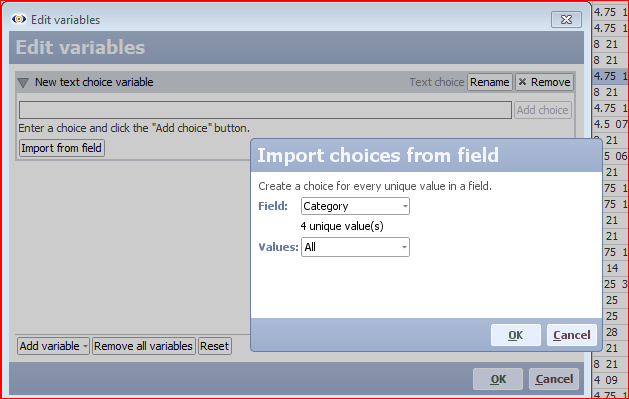 Attachments
Attachments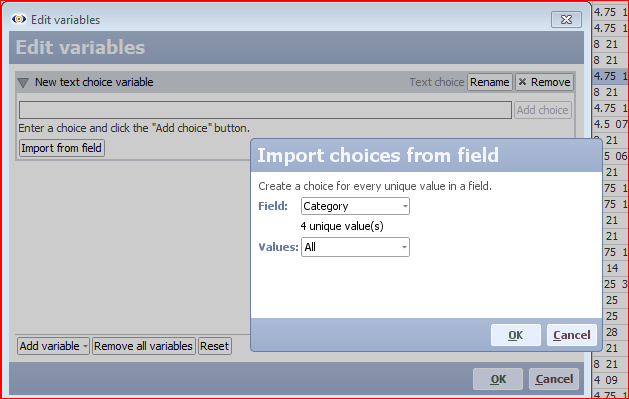
Text Choice Import from Field.PNG 23K -
Parameters are a mechanism for managing individual values across files, such that one file can define parametric queries influencing the import of data sets into a second file.
Rather than define everything in one file, sometimes it is better to spread things out across multiple files such that actions taken in one file are passed on to the next file in the chain. Omniscope uses parameters to do this: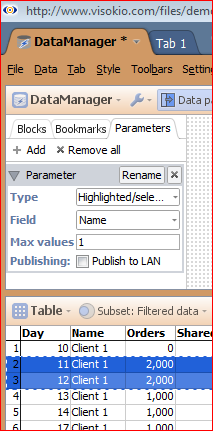 Attachments
Attachments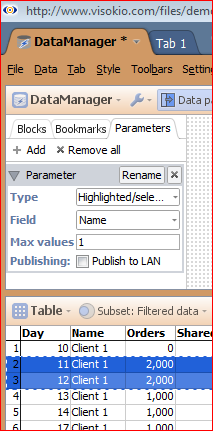
Parameters.PNG 21K -
Thank you for replying Back. Kindly see the attachment for more details on question.Attachments

query.docx 61K -
Jagran - If you want filters and Variable settings in one tab to be mirrored in one or more subsequent tabs, then you must use advanced tab settings when selecting the 'mirror' or 'slave' tabs that will follow the filtering and Variables settings of the previous 'master' tab.
To create this kind of mirror/slave tabs, go:
Tabs > (New) > Copy of current tab (advanced) .
This will give you a dialog like this:
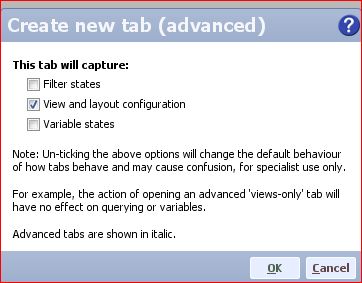
Un-ticking 'Filter states' and Variable settings' means that this tab will 'inherit' the filtering and variable settings from the previous tab.Attachments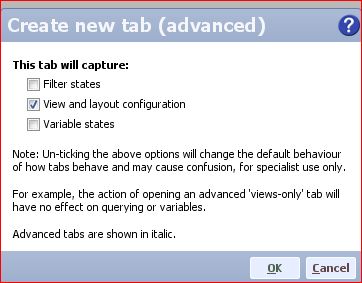
AdvancedTabs.PNG 16K -
If you only want the Variable values to be passed from one tab to the next, then leave Filter states ticked and un-tick only Variable states. This will pass Variable values selected on the first tab to subsequent tabs created using the advanced tab dialogue. Advanced tabs that are inheriting states from previous tabs display the tab names in italic font.
This discussion has been closed.
← All Discussions Welcome!
It looks like you're new here. If you want to get involved, click one of these buttons!
Categories
- All Discussions2,595
- General680
- Blog126
- Support1,177
- Ideas527
- Demos11
- Power tips72
- 3.0 preview2
Tagged
To send files privately to Visokio email support@visokio.com the files together with a brief description of the problem.

