GIS: Importing a KML (Keyhole Markup Language) file
-
Omniscope's DataManager supports importing geographical data from KML (Keyhole Markup Language) files. Use the attached file and following steps for a basic example;
ATTACHED FILE- "postcode areas.kml" (inside ZIP) Contains geometries and meta-data for each feature (shape)
INSTRUCTIONS- Download the attached ".zip" file and extract the ".kml" file.
- Create a new file in Omniscope and go to DataManager.
- Drag the "postcode areas.kml" file onto the DataManager workspace (or drag a "Data file" block onto the workspace and browse to the "postcode areas.kml" file).
- The KML DataManager block contains 3 configurable options:
- "Overlay identifier" - The field which contains unique identifiers for each feature (shape) in the file. In our KML file this would be the names of the postal areas, e.g. AB for Aberdeen, SW6 for South West London. If your data does not include such a field then selecting "Create new field" will allow Omniscope to generate internal unique identifiers using a field named "Overlay ID".
- "Meta data fields included" - The names of all fields which will be loaded from the KML file into the block.
- "Shape types included" - KML files can contain a combination of points, lines and areas. Use this option to filter which shape types you want to load.
- Load the data into Omniscope then drag a Map View into Omniscope to see the postcode areas.
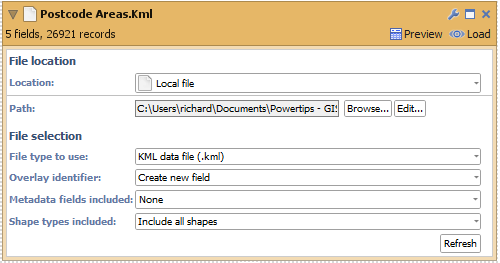

ADVANCED
You will notice a field has also been created named "Overlay sub-path ID". This is used internally within Omniscope to identify nested geometries within each shape. For example a shape for the United Kingdom could not be drawn with one continuous line. We use this field to breakdown the records into numerous islands which make up the country.Attachments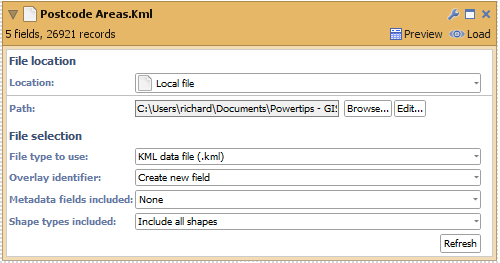
DataManager Block.png 15K 
Map View.jpg 468K 
postcode areas.zip 165K
Welcome!
It looks like you're new here. If you want to get involved, click one of these buttons!
Categories
- All Discussions2,595
- General680
- Blog126
- Support1,177
- Ideas527
- Demos11
- Power tips72
- 3.0 preview2
Tagged
- mapping30
- geo-spatial15
- location_analytics15
- KML3
To send files privately to Visokio email support@visokio.com the files together with a brief description of the problem.

