Pivot View - Date Order
-
Hi,
I found this forum that Omniscope 2.8 can make the date in thr right order for Pivot view http://forums.visokio.com/discussion/1705 However, it is still not working for me. I have attached file as example, please advise do I have to select any menu/function?
Thank you very much.
NitiwanAttachments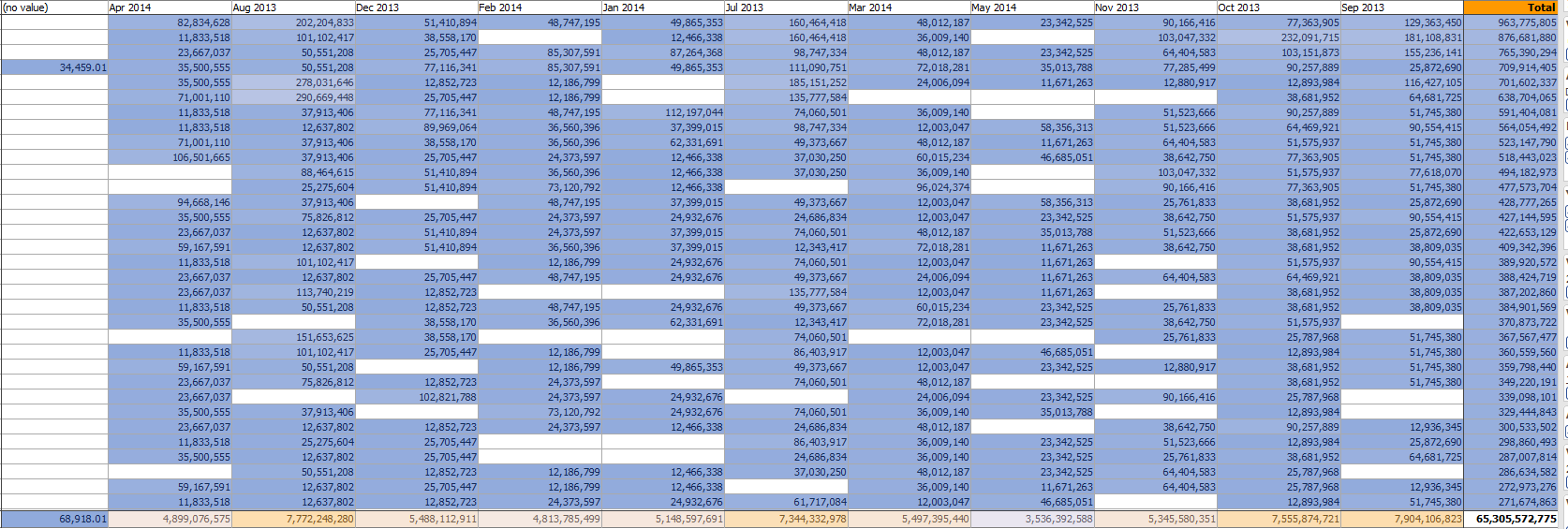
Screenshot.png 145K -
3 Comments
-
This feature works in 2.8 version and higher. Can you please check the data type - it might be that your Date field is classified as Text or Category?
In that case you have option to switch the type to Date or go to
Data>Manage fields>field options>value order
and drag the month names to create chronological order. This order will be reflected in Pivot, Bar/Line and other views. -
Hi Paola,
Thank you for your comment, when I classified as text, it does not allow me to select this field in X axis so I have to change it to categories. Do you have any ideas why?
If I do it via menu Data>Manage fields>field options>value order, it is quite lots of work as there are almost hundred starting from Jan 2008, Feb 2008 .... until June 2013
Also another question please, is it possible to show the data each year in each column as sample file attached?
Thanks so much!
Nitiwan
Attachments
sample.xlsx 12K -
My suggestion was to check if [Date] field is classified as date type, as it is the case in the attached example below.
In the DataManager Field Organiser block duplicate the date field, and in the output leave "MMM" or "yyyy" to display only month or year part of the date. Omniscope will still preserve the full date value, removing the need for you to manually create the order.
Now you can add Pivot view with [Month part] and [Year part] fields. I also used one text field in Pivot.Attachments
PivotDate.xlsx 9K 
DatePivot.iok 15K
Welcome!
It looks like you're new here. If you want to get involved, click one of these buttons!
Categories
- All Discussions2,595
- General680
- Blog126
- Support1,177
- Ideas527
- Demos11
- Power tips72
- 3.0 preview2
Tagged
To send files privately to Visokio email support@visokio.com the files together with a brief description of the problem.

