Network View: Now available in browser versions
-
In the latest version of Omniscope 2.9 (b1284) we have added the Network View to Omniscope mobile options.
The Network view supports a subset of the functionality of the desktop equivalent, more specifically:- Both grouped and relational network types are supported.
- Node size, shape and colour.
- Line width and arrows.
- Label font and background.
- The "Circle" and "Best fit" layouts.
We are planning to migrate other functionality, such as line labels and additional layout types, in the near future. We will update on this forum post once these features have been implemented.
The screenshot below is a relational network showing the voting between countries at the Eurovision song contest 2014. Here we are filtering so that links are only shown where 8 or more points are being awarded. Popular countries, such as Austria and The Netherlands (who came 1st and 2nd respectively) are positioned nearer the center of the network.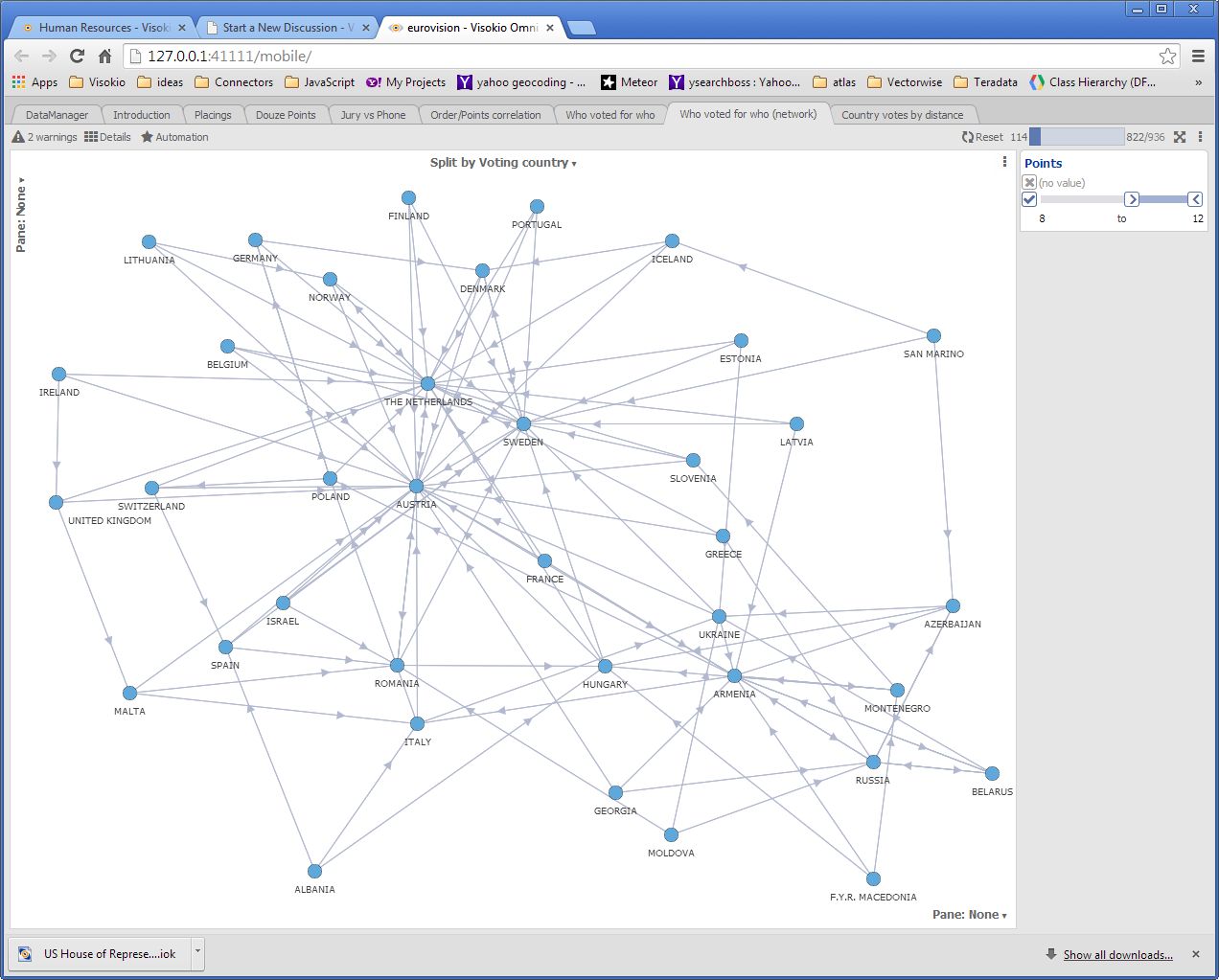
The screenshot below shows a grouped network where an employee database is split by sex, location and age range. The size and colours of the nodes indicate the number of records, so for example we can see a large proportion of males are based in London (98 Males out of 646 total).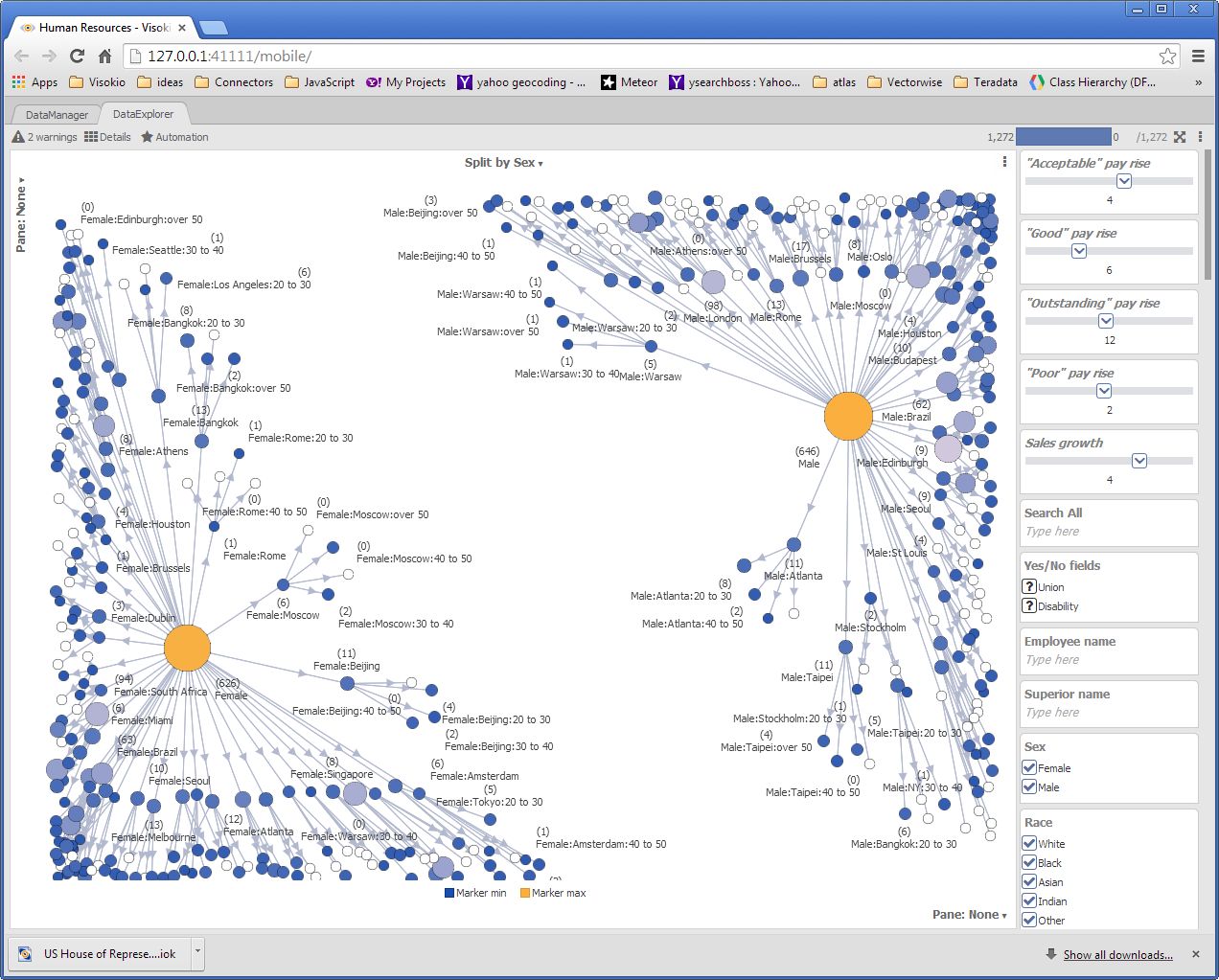
The Mobile Network view supports tiling and paning. Both of these features are not available in the desktop Network view. The screenshot below shows the Eurovision data described above paned by the number of points awarded, from 1 point to 12 points: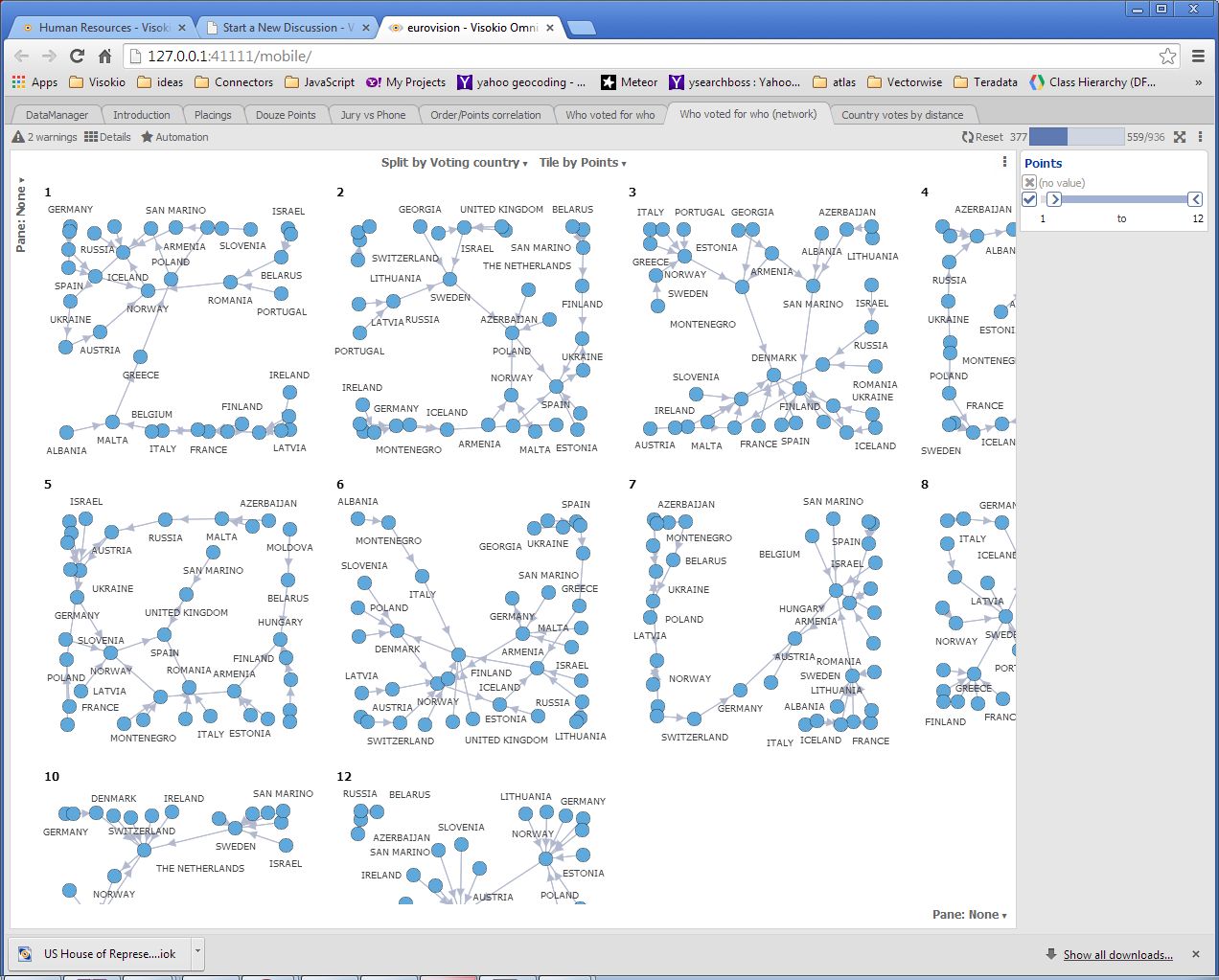
If you encounter any problems using the network view please let us know. In addition, if you have any comments or ideas for improving the Network view we would be keen to hear from you.Attachments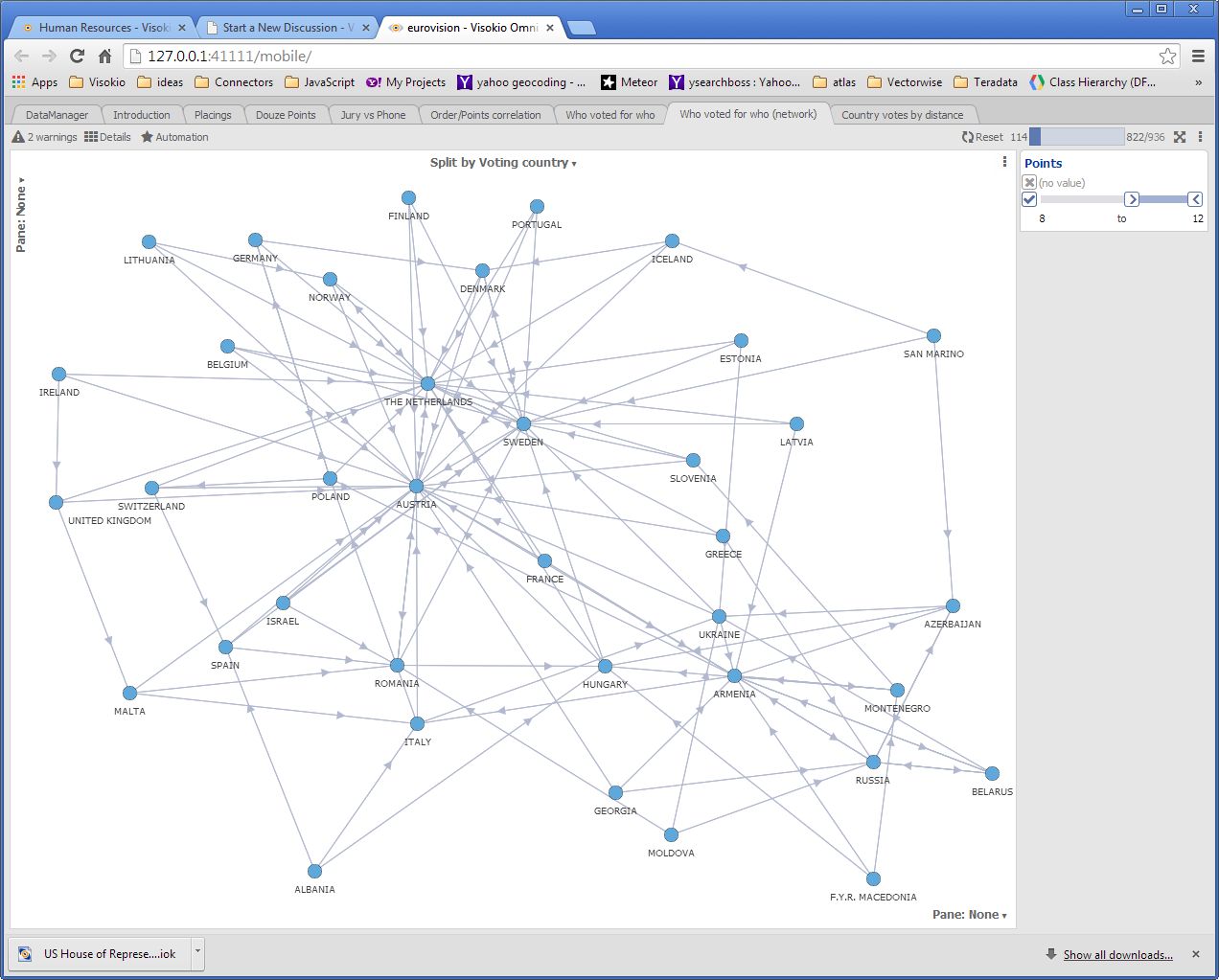
eurovision_voting.jpg 144K 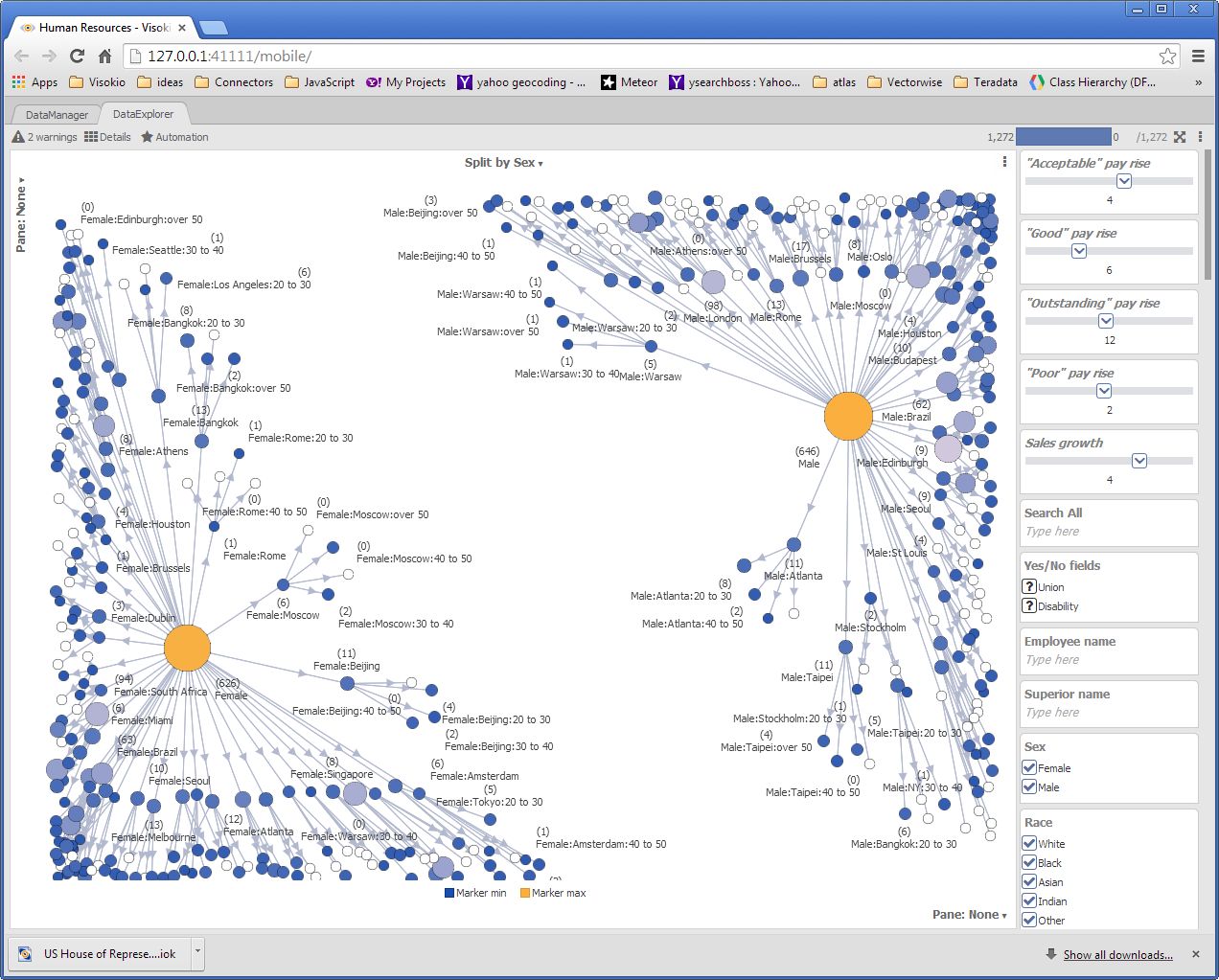
grouped_network.jpg 224K 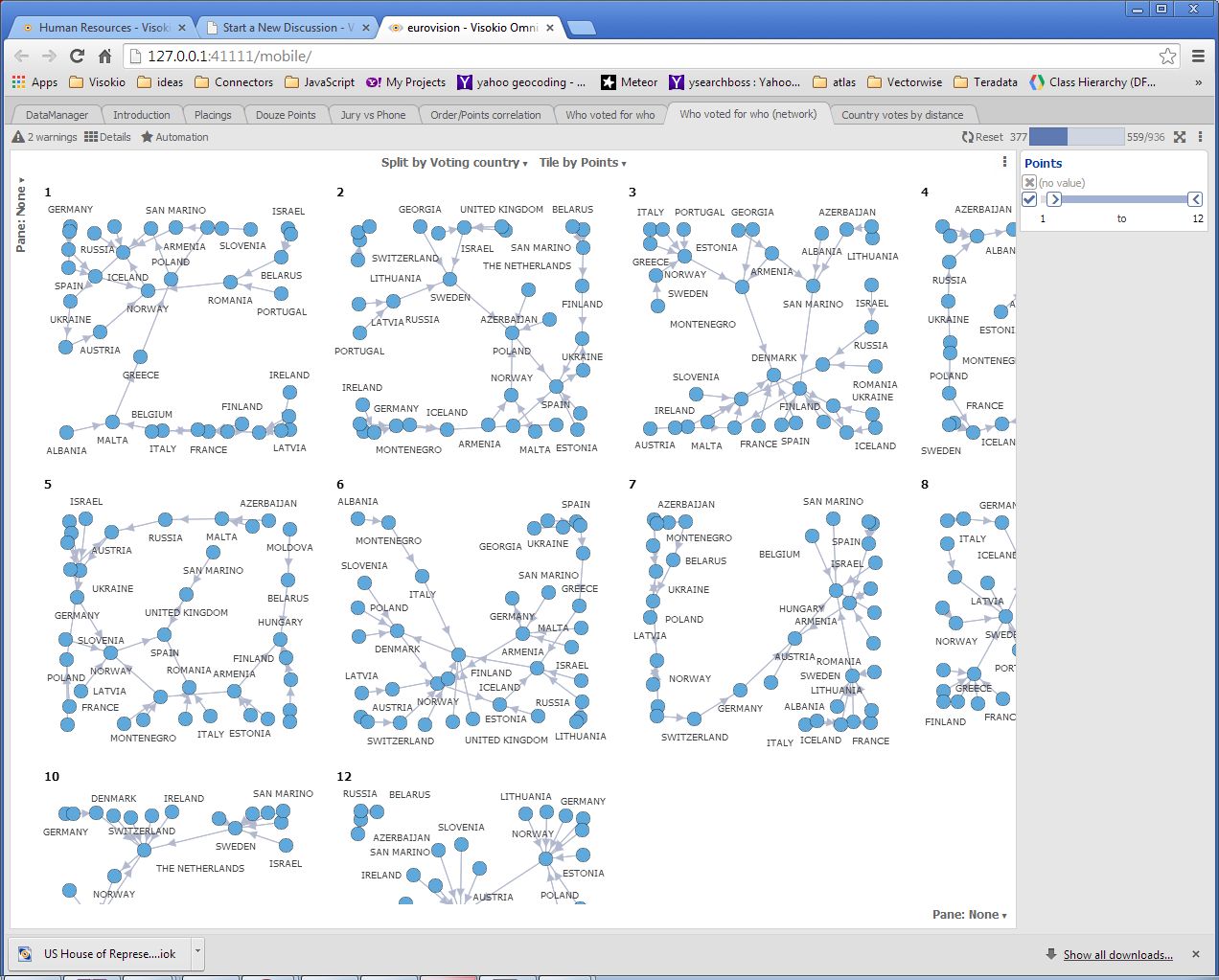
eurovision_voting_tiled.jpg 204K
Welcome!
It looks like you're new here. If you want to get involved, click one of these buttons!
Categories
- All Discussions2,595
- General680
- Blog126
- Support1,177
- Ideas527
- Demos11
- Power tips72
- 3.0 preview2
Tagged
To send files privately to Visokio email support@visokio.com the files together with a brief description of the problem.

