Scheduler: Automatic refresh with missing file?
-
Hi, we just encountered a behaviour where a scheduled job has gone through a refresh of an .iok file despite the fact that one of the excel inputs was missing. I would expect the process to fail in this case.
Here's the relevant bit of the scheduler .xml file:
< schedulerFileAction source="..." logTimings="false">
< subActions>
< schedulerFileActionRefreshFromSource/>
< schedulerFileActionRecalcFormulas />
< schedulerFileActionPublishDataManagerOutputBlocks/>
< /subActions>
< /schedulerFileAction>
Is there something we can do to fail the chain of actions if input files are missing?
Thanks,
Yuri -
8 Comments
-
Please find example attachedAttachments

Source validation.iok 9K -
This seems to happen regardless of whether the files are appended or not. For example, the attached file, that simply has one non-existent excel input, will happily run through < schedulerFileActionRefreshFromSource/> command and not fail. The iok won't actually refresh.
I agree that I can put custom validation here as well, but was hoping for a solution that is easier to apply to all the files that are being potentially affected.Attachments
OmniRefreshTest.iok 9K -
Hi,
Many thanks for your feedback, and apologies for the late reply.
You are right, the "Refresh From Source" action didn't respond to failOnError="true", as it should.
We just implemented that change, and you can find it in the next release (2.9 b1343 or later).
Here's how to make the change to an existing task through the GUI:
- Go to the Scheduler "config" panel
- Select the task you want to modify and click the "Edit selected" button.
- Click the "Edit" button for the Action you want to change
- In the Operations list, select the "Refresh From Source" operation, and click the "Edit selected" button.
- Now, you will see a dialogue with a checkbox labelled "Fail on error".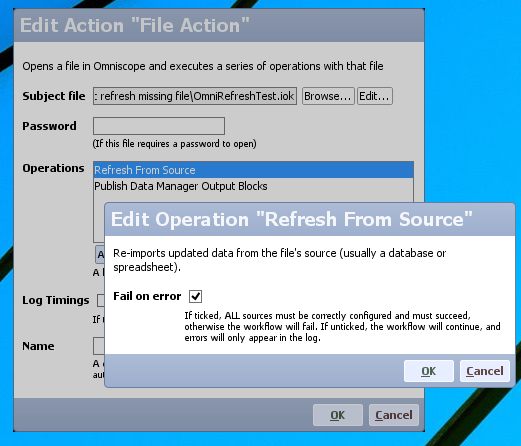
- By default, the checkbox will be unticked, meaning an, e.g. missing file will not affect the rest of the workflow (this is the same behaviour we had until this release)
- When ticked, any failure refreshing, like a missing file, will stop the workflow at that point and no further operation will run.
Do let us know if there's any further problem, or something doesn't work as expected!
Thanks,
Victor
Welcome!
It looks like you're new here. If you want to get involved, click one of these buttons!
Categories
- All Discussions2,595
- General680
- Blog126
- Support1,177
- Ideas527
- Demos11
- Power tips72
- 3.0 preview2
Tagged
To send files privately to Visokio email support@visokio.com the files together with a brief description of the problem.

