Outputs: Publishing to Excel 2003 - fonts issue?
-
Omniscope Server 2.8 b1185
Microsoft Windows Server 2003 R2 - Server Pack 2
Microsoft Office Excel 2003 (11.8169.8172) SP3
Can you suggest what to do to resume working?
ThanksAttachments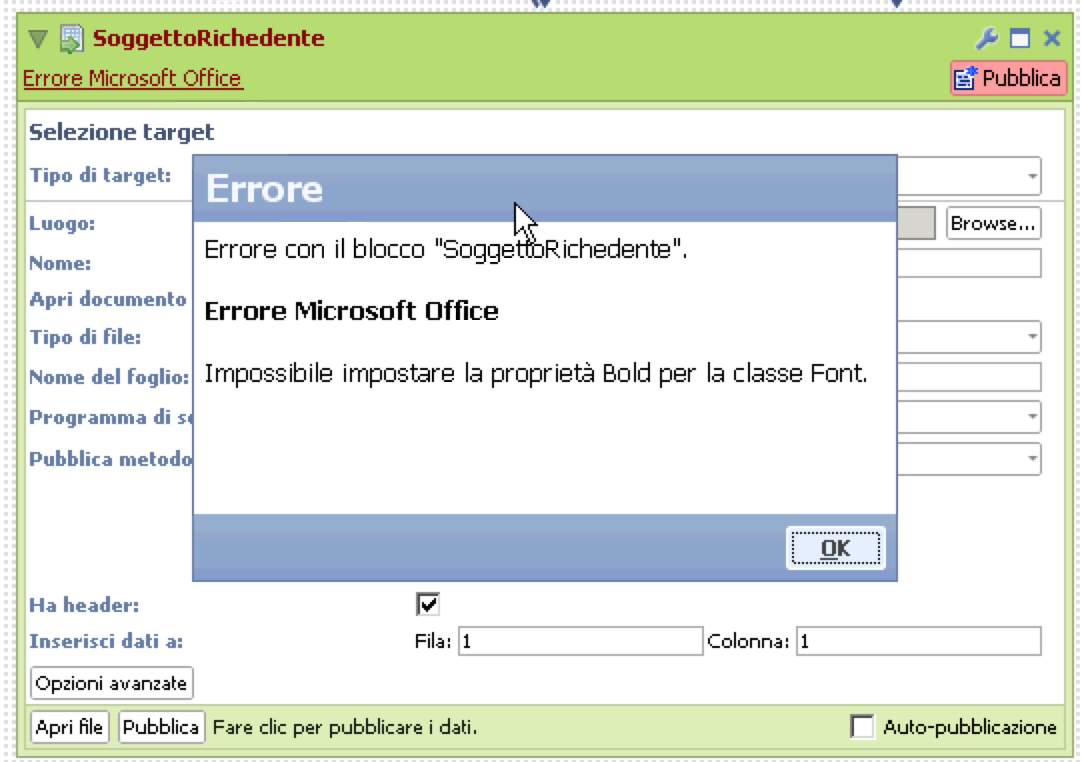
Schermata 2013-12-19 alle 16.39.27.png 72K -
12 Comments
-
The error message indicates some kind of font conflict and we would need to see the file... Can you please try to change the writer (switch between Omniscope and Excel), also make sure you tick the .xls export option for older version of Excel on your machine.
If you are still getting this issue, please send the file, or just data sample in the same format, to support at Visokio .com address and we'll look into it. -
If I select the Omniscope writer the problem, obviously disappear.
But I believe that using the Omniscope writer the excel file I get is somewhat different.
May be I wrong but some columns have different settings using the Omniscope writer and this cause me problems working on the excel file.
I'm sending you the file attached to this message
Thank you for your supportAttachments
BOL_Cinema_Data_V1.iok 497K -
Hi Claudio,
I have a few questions/requests:- Does this error only occur in the "SoggettoRichedente" block?
- Can you enable "Settings>Advanced>Error handling>Report recognised errors as bugs. Can you then repeat this error and then send a bug report.
- In order to attempt to reproduce this problem we may need access to the data. Could you convert the block above (OrgSoggRichie2) to a snapshot. You can do this by selecting the block tools (spanner icon) and selecting "Replace with snapshot". After doing this please save the file and send it to me privately (support@visokio.com). Please put "FAO Chris" in the header.
Regards
Chris -
Hi,
Unfortunately I have been unable to reproduce this issue. I was able to export to Excel using the "Microsoft" writer. If your still having problems with this would it be possible to arrange a phone call/screen share? Please let me know a convenient day/time.
Regards
Chris -
Thanks for sending the two files over - we tried export to Excel from both, using Omniscope and Excel as readers, and could not reproduce the issue.
You said you could get the export to work with Omniscope reader, so you should continue to use that option.
Text of the file contains characters that are non-standard e.g. "è una nuova società", but the fact that you managed to export from one file will rule out this as a possible cause of the problem. -
Paola
There are many difference between the output produced by the omniscope writer versus the excel writer.
Many columns are formatted in different way (alinement, data type and so on).
I would prefer to use the excel writer if you can help to identify the reason for that error
May I send you some log to investigate?
Thanks -
Good morning Paola
Omniscope was already updated to the latest version available
I have reproduced the error and sent it with the standard procedure
http://services.visokio.com/bugs/public/index.cfm?userBugID=30387
I would like to inform you that in the same IOK file I have added other outputs to excel file and they works. But those files do not contains "non standard" characters so I believe that the problems is related to the quality of the data being exported.
:)
Welcome!
It looks like you're new here. If you want to get involved, click one of these buttons!
Categories
- All Discussions2,595
- General680
- Blog126
- Support1,177
- Ideas527
- Demos11
- Power tips72
- 3.0 preview2
To send files privately to Visokio email support@visokio.com the files together with a brief description of the problem.


