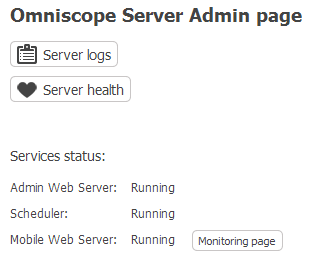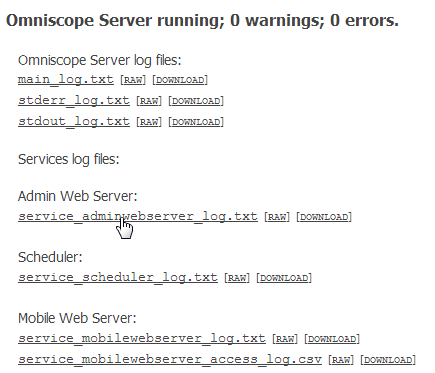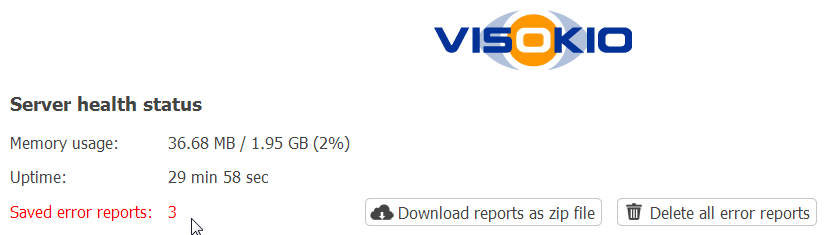Server usage report: Monitoring using Admin Web Server (2.9+)
-
Starting from Omniscope 2.9, along with the existent Scheduler and Mobile Web Server, a new service has been added to all Server Editions: Admin Web Server
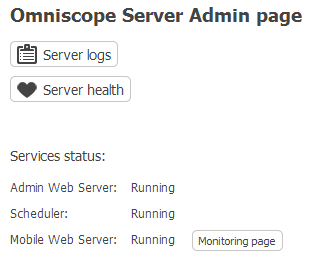
It serves a web application that allows users to admin Omniscope Server and provides:- Logs management: where users can visualise and download server logs
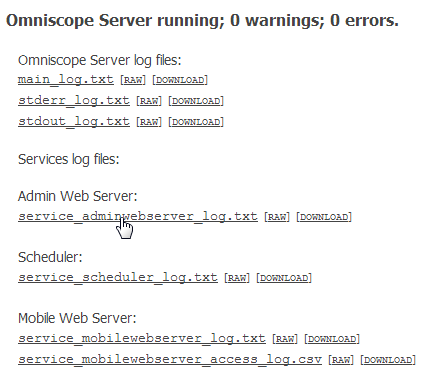
- Health monitoring: where users can monitor the health status of the server, download the error reports and delete them.
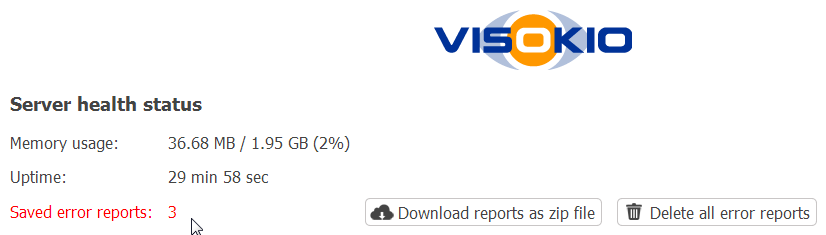
By default it runs on localhost to allow only local machine access. It is recommended that you make sure you configure the Admin Web Server to use HTTPS.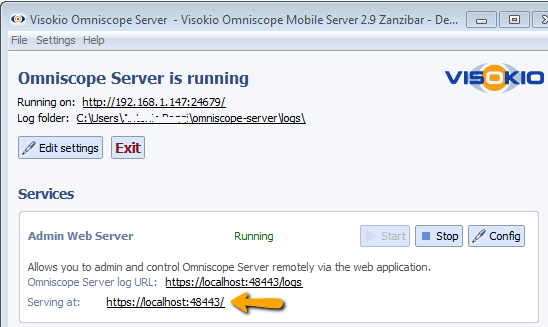
The web application requires authentication, and at first run it will ask the user to register the admin account.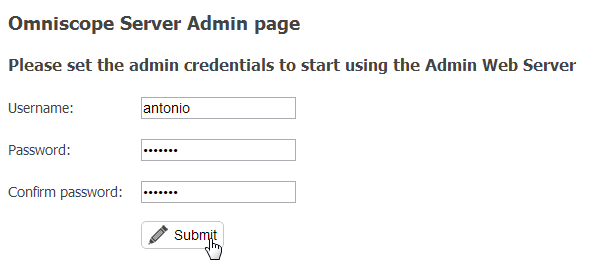
In future it will allow users to fully manage Omniscope Server and services configuration simply from a web browser, without having to start the Omniscope Server application UI. - Logs management: where users can visualise and download server logs
Welcome!
It looks like you're new here. If you want to get involved, click one of these buttons!
Categories
- All Discussions2,595
- General680
- Blog126
- Support1,177
- Ideas527
- Demos11
- Power tips72
- 3.0 preview2
To send files privately to Visokio email support@visokio.com the files together with a brief description of the problem.