Security: Web Server SSL configuration
-
Mobile Web Server now includes HTTPS support, and works out of the box with a self-signed certificate located into the omniscope-server install folder (named keystore.jks.default).
If you want to use your own fully validated SSL certificate, you need to configure the path and the password of the keystore file containing the certificate.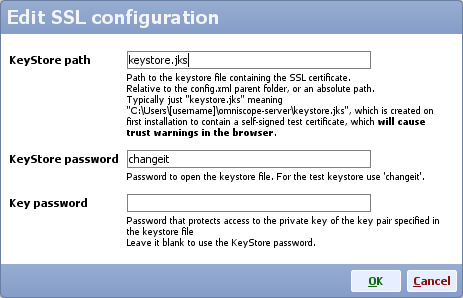
To generate keys and certificates, follow one of these two guides:
Generate a Self Signed Certificate using Java Keytool
Generate a Trusted CertificateAttachments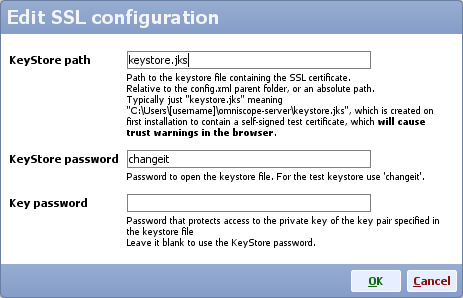
sslConfig.png 16K -
1 Comment
-
Generating Java keystore with the full chain of certificates
Follow these 6 steps to create your Java keystore:- Generate your RSA Private key
keytool -genkey -alias myalias -keyalg RSA -keystore c:\yoursite.jks - Generate a CSR
keytool -certreq -keyalg RSA -alias myalias -file certreq.txt -keystore c:\yoursite.csr.keystore - Use your CSR to request a new certificate from your chosen Certificate Authority (i.e. http://www.ksoftware.net/ssl_certs.html )
- Install the Trusted Root
keytool -import -alias YourTrustRootCert -keystore c:\yoursite.jks -trustcacerts -file c:\YourTrustRootCert.crt
**It may say that this root is already in the system wide store--import it anyway. - Install all the intermediate certificates
keytool -import -alias YourTrustIntermediateCert -keystore c:\yoursite.jks -trustcacerts -file c:\YourTrustIntermediateCert.crt - Install the SSL Certificate under the same Alias that the CSR was created from (e.g. myalias)
keytool -import -alias myalias -keystore c:\yoursite.jks -trustcacerts -file c:\YourSiteCert.crt
You should receive a message: "Certificate reply was installed in keystore" if successful.
- Generate your RSA Private key
Welcome!
It looks like you're new here. If you want to get involved, click one of these buttons!
Categories
- All Discussions2,595
- General680
- Blog126
- Support1,177
- Ideas527
- Demos11
- Power tips72
- 3.0 preview2
Tagged
- Omniscope_Web_Server21
- security16
- ssl9
- https4
To send files privately to Visokio email support@visokio.com the files together with a brief description of the problem.


