Pivot View: Export pivoted data now enabled
-
Pivot View version 2 (version 2.8) does not allow you to 'Ctrl+A', 'Ctrl+C' like you can in Pivot View 1 (version 2.7).
Are there any plans to make exporting data as a pivot easier?
I seem to remember an 'export as pivot' option on a 2.7 build a while ago but now it no longer exists? -
21 Comments
-
-
Hi,
We have now added the ability to copy data from the pivot view. This will appear in Omniscope 2.8, however at the moment we have implemented this in a separate 2.8 feature release. This has been done because Omniscope 2.8 is currently the stable release, so we need to be sure that any new functionality we put in does not introduce any problems. You can download this from:
http://www.visokio.com/download/?branch=beta-rc&feature=Hotfix_Pivot_view_copy_paste
Please test this functionality and let us know if you encounter any problems using it. Once this has undergone a short period of testing we will integrate it into the main release. -
It worked great!
-
Hi
Keep struggling with copy and paste from the pivot2.
Apologies in case I repeat questions from others.
1. Ctrl+A does not copy all the tables exceeds the screensize (scrolling to the right). It only copies what is shown on screen.
2. In addition when I select manually the missings columns (missing from the ctrl+a), it still copies only what is on screen.
3. When multiple measures are selected, the measures are not pasted in eg Excel. Only the horizontal split is pasted.
can you please help? Thanks
-
Chris,
On my laptop with full omniscope license it works. Alle Hans (my colleague) uses a Mac running the online viewer (2.8 build 1082). When he copies the pivot table to excel the top row has moved one position to the left. (see screen prints attached)
Hope you can fix this too.
Thanks!Attachments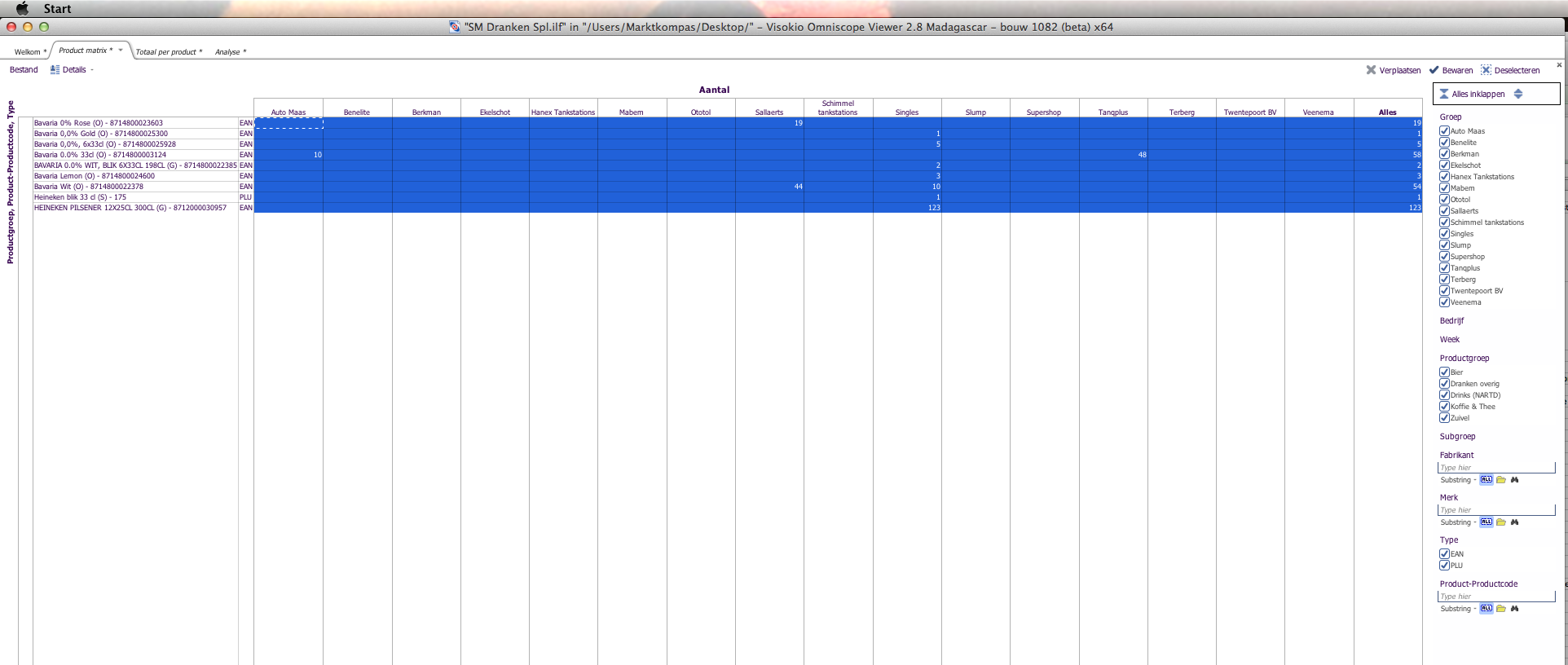
Omniscope pivot.png 184K 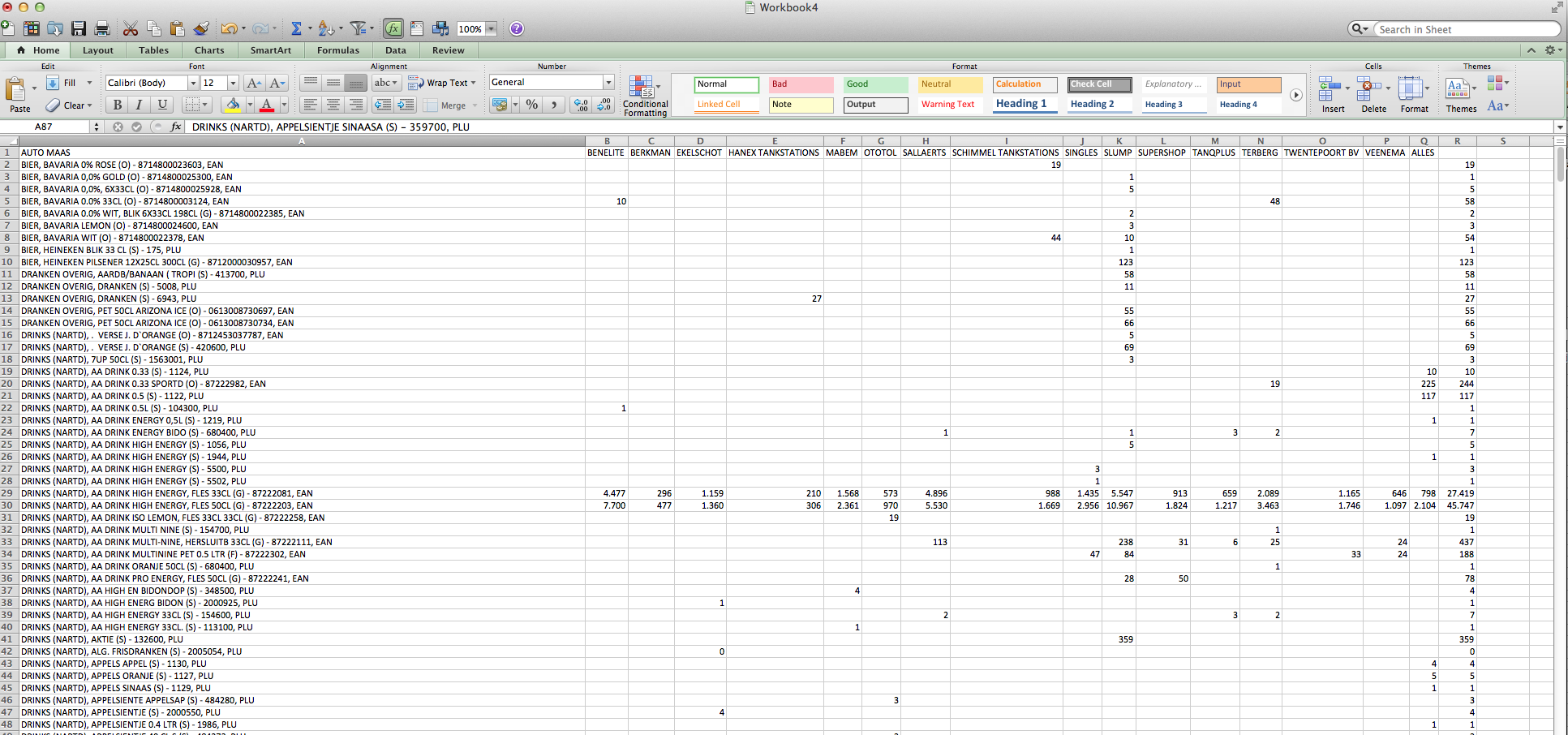
Pasted in excel.png 304K -
Hi Alexander,
This is an issue that we are investigating. When you copy the pivot view data Omniscope creates a HTML table. This allows us to make the row/column headers bold. For some reason some people are seeing an issue where HTML is not supported, and plain-text is being used. Another client has reported this issue and we are investigating, however unfortunately we don't have a fix at the moment as we are still trying to investigate the cause of this problem. -
Hi Alexander,
Can you check whether the following setting is enabled:
Settings > Advanced > Misc > Disable HTML MIME type in clipboard
If this is selected, then this is likely to be the cause of the copy/paste issue in the Pivot1/Pivot2 views.
If this issue is not selected and you are still experiencing this problem then please let me know. We have created a separate release of Omniscope that contains some debug information that should help us to identify/fix this issue.
Welcome!
It looks like you're new here. If you want to get involved, click one of these buttons!
Categories
- All Discussions2,595
- General680
- Blog126
- Support1,177
- Ideas527
- Demos11
- Power tips72
- 3.0 preview2
Tagged
To send files privately to Visokio email support@visokio.com the files together with a brief description of the problem.



