Table View: Grouping value functions options?
-
I'd like to know if it's possible to use a sort of 'formula result' option (instead of the predefined grouping value functions) in a table with option 'show summary rows for each level' activated.
Please, for details consider the example in the attached file.
ThanksAttachments
Agregating functions.docx 15K -
4 Comments
-
I attach a picture of the full table.
The part included in the red box is the part that I've used for my previous example.Attachments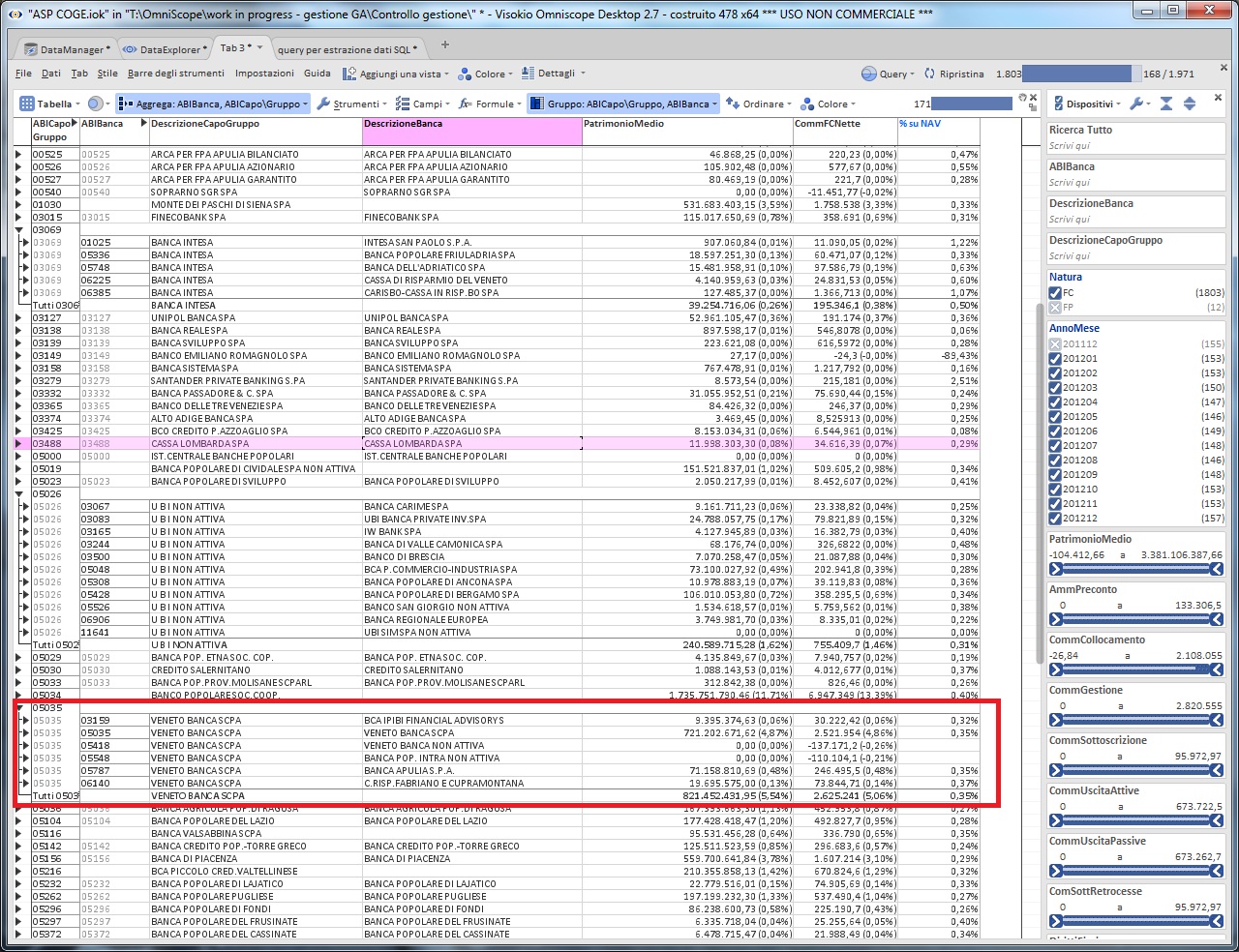
table example.jpg 590K -
Enrico, please see the attached file and confirm if it returns desired result?
If you change the formula calculation precedence settings under
Tools > Formulas > Calculate formula field results for group result values
then the total for the formula field should divide the totals of the two other fields.Attachments
Grouping Subtotals.iok 10K
Welcome!
It looks like you're new here. If you want to get involved, click one of these buttons!
Categories
- All Discussions2,595
- General680
- Blog126
- Support1,177
- Ideas527
- Demos11
- Power tips72
- 3.0 preview2
Tagged
To send files privately to Visokio email support@visokio.com the files together with a brief description of the problem.


