Performance: Custom SQL - Data retrieval time?
-
We are using the Database Table as input to retrieve data from the table which is having about 2 Million Records. But the Omniscope is taking long time to load the data more than an hour. Please let us know if we can shorten this time.
System used to check this performance : 16 GB RAM, i3 3.3 GHz Processor, 64 Bit.
Thanks, Suresh. -
14 Comments
-
Hi Suresh,
Have you tried reading data without a custom SQL statement? Is this any quicker? You need to be careful when creating a custom SQL statement to ensure that any filtering is done on indexed columns, otherwise the database can take a long time to retrieve the data. Is it possible that you are querying on none-indexed columns? -
Hi Chris,
We had also used by directly selecting the table name from the drop menu. Same results.
We have created indexes on the column for all the tables. -
Yes Chris , even if we select from the drop-down menu it's the same result.
Database : Oracle Database 10g Enterprise Edition Release 10.2.0.3.0 - Prod
Omniscope Version : 2.8-alpha b329 (Oct 5, 2012 11:08:02 PM) r72129
Using the Alpha version as multi-insert feature for data in oracle tables is there in this version. -
Pls check this fileAttachments
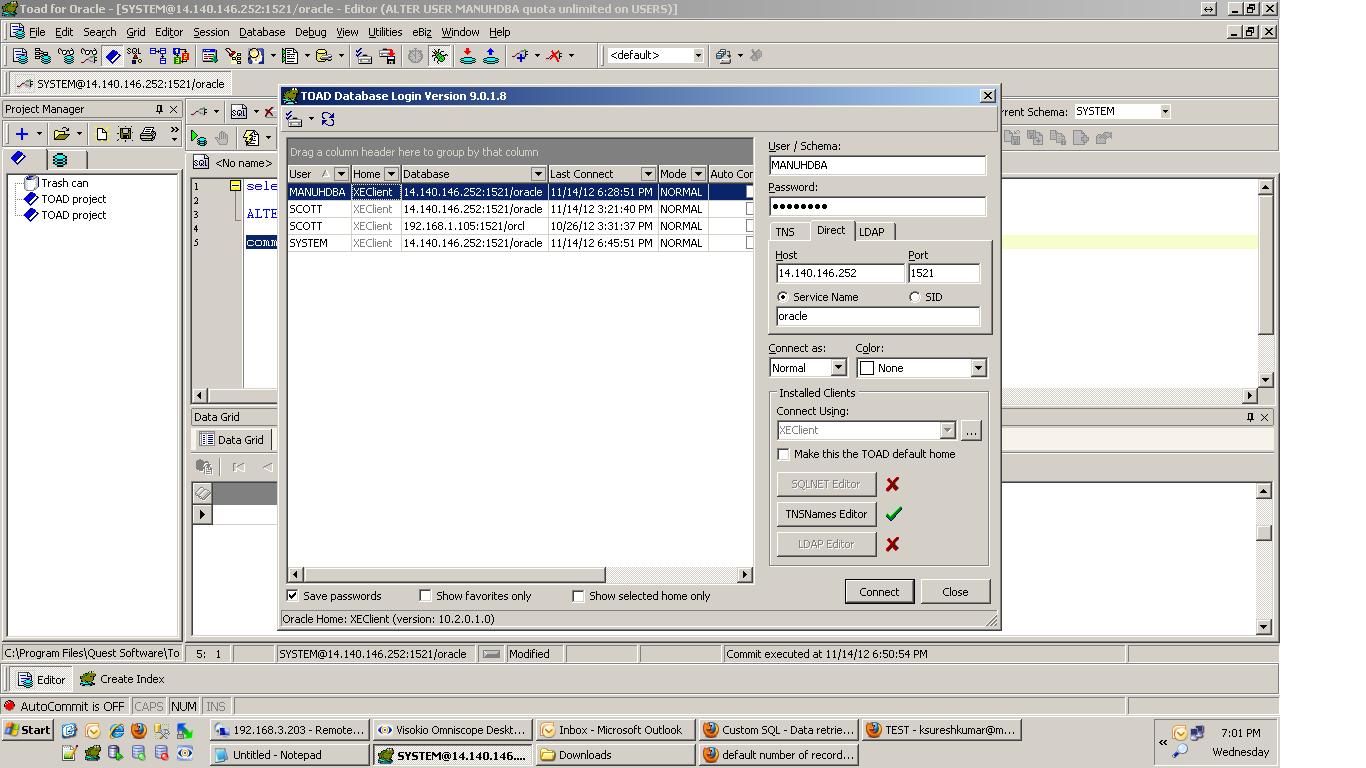
Config.JPG 162K 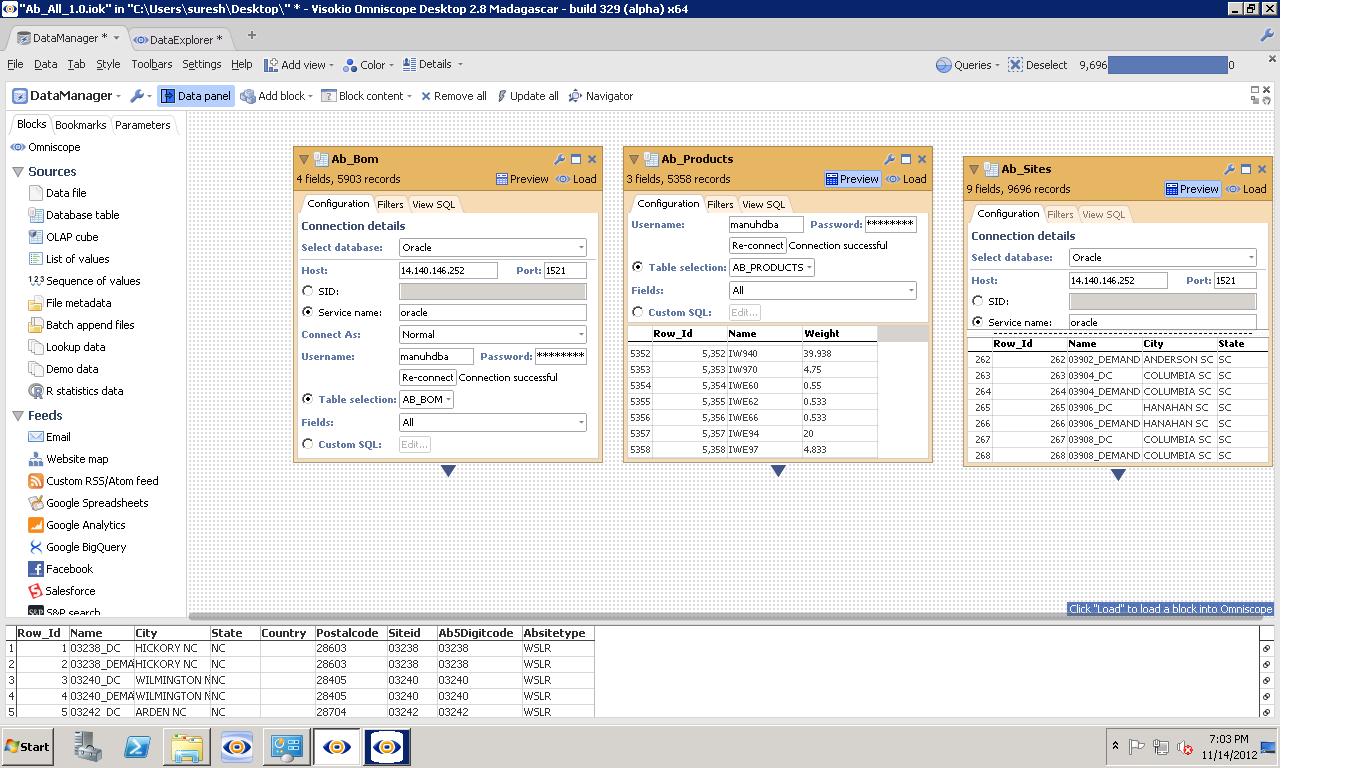
Omniscope Config.JPG 224K -
Hi Chris,
we had not defined any filters.
Just selecting only the tables and querying the data.Attachments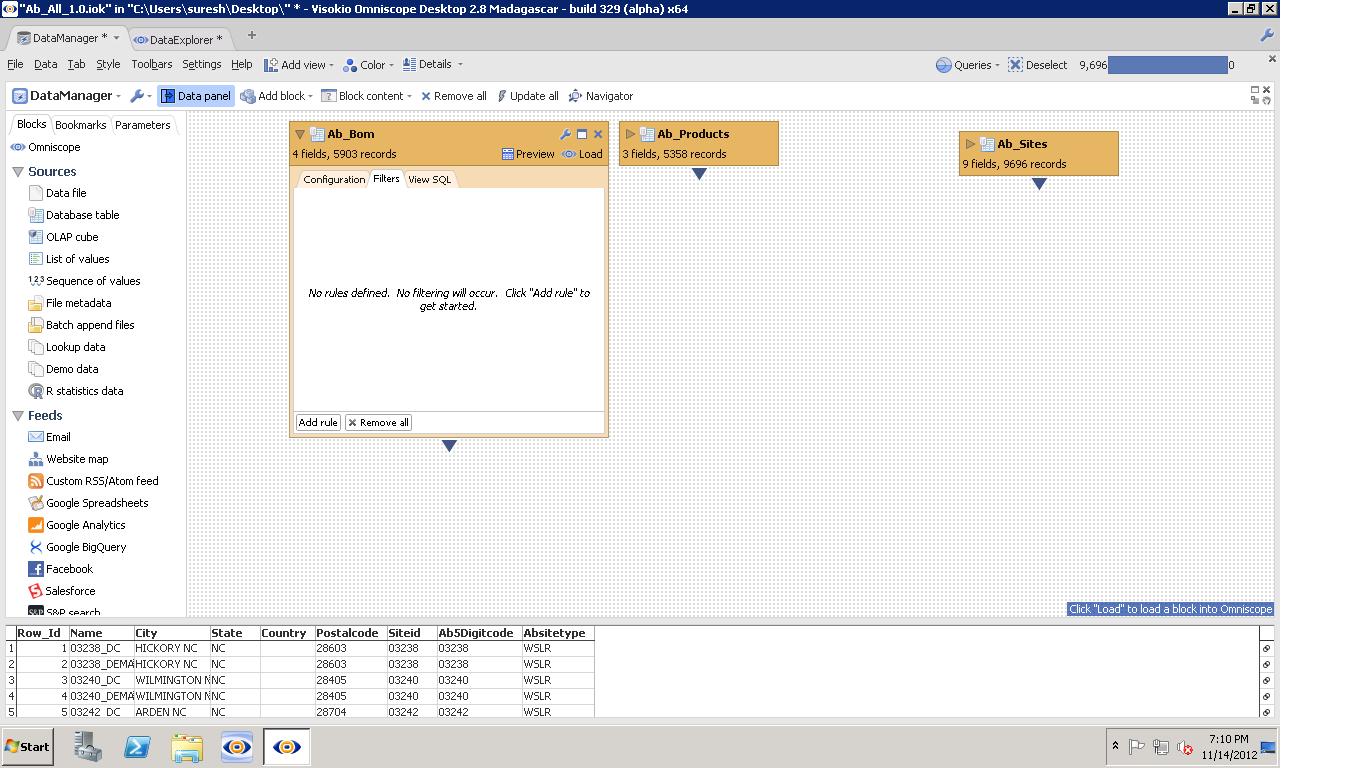
Filter.JPG 171K -
for 6000 records it is taking 10 Mins.
We have another tables which are having 4 Lakhs, 21 Lakhs records.
These tables are not able to load into Omniscope. The progress bar is stuck at 8% for a long duration.
Attachments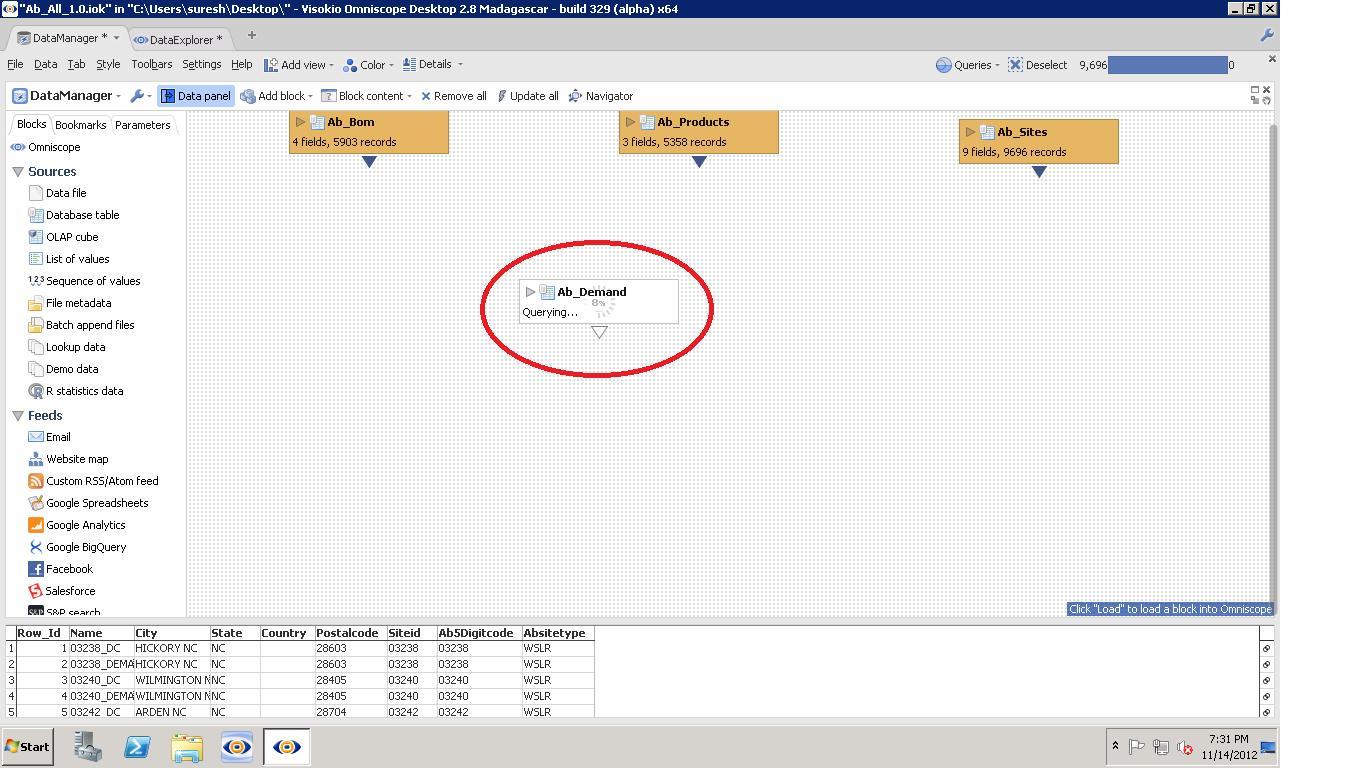
Stuck.JPG 179K -
Hi,
6000 records should not take 10 minutes. I've just tried downloading from 200,000 records from SQL server and it takes around 30 seconds. Other users have not reported this problem, so it suggests that it may be something to do with your setup. There appears to be a bottleneck somewhere. Here are some suggestions:
1. Can you install the latest version of Omniscope 2.8 (b398). I don't think there have been any bug fixes in this area, but it would be worthwhile ensuring you have the same version as me.
2. Can you publish a 6000 record dataset to the database and try downloading it, are you still experiencing the same problem with the new table?
3. Is there a possibility that there are network issues which are causing the slowdown? Do you have an equivalent database at a different location you can test?
4. Can you ensure you are using the correct database driver. If necessary clear your driver by choosing "Settings>Advanced>Data sources>Reset database driver locations".
Please let us know how you get on with this. -
Installed the latest Alpha version of Omniscope 2.8 (b398).
Our Oracle DB Version is Oracle Database 10g Enterprise Edition Release 10.2.0.3.0 - Prod , so used the JDBC Driver "ojdbc14.jar" to connect to the DB.
Now we are able to load the data into the Omniscope for about 6000 records in less than a second.
But again the issue is same for tables with huge data of 4 lakhs & 21 lakhs.Attachments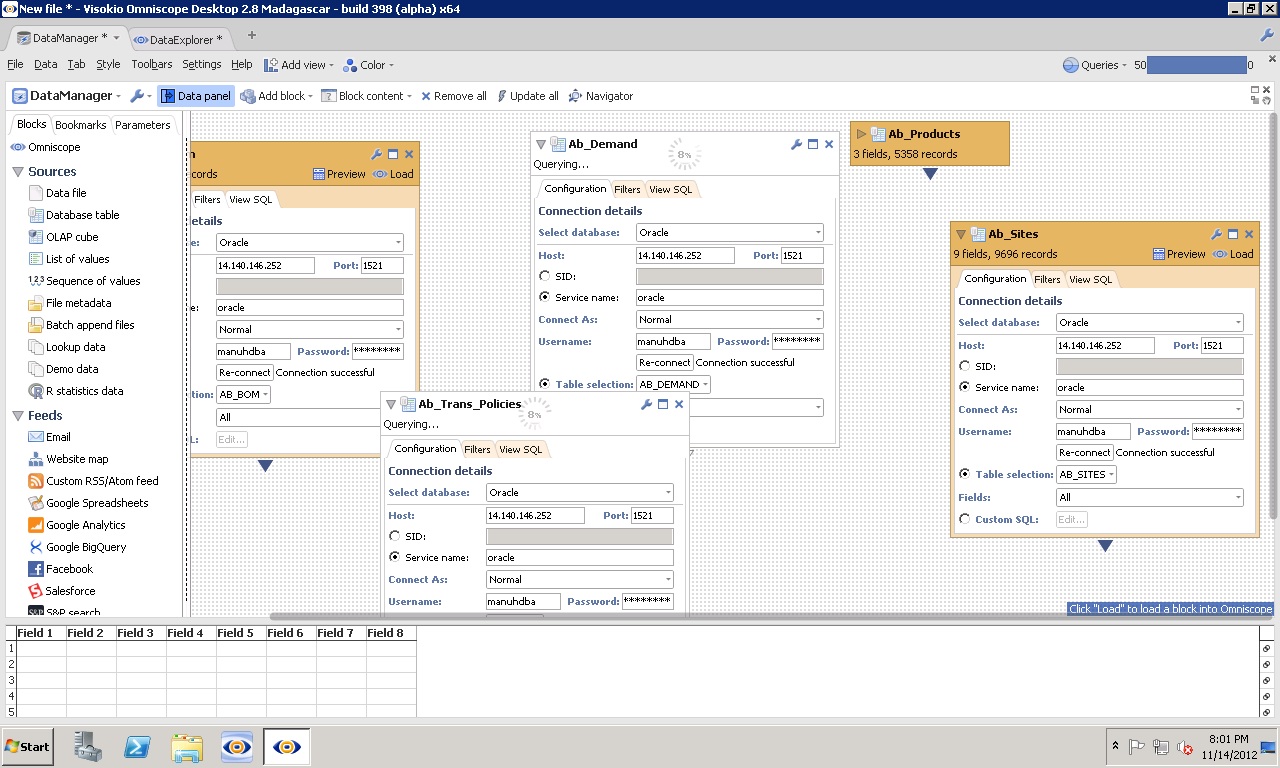
New Version.jpg 320K -
Tried the same on a different system with the same Omniscope version & OJDBC Driver.
6000 records had took 3 Mins to load the data into Omniscope.
I Suppose in the prior test, the tool had loaded the data from the prior results and loaded the data quickly into omniscope.
So the issue is now same for all the tables. -
Hi,
I don't think this is an Omniscope issue, since we can read a large amount of data from the database relatively quickly. Can you try all of the suggestions above. If you are not able to resolve this after trying these is the database in a location that we could temporarily access to see whether we experience the same problem?
Welcome!
It looks like you're new here. If you want to get involved, click one of these buttons!
Categories
- All Discussions2,595
- General680
- Blog126
- Support1,177
- Ideas527
- Demos11
- Power tips72
- 3.0 preview2
Tagged
To send files privately to Visokio email support@visokio.com the files together with a brief description of the problem.


