Web Start: Now supports Web Views (2.8+)
-
Available from version 2.8 b268, Omniscope Web Start has been updated to fully support the Web view in all the main OS platforms (Windows, Mac, Linux/Unix)
Using the Omniscope Online customisation page, users can decide whether to include a fully working Web view (through the "Support full Web view" option).
Note that if the option is ticked, the total size of the download will increase, due to the weight of the libraries used to provide the native browser integration. -
12 Comments
-
From the main download page, follow the link "Omniscope Online (WebStart)", then click the "Customise" link.
See attachmentsAttachments
OmniscopeOnlineLink.png 142K 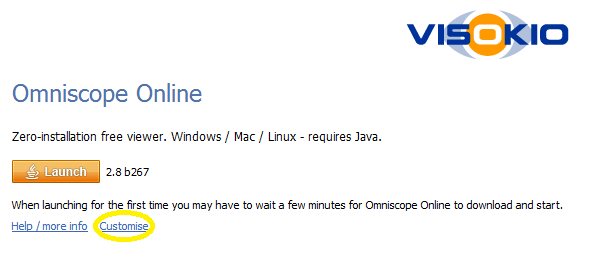
customiseLink.png 13K -
This feature is now publicly available in 2.8 beta:
http://forums.visokio.com/discussion/2130/omniscope-2.8-beta
Welcome!
It looks like you're new here. If you want to get involved, click one of these buttons!
Categories
- All Discussions2,595
- General680
- Blog126
- Support1,177
- Ideas527
- Demos11
- Power tips72
- 3.0 preview2
Tagged
To send files privately to Visokio email support@visokio.com the files together with a brief description of the problem.




