Pie & Bar Views: Color differences?
-
Hi All - I have noticed that there is a color change when I have two different charts of a Bar and Pie chart that gets corrected when I remove the gradient effect. So basically when I tick the gradient effect from the Tools menu the color gets changed. I have attached the snapshot of the charts.
Can you please help me to fix this problem? Regards, Rajesh BAttachments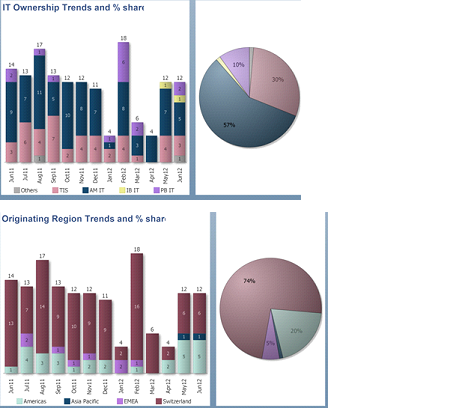
color difference.png 105K -
7 Comments
-
Hi Rajesh,
If you are looking at breakdown value for category field, where possible values are A, B, C , colour for A should be the same in Bar/Line View or in the Pie chart. You can also specify colour for each value in
Data>Manage fields>(field) Options>Value order, colours, shapes
This last option will depend on whether the field is a numerical one, category, date etc.
-
Hi Paola,
I have created the bar and pie charts both the value are coming from Region. As you have mentioned above I have created the same colors with the manage field>options>Value order, colours, Shapes. This works perfectly fine if I remove the effects for the chart. Please find attached snapshot which shows the difference of both view. Please let me know incase of any further clarifications.
Regards, Rajesh B
Attachments
Error in Gradient Effect.docx 137K -
Hi Rajesh,
In the top pair (Bar/Pie) in your image, you have grading applied to both Views - the colours are a bit stronger in the Bar View, but it's still applied, and the colouring is consistent.
In the bottom pair - Grading is removed and colouring is identical in both Views.
You have an option to switch grading on/off in Style/ Data effects/ Gradient, depending on which style you prefer. -
Hi Paola - Thanks for your response.
We need to present the charts with gradient effect. So you mean to say that the color of a pie and bar chart will differ when you have the same data. Can the colors be identical even when we on the Gradient effect? Please let me know incase of any further clarificaitons.
Regards, Rajesh B -
Hi Rajesh,
The colours in Bar/Line View and Pie View are the same - maroon, pale green, lilac, corresponding with your category values. When gradient is applied shade of colour appears to be stronger in Bar/Line view.
The effect is slightly different, but chosen colours are the same. We will look into this, but this issue should not have effect on your analysis.
Welcome!
It looks like you're new here. If you want to get involved, click one of these buttons!
Categories
- All Discussions2,595
- General680
- Blog126
- Support1,177
- Ideas527
- Demos11
- Power tips72
- 3.0 preview2
To send files privately to Visokio email support@visokio.com the files together with a brief description of the problem.



