Facebook metrics are no longer available
-
Hi All,
I've recently started to tweek a iok i created a while back using the facebook API.
For some reason allot of the metrics i used when initially setting up the iok file using facebook API have gone missing.
Any reason why this has happened?
Two metrics in particular that i'm looking for are 'Fans by Country' & 'Fans by gender' but as i said they are no longer available.
If you could provide any info on how to get them or why they are no longer available that would be great.
Thanks -
19 Comments
-
Hi,
Facebook recently changed their API, and as a result we updated the Facebook connector.
The following page lists all of the metrics available in the Facebook API:
http://developers.facebook.com/docs/reference/fql/insights/#page_posts
If there are any metrics missing please let us know. You may find that a metric name has simply been changed. -
Ok great thanks for letting me know.
To be honest there are too many missing for me to list them all but here's a quick screen shot showing the metrics i have available under 'Page users'. As you can see there are quite allot missing. Also missing allot of metrics from other categories too...
One in particular is page_fans_gender_age
Cheers
Attachments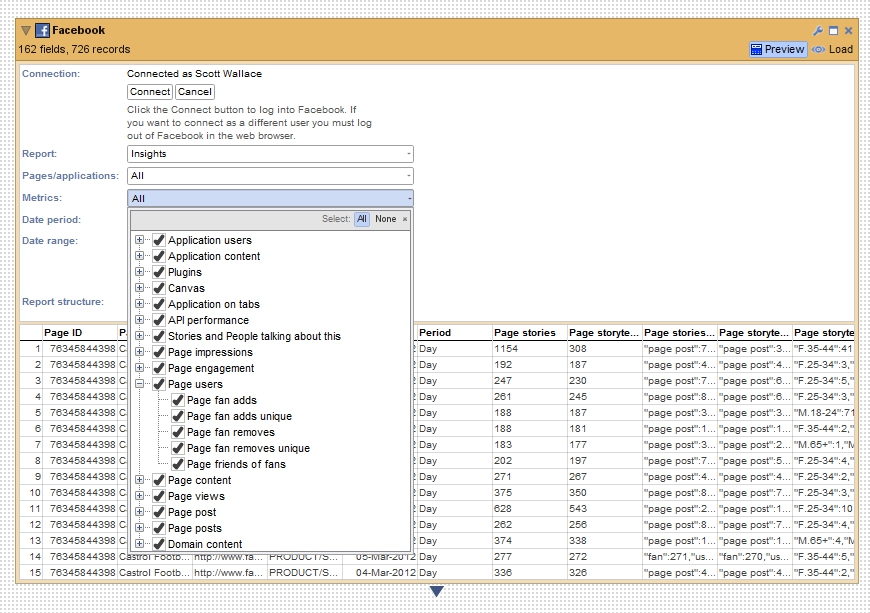
fb_connector issue.jpg 264K -
Hi,
Still having a problem. I can see the metrics so i select all of them and i get the attached image.
So no data?
CheersAttachments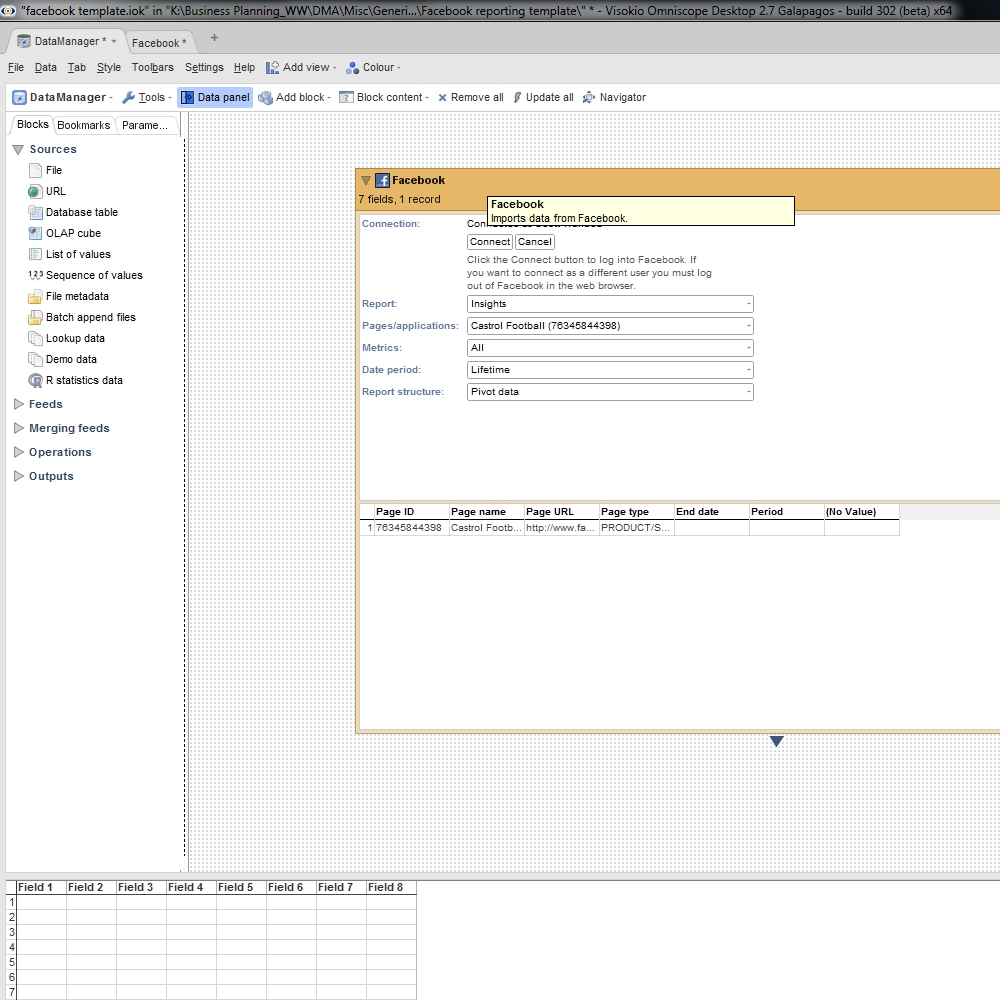
fb_connector issue2.jpg 298K -
Hi,
For lifetime Facebook metrics we currently supply a hard-coded end date of the current date. There is a bug in the Facebook API that causes this to return no data. If we set the end date to 2 days ago it appears to work. The best solution to this would be to allow you to specify the end date. The way this would work would be for you to be able to specify a specific date or to specify a dynamic date (xx days/weeks/months ago).
We will look to implement this in the next few days. -
Hi Kiddo,
We've now updated the Facebook connector so that if you select the "lifetime" period you can still select a date range. This is because Facebook returns the lifetime data for your selected metrics up to a specific end date. Previously we were passing in an end date of the current day, which as mentioned earlier resulted in no data. So in order to retrieve the most up-to-date data you need to pass in a date range of "the last 3 days".
The Omniscope Facebook connector currently moves through the date range 1 day at a time, from the beginning of the date range to the end, and retrieves the requested data for that day. So if you select the "lifetime" period and a date range of "the last 2 weeks" you will get 14 rows, each row representing the lifetime data up to that day.
Moving forward I think there are a couple of improvements we can make here. Firstly we need the ability to specify a dynamic start/end date, for example: "start:3 months ago" and "end:1 month ago". Secondly I think we need the ability to specify the "step period". At the moment this is hard-coded to 1 day, so if you select a date range of 3 weeks you will get 21 records, one for each day. It would be nice to specify a date range of "3 weeks" and to select a step of "1 week", meaning you get only 3 records.
Let us know what you think, and if you have any other ideas on this or any other aspect of the Facebook connector.
Welcome!
It looks like you're new here. If you want to get involved, click one of these buttons!
Categories
- All Discussions2,595
- General680
- Blog126
- Support1,177
- Ideas527
- Demos11
- Power tips72
- 3.0 preview2
To send files privately to Visokio email support@visokio.com the files together with a brief description of the problem.


