Installation: Loading Error?
-
Hi - I am getting the error "Could not create Java Virtual Machine" when I open my omniscope files. Could you please let me know how to fix this. Thanks
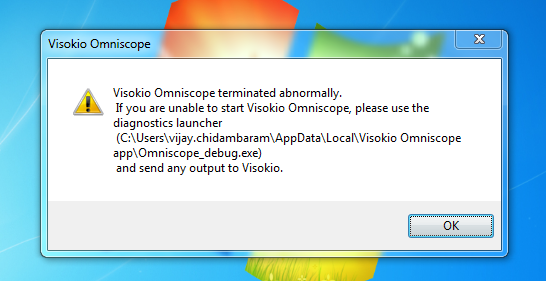
Kind Regards - VijayAttachments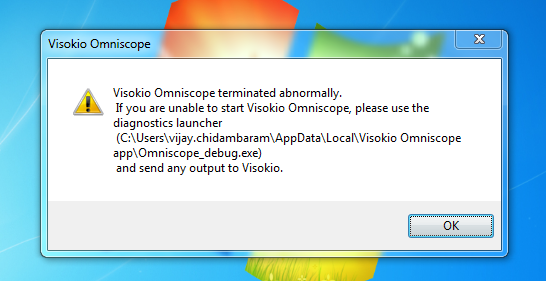
Omni.png 120K -
1 Comment
-
Vijay,
This typically means one of 3 things:- Faulty installation.
- Memory fragmentation. In 32-bit, changes to your Windows system drivers may mean you need to reduce the memory allocation.
- Invalid customised memory settings. Perhaps you have attempted to increase the memory allocation setting, or have previously done this and now have switched from 64-bit to 32-bit.
To resolve:- Download the latest installer and reinstall.
- Use 64-bit (if you have a 64-bit OS & PC), by reinstalling and choosing "Customise" in the installer. The memory fragmentation issue only occurs in 32-bit.
- Remove or reduce any custom memory allocation settings in the installconfig.properties file.
If you still can't resolve this, please launch Omniscope using omniscope_debug.exe from the installation folder and email the results in full to support@visokio.com, cross-referencing this post.
Notes:- From 2.7, previous limitations of 64-bit have been removed (aside from very specific functionality you are unlikely to need), and the benefits are much better scalability and performance.
- If you have two parallel installations of Omniscope, one system-wide, and another local to your user account, make sure you are editing the right installconfig.properties file. If unsure, just uninstall all versions and reinstall just once using the defaults (per-user installation). In your screenshot, I can see you were running from a per-user installation.
More info: - Faulty installation.
This discussion has been closed.
← All Discussions Welcome!
It looks like you're new here. If you want to get involved, click one of these buttons!
Categories
- All Discussions2,595
- General680
- Blog126
- Support1,177
- Ideas527
- Demos11
- Power tips72
- 3.0 preview2
Tagged
To send files privately to Visokio email support@visokio.com the files together with a brief description of the problem.


