Scheduler: Suppress/ignore error messages?
-
I am using Server Edition via the command line:
C:\Program Files (x86)\Visokio Omniscope\OmniscopeEnterprise.exe -executeAction "C:\SSIS\Omniscope\0.Input\WWSA_Cat12.xml"
For a folder full of xml source data files. The problem I have is that if one of the xml files causes Omniscope to error the job will not continue until I manually 'Ok' the error message.
Is there a way to suppress or ignore any error messages - I have a validation process checking at the end of the job whether all the files have been built. Thanks -EdAtheon Analytics Ltd
w: www.atheonanalytics.com
e: ed.crawford@atheon.co.uk
t: +44 8444 145501
m: +44 7789 393 087
s: edtclarke -
4 Comments
-
Steve, the zip file attached contains the relevant files but the xml references a database at this end so you won't be able to get it to run without altering it. I have forced an error in one of the xml files by entering the wrong database nameAttachments

Omniscope.zip 161K Atheon Analytics Ltd
w: www.atheonanalytics.com
e: ed.crawford@atheon.co.uk
t: +44 8444 145501
m: +44 7789 393 087
s: edtclarke -
and this is the error message which is presented when trying to run the xml containing the error
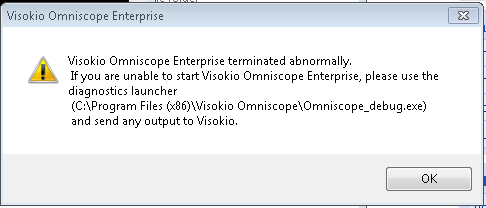 Attachments
Attachments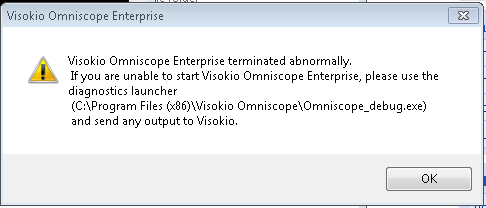
snip.PNG 10K Atheon Analytics Ltd
w: www.atheonanalytics.com
e: ed.crawford@atheon.co.uk
t: +44 8444 145501
m: +44 7789 393 087
s: edtclarke
This discussion has been closed.
← All Discussions Welcome!
It looks like you're new here. If you want to get involved, click one of these buttons!
Categories
- All Discussions2,595
- General680
- Blog126
- Support1,177
- Ideas527
- Demos11
- Power tips72
- 3.0 preview2
Tagged
To send files privately to Visokio email support@visokio.com the files together with a brief description of the problem.



