Filter Like Excel
-
Could I dynamically change cell value? I managed to achieve a situation where I have a weight for each and every record in the de-pivoted data table. The weights were calculated so that they add to 521 (number of respondents in our data source). I managed to create a dummy column in which I sum the number of respondents (I get 521) and then I divide each weight per 521 (to make my weights sum to 100). The problem starts when i would like to filter out a part of data for example female or male respondents. What I get in the chart is a percentage of all respondents who answered this questions and are male or female. What I would like to get is a pecentage of male or female who answered this question. Is it possible to dynamically change the sum of weights I would like to divide it for?
For example: If I would like to see only Male's answer to question Q2 I need to sum the weights of all male respondents (lets call it X) and divide the sum of weights of male respondents who answered this question per X (not per 512 cause I filtered out all the female respondents and my overall number of respondents is less now), so that I get the right percentage. Is it doable at all?
I enclose the screen shots of sample calculation in Excel and Omniscope and the Omniscope file I created.
In total, the weights in Excel and Omniscope are the same: After filtering I get different results due to the fact that in Omniscope I cant divide the weights by only the filtered sum of weights whereas it is really easy in Excel.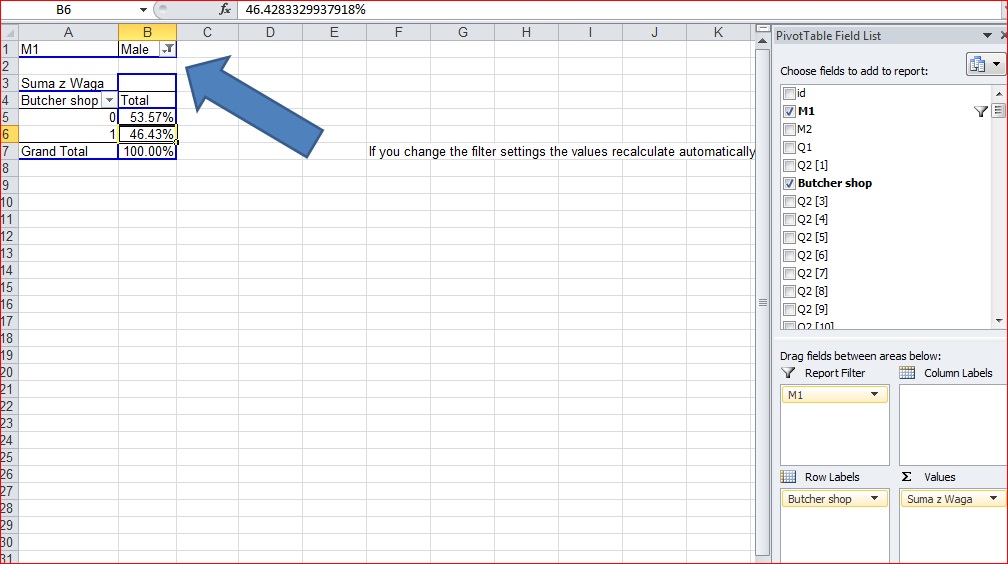
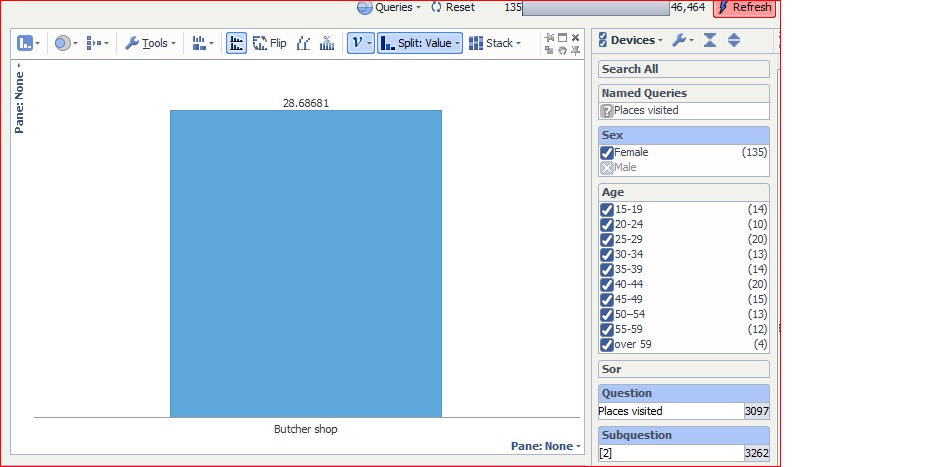
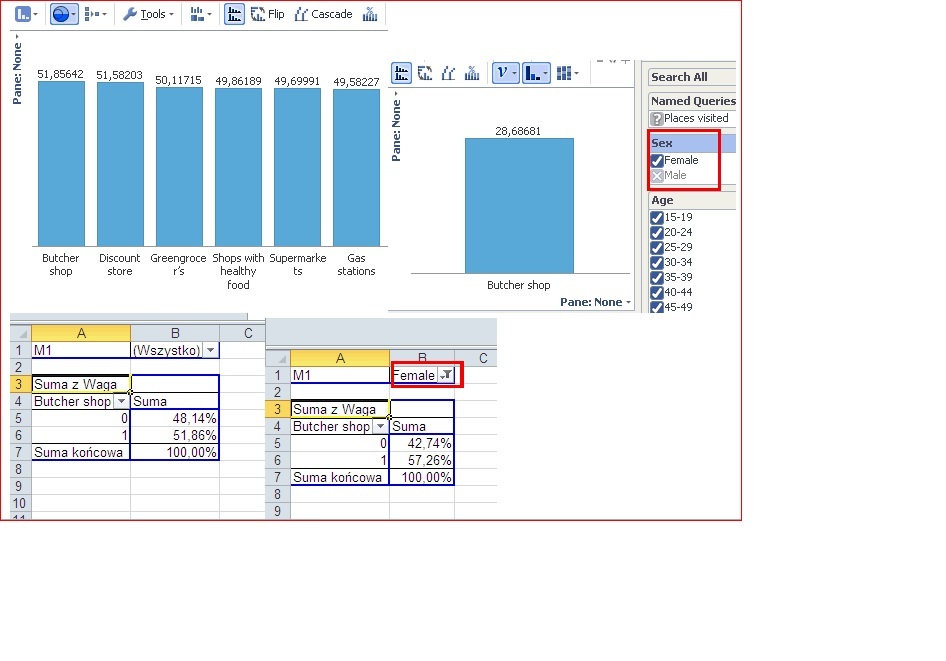 Attachments
Attachments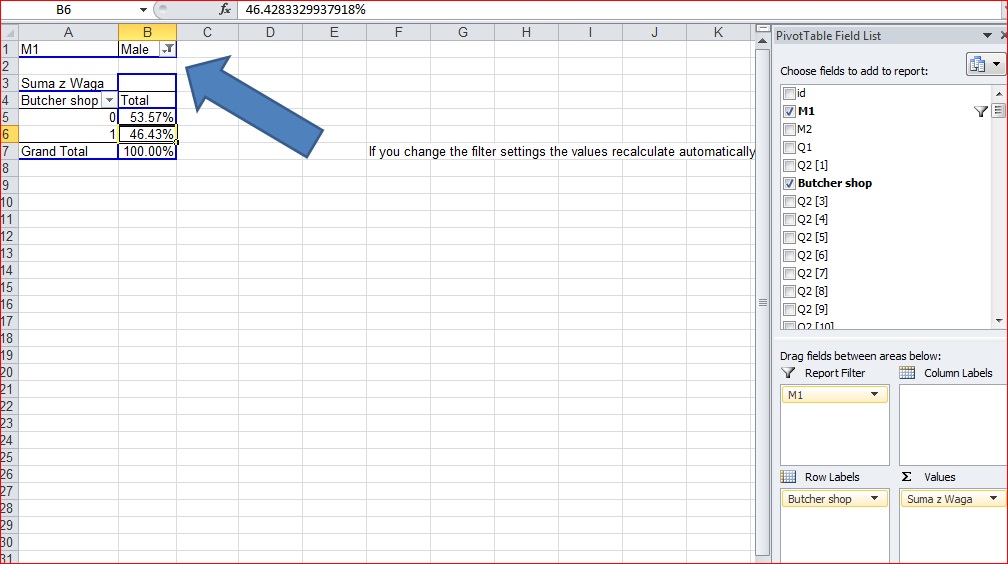
Excel Filtering.jpg 140K 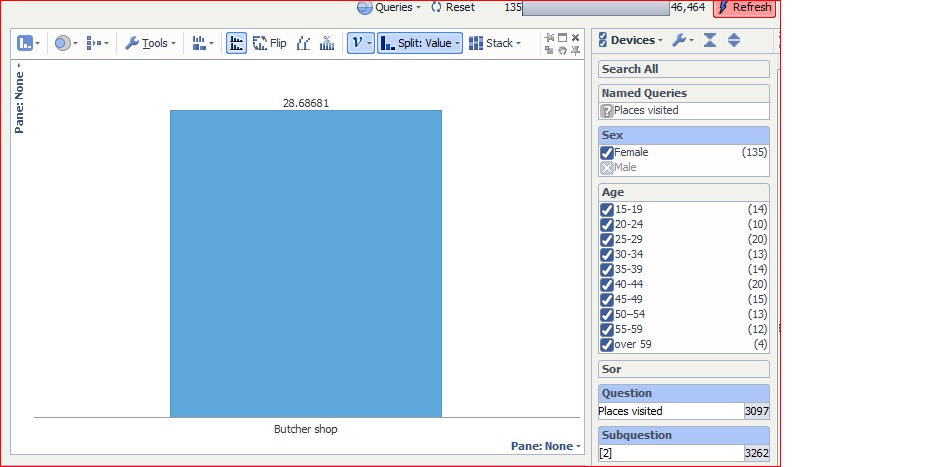
IOK File isse.jpg 73K 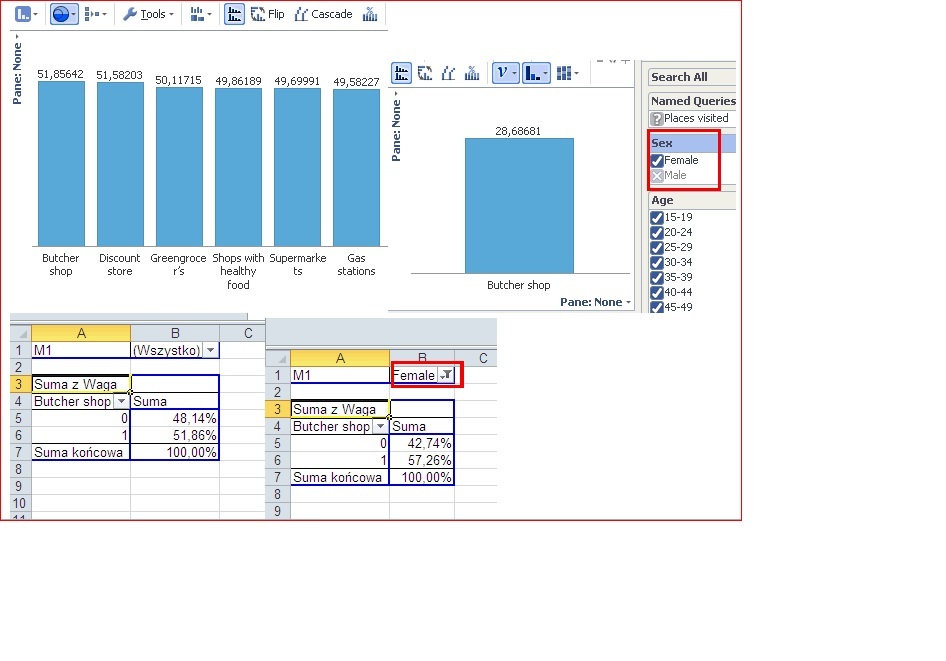
iok+filter file.jpg 111K -
1 Comment
-
I think you're doing too much processing in DataManager. You need to make sure that the raw flattened data is available in Omniscope, then perform the aggregation and formulas in Omniscope itself.
It would help if you could mock-up an IOK file containing a simulation of the fields you are working with, and the formulas you want to use.
Welcome!
It looks like you're new here. If you want to get involved, click one of these buttons!
Categories
- All Discussions2,595
- General680
- Blog126
- Support1,177
- Ideas527
- Demos11
- Power tips72
- 3.0 preview2
To send files privately to Visokio email support@visokio.com the files together with a brief description of the problem.


