How to connect to an ODBC?
-
Hi, I'm trying to connect to an ODBC datasource. I have done this in Access successfully, but don't know how to do it in Omniscope.
I'm attached an image of how I did it in Access. Can anyone help? it doesn't look like Omniscope is giving me a similar path to connect to a file...
Thanks
Elite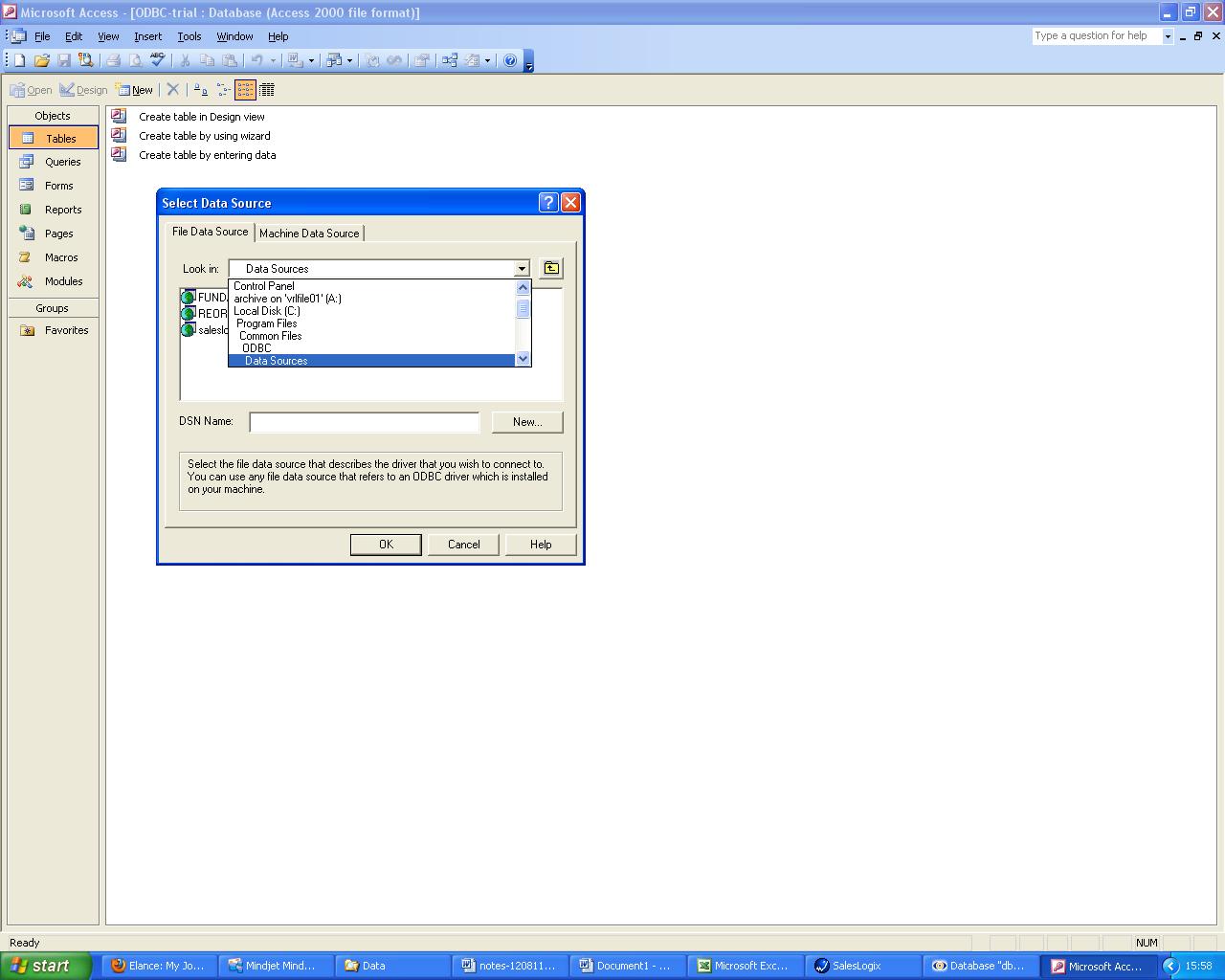
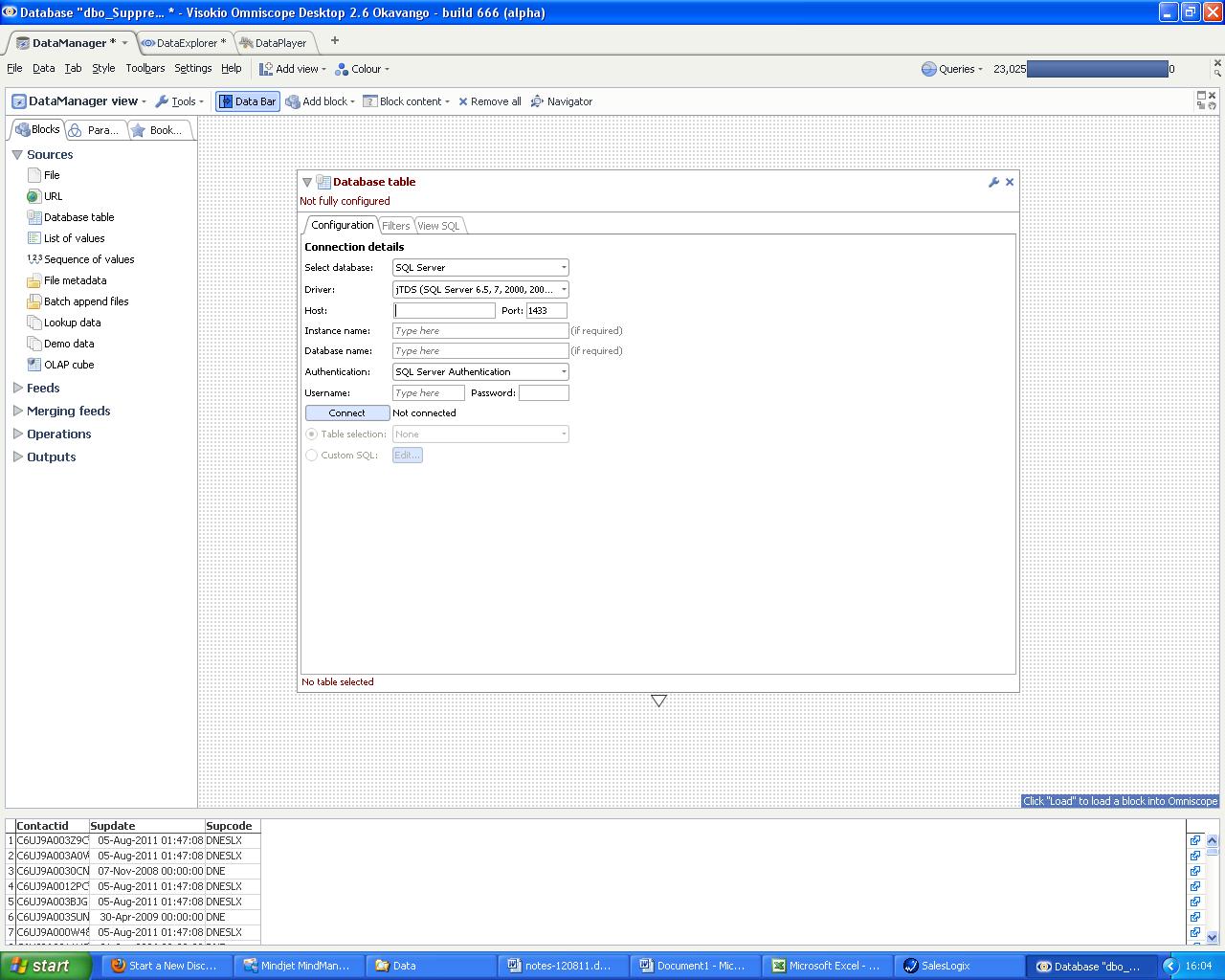 Attachments
Attachments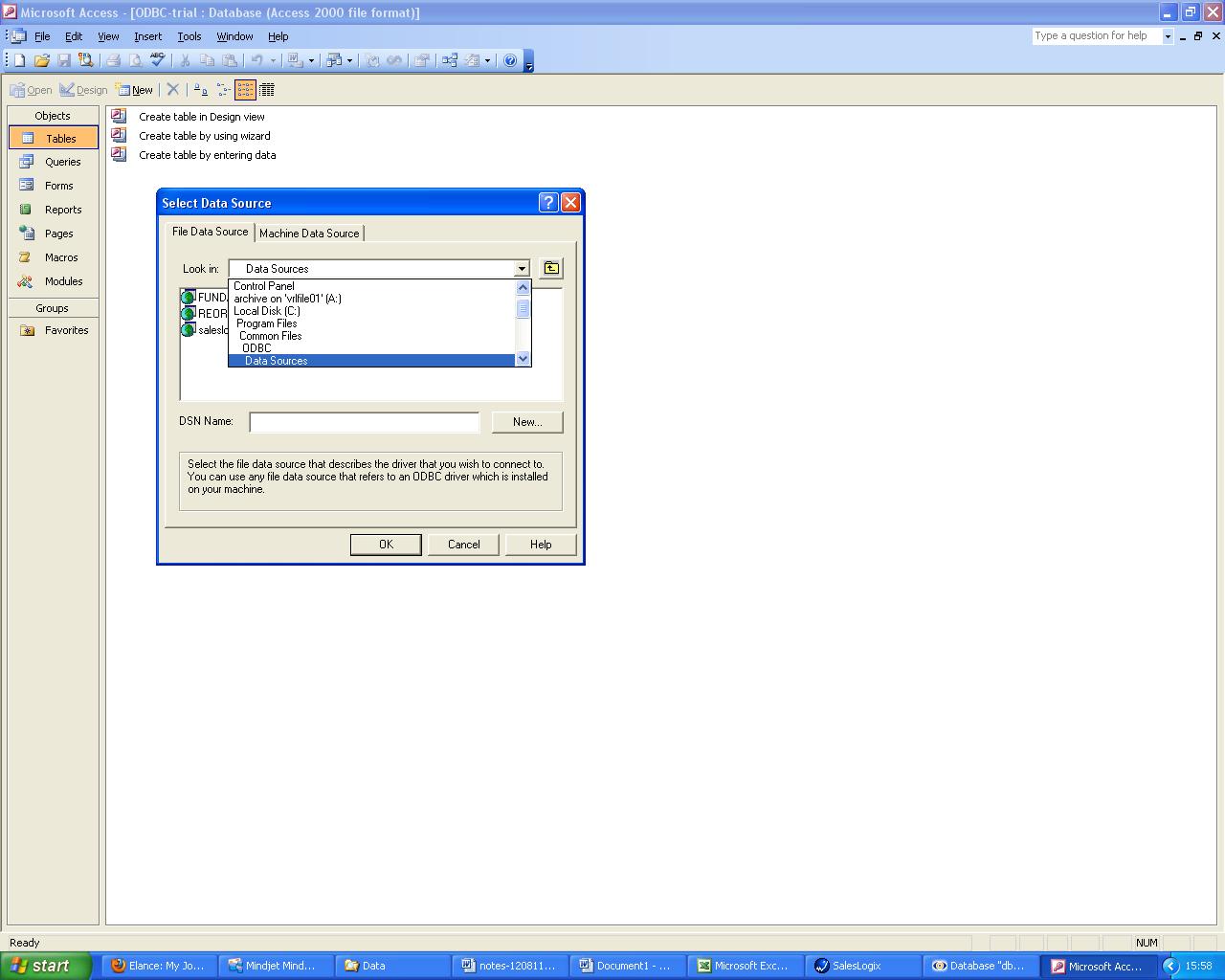
Access-ODBC.JPG 106K 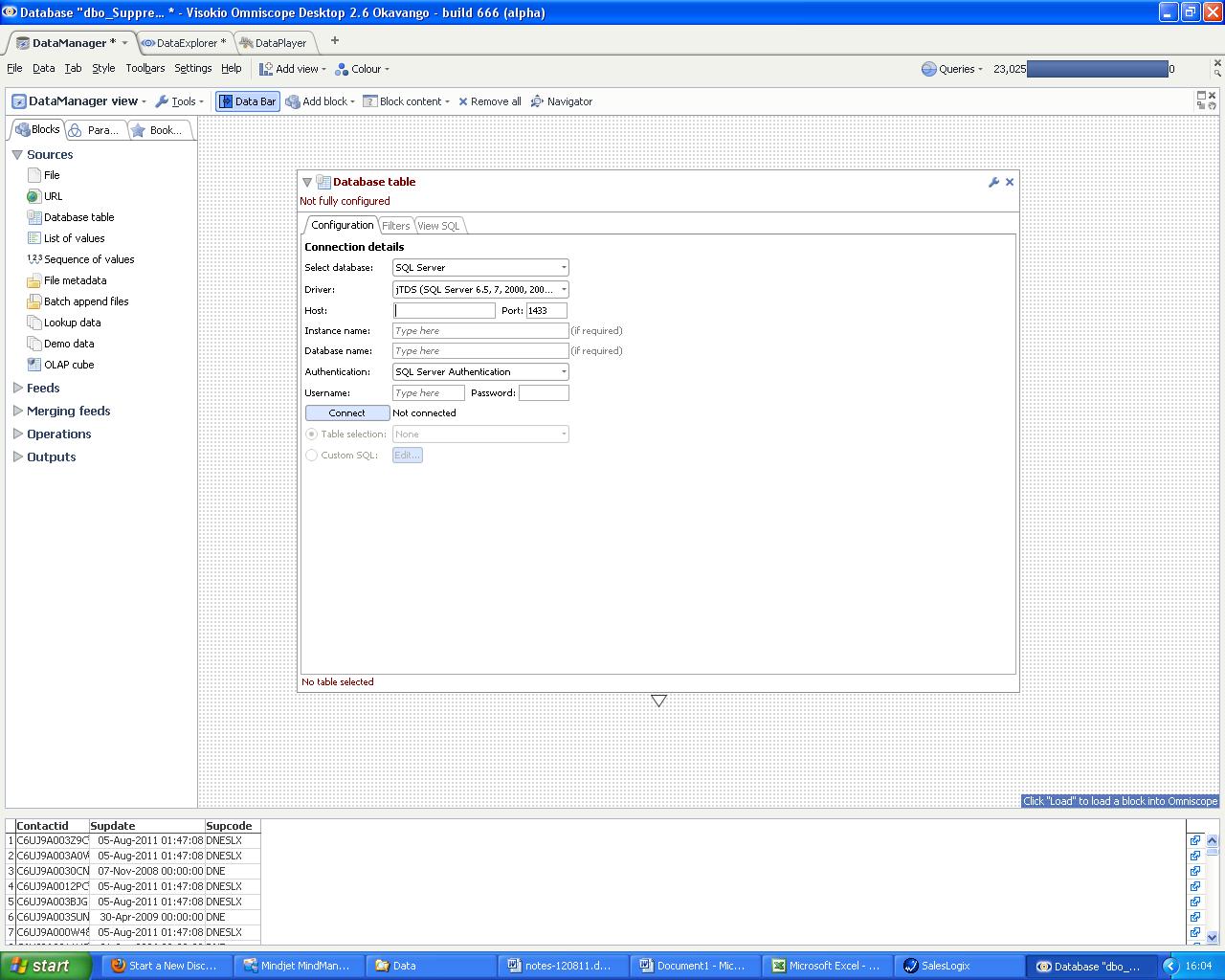
Omniscope-ODBC.JPG 201K -
7 Comments
-
Why are you trying to use ODBC? What kind of database are you connecting to?
Let's say you're connecting to SQL Server. You should use the SQL Server / jTDS option as seen in your screenshot.
If you must connect via ODBC, which isn't as efficient or reliable, you should change the "Select database" option in Omniscope to "ODBC". -
No. Writes back to a database are complex, since most database systems have multiple tables and various constraints on the data, whereas Omniscope shows a single flattened view of those tables.
To arrange this, you should either use the "Database table" output block in DataManager, or the equivalent in the File > Export menu. This will upload all your data to a new database table. Or, export/email the data in CSV. You will need a system for checking and migrating your uploaded/emailed changes back into the database. -
Hi Steve
I have a similar problem/issue.
I am getting my data from access to omniscope. If I connect through access, is that the fastet way of sending data through? Everybody is mention ODBC, but I dont know the different between these two, or if there is on?
As fare as I can see, everything that is uploaded in my access file, will be uploaded in my database table as soon as I have pressed update. -
Jorgen - Access databases are easier to work with than other databases because you can get a portable copy as a file, usually an .mdb or .accdb file.
In Omniscope, open your DataManager workspace and change the left sidebar view from the Blocks tab to the Bookmarks tab. Now drag a copy of your Access .mbd file onto the Bookmarks section on the left of the workspace. This will open the Access database file as a 'tree' and show you which tables and which reporting views have already been configured inside the file. Often, the best source to use is a view in the file rather than a Table. From the Bookmark section, drag each view or table across onto the main data flow workspace and preview to inspect. Dragging and dropping a view or a table from the Bookmark section should establish the best connection in the source block.
As of version 2.7, Omniscope has its own Access driver and you can import data into Omniscope from Access without having Access installed on the same machine.
Welcome!
It looks like you're new here. If you want to get involved, click one of these buttons!
Categories
- All Discussions2,595
- General680
- Blog126
- Support1,177
- Ideas527
- Demos11
- Power tips72
- 3.0 preview2
Tagged
- ODBC7
To send files privately to Visokio email support@visokio.com the files together with a brief description of the problem.



