Dynamic funnel charts in Omniscope using new Bar view features
-
In the following post it describes how to create a static funnel chart (or any other numbers-on-top-of-images) chart in Omniscope's Content view:
http://forums.visokio.com/discussion/701/funnel-charts-in-omniscope-using-content-view-with-static-image-backdrop
An alternative way of doing funnel charts in the very latest builds of Omniscope 2.6 is to use the new "Tools > Layout > Reflect in origin" option in the Bar view.
Let's say you're looking at web advertising data. The following settings would enable a dynamic funnel chart which shows a dynamically adapting visualisation, unlike the above example which only shows dynamically updating numbers on a static image.
Configuration:
- 3 measures "Impressions", "Clicks" and "Conversions" (in this sequence)
- Split by "Measures"
- "Flip" (so bars go sideways)
- "Tools > Layout > Reflect in origin" (new option, so the view is mirrored horizontally)
- "Tools > Style > Origin" (uncheck to disable the origin line)
A picture speaks a thousand words - see attachment below:Attachments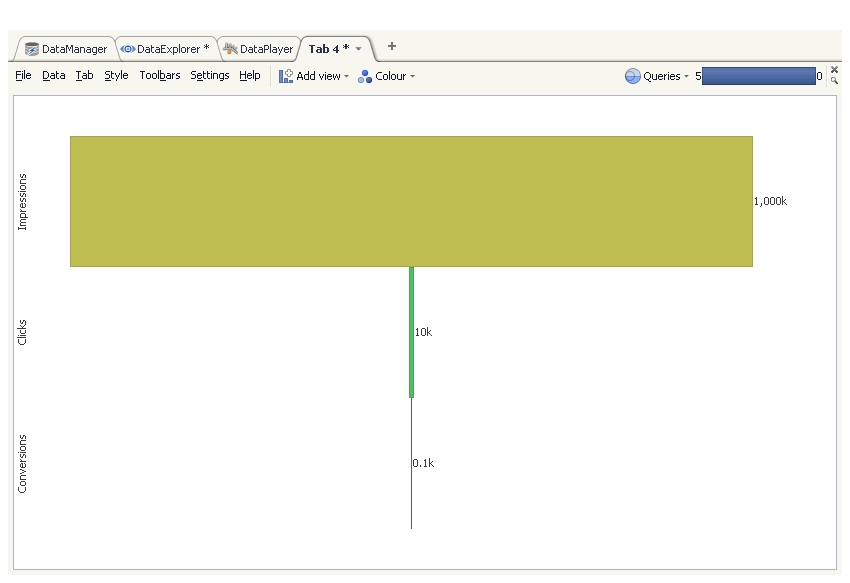
image.jpg 126K
Welcome!
It looks like you're new here. If you want to get involved, click one of these buttons!
Categories
- All Discussions2,595
- General680
- Blog126
- Support1,177
- Ideas527
- Demos11
- Power tips72
- 3.0 preview2
To send files privately to Visokio email support@visokio.com the files together with a brief description of the problem.

