Images: Save Error Message?
-
I've worked on an Omniscope file, made changes to it and am now trying to save it. If I go to File > Save, I get the error message "File not found. A required file cannot be found. C:\Users\PAULBA~1\AppData\Local\Temp\visokio_temp_emb2890057822500451863.dat". I've no other Omniscope files open. I can't restart Omniscope or my PC without losing my changes (I think). For the same reason, I cannot ugrade to the latest daily build. How can I save my work?Attachments
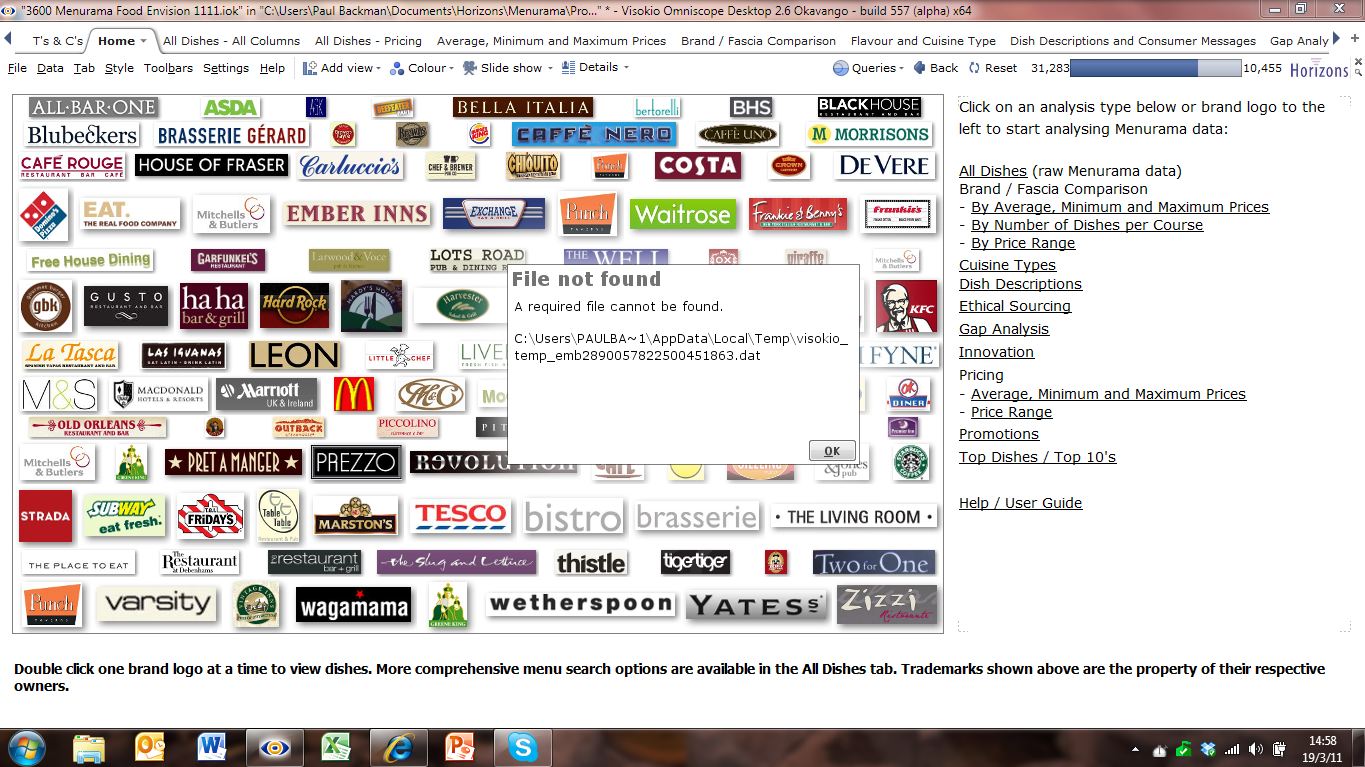
Error Message.JPG 238K -
5 Comments
-
Paul - my guess is you have opened the file as an email attachment, and e-mail clients like Outlook do this only from special temporary locations, from which not all other files may be accessible. Just use Save as option to specify a new file name and location (your Desktop) and the current status of the file with your changes should be maintained. It is possible that the file refers to a data source not present on your machine, but this should not stop you from saving your changes...
-
Thanks for your thoughts. The file wasn't emailed to me though and is one that I've opened from my hard drive, edited and saved to my hard drive many times before so this sudden error message is odd. I've tried saving as with a different file name and I get the same error message. Perhaps my best option is just to lose the work (about an hour's worth), close Omniscope in Windows Task Manager, open it again and redo the work...?
-
Did you tick "Embed images" in the save dialog, or is this option already ticked? When you open a file with embedded images, Omniscope extracts them to a temp folder. When you then save the file, Omniscope re-embeds them. These files no longer exist (perhaps you have cleaned up your hard disk). To save your work, un-tick the option in the save dialog.
Welcome!
It looks like you're new here. If you want to get involved, click one of these buttons!
Categories
- All Discussions2,595
- General680
- Blog126
- Support1,177
- Ideas527
- Demos11
- Power tips72
- 3.0 preview2
To send files privately to Visokio email support@visokio.com the files together with a brief description of the problem.


