Filter type 'text search': Substring / word prefix - missing functionality in drop-down field
-
Title selection within Magazines: If I type 'geo' I'd like to select an entry eg. "Geo" OR "Geolino" OR "GEOlino extra".
Unfortunately the entry "Geo" is not offered in the dorp-down any more, perhaps because the full name is typed. -> ?
By drop-down selction of "Geo" (typed: only "ge") the values of "Geo Special" and many other titles with "geo" are included as well. -> Not good, wrong circulation result, not really useful...
I know that search type 'exact' would work fine but there are many cases in which 'substring' type could help if the exact syntax is not known by the user. - Examples: "The Trucker" -> type 'truck', "Der Spiegel" or "Spiegel, Der" -> type 'spiegel'.
==> Is it possible to upgrade the filter? - Selection in drop-down should lead to the EXACT spelling of the offered entry.
And the drop-down should offer the typed substring as well, even if the entry's full name is typed in.
For better understanding: see attached screenshot.Attachments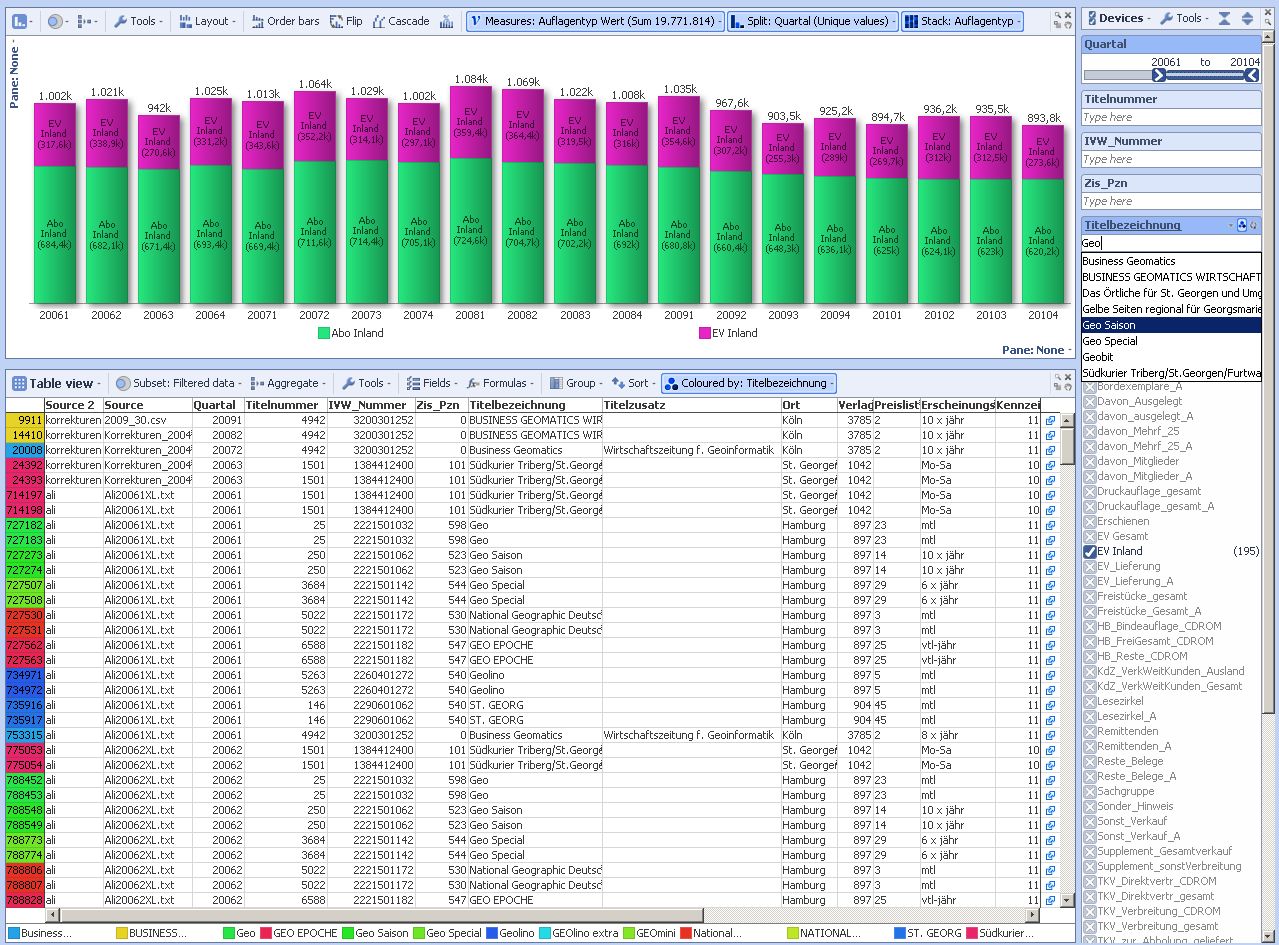
screenshot_text-search-substring_110222.jpg 329K -
7 Comments
-
The auto-complete functionality is only designed for use with individual words, or if using phrases, for individual phrases when in Exact mode.
For the Der Spiegel example, try typing:
"Der Spiegel" "Spiegel, Der"
and choosing "Show text tools" from the device menu, and clicking "All" to change it to "Any". You can also enable Exact matching to rule out matches on "Der Spiegel Xyz".
-
Hi Steve,
thank you for reply.
My example of "spiegel" should just clarify why I'd like to use the search type 'substring'. - By the way: I can choose 'show text tools' but there is no option to choose 'all' or 'any'. ->?
The main question in my post was, if the usual and intuitive functionality of drop-down-menus will be possible in future:
- search by substring (e.g. 'geo'),
- select from drop-down (e.g. "Geo"),
- get corresponding data for exact selection (e.g. "Geo" only, not "Geo special" or "St.Georg").
And what I wanted to carp furthermore:
If I type in 'geo' the explicit entry "Geo" is not selectable from drop-down, because not offered there. Indeed it is if just 'ge' ist typed in. - Unfortunately there are hundreds of entries with substring 'ge' in there...
I hope this might clarify my concern. ;o)
Best
Dirk -
"All" or "Any" option only appears after both:
1. choosing "Show text tools"
2. entering a multi-word search.
We're thinking about removing the 2nd criteria.
Why is "Geo" not selectable? If it is present in the data as a cell value, it should be available.
Doesn't "Exact" (after showing Text Tools) allow you to search for "Geo" only?
Can you post your IOK file here? This would help us discuss these issues. -
ALL/ANY: I understand + found, Thank you.
Non-selectability of "Geo" seems to be caused of my machine; on 64bit machine the drop-down offers "Geo" if 'geo' is typed in the search field.
Switch over to "exact" after search by "substring" gives the right, corresponding data collection.
But it seems to be more comfortable to search by substring (or word prefix or what ever is defined), and if the user then finds the desired entry in the drop-down, the selection will take the EXACT entry. - Maybe as an option to configure the search individually.
For the intended use of this project, substring search with drop-down is really very helpful, permanent switch over between "substring" and "exact" would demotivate a little...
==> It would be great if the intuitive search (as posted above) will be considered in later builds (-> Ideas Forum?).
Our iok file is temporarily a little huge (nearly 8 MB) to be posted. - We'll reduce the data and if still desired we will attach it here next week.
Welcome!
It looks like you're new here. If you want to get involved, click one of these buttons!
Categories
- All Discussions2,595
- General680
- Blog126
- Support1,177
- Ideas527
- Demos11
- Power tips72
- 3.0 preview2
To send files privately to Visokio email support@visokio.com the files together with a brief description of the problem.


