Date Conversion Failure: "Cannot parse. . ."
-
Hello,
I am trying to import a dataset from Excel, however the date/time fields are formatted as text. When I try to convert the field, I get an error saying: "Warning: Cannot parse . . ." It seems like I am only getting this error for values that include a time-stamp; I have other date only fields that convert with no problem. The time-stamp is important, I can not omit it so I was wondering if anybody has had this problem and/or found a solution. I've tried reformatting the original Excel data to various different versions of date/time with no luck. Any help would be greatly appreciated.
Thanks!
Shane -
8 Comments
-
Hi Steve,
No problem, here is one of the date values (copied directly from the original Excel doc):
5/22/2007 2:52:35 PM
I've also attached a screenshot of the error message I get. If you need any more information, please feel free to let me know.
Thanks,
ShaneAttachments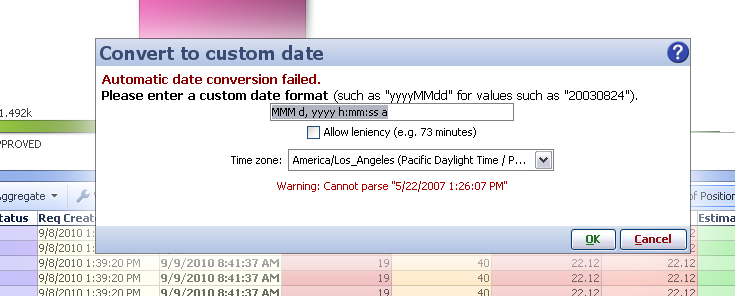
DateConvFail_10272010.bmp 638K -
Hi Steve,
What is the difference between the format I used and the format you suggested? The only thing I can think of is that single digit month values need to have a leading zero, but when I tried that format I get the same exact error message. I should mention that I have an Omniscope file with a single date value (the value listed above) that I have been trying to convert for almost a week. First with the original data, then with a leading zero on month, then with a leading zero on hour, then with "PM", then with just "P", then with no "AM/PM" at all, then with every combination of these formats that I could think of. Again, in every case I got the same error message. Also, the dates-and-times page does not help, the "Cannot Parse" error is not mentioned at all and no solutions are suggested. It also refers to "AM/PM" as both symbol "a" and symbol "aa" so I am not sure which is correct. Please let me know what other options you can suggest.
Thanks,
Shane -
In your screenshot you have "MMM d, yyyy h:mm:ss a" which would correspond to a date such as "Feb 2, 2010 9:53:27 PM".
So the time parts are correct, but the date parts you had wrong. Instead of "MMM d, yyyy" you want "MM/dd/yyyy".
I think "a" and "aa" are interchangeable and have no effect. While "MMM" means a short month name, "MM" and "M" mean month number and can be used interchangeably when *reading* dates; when *displaying* dates, they determine whether there is a leading zero.
Cannot parse simply means the format and the dates do not match up.
Note that ALL dates in your field must be in the same format for the conversion to work.
We recognise this is quite cryptic and hope to make it much more usable in future. The format codes are the ones supported in the Java programming language (so not particularly user-friendly, admittedly). For more information, see http://download.oracle.com/javase/1.4.2/docs/api/java/text/SimpleDateFormat.html -
Hi Steve,
I appreciate your quick responses. I was under the assumption that the "custom date format field" in the error message/screenshot was asking me for a preferred output, not the format of the input. Once I changed that the conversion worked perfectly!
Thanks again!
Shane -
In fact it's both. So when converting from text, you specify the input format, which is also used as the output format. You can then go back into the same dialog to change the display format or to drop the time portion, for example.
In DataManager, we've made this a bit clearer. In the Field Organiser block, you can specify both the input and output formats for date conversions. Do you have an Omniscope 2.6 DataManager license?
Welcome!
It looks like you're new here. If you want to get involved, click one of these buttons!
Categories
- All Discussions2,595
- General680
- Blog126
- Support1,177
- Ideas527
- Demos11
- Power tips72
- 3.0 preview2
To send files privately to Visokio email support@visokio.com the files together with a brief description of the problem.

