Sorting in bar view
-
When displaying a bar view, it would be good if the sorting of bars within the splits was separate from the sort of the splits, so that if I am showing a comparison between years, they would be consistently shown in year order, not in the order of the value.
The attached snip shows how it currently displays.
A suitable solution would be for the bar view to inherit the sort order of a table view where the rows were being selected.
CheersAttachments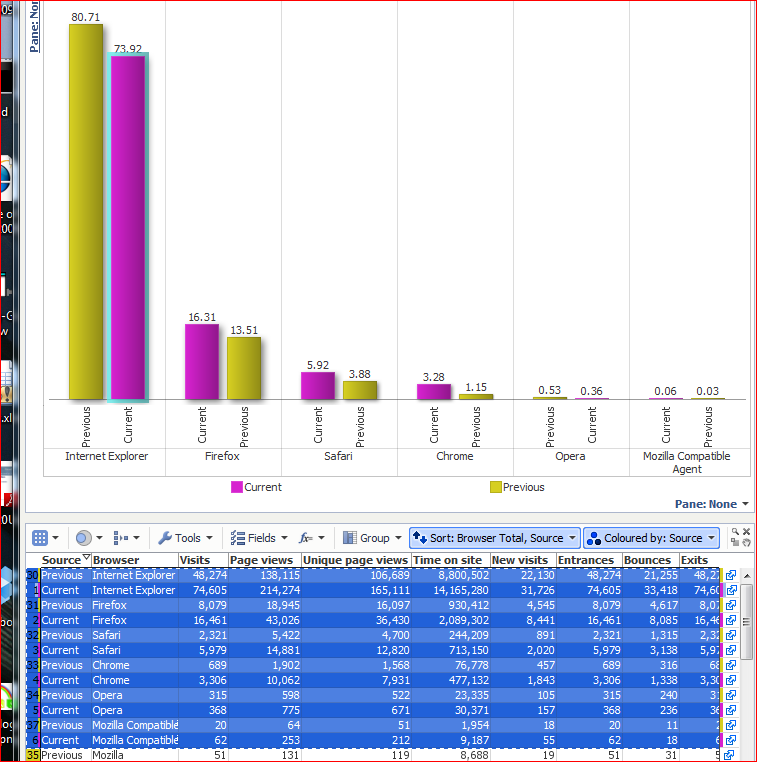
snip1.PNG 115K -
5 Comments
-
When I use Panes, I still cant get the effect that I want, which is to show this data with the bars in the same order as in the list below with colurs identifying Previous and Currento
A picture of the graph from excel is attached.
Previous Internet Explorer 79.46%
Current Internet Explorer 72.29%
Previous Firefox 14.09%
Current Firefox 16.80%
Previous Safari 4.33%
Current Safari 6.31%
Previous Chrome 1.47%
Current Chrome 3.99%
Previous Opera 0.43%
Current Opera 0.40%
Previous Mozilla Compatible Agent 0.05%
Current Mozilla Compatible Agent 0.06%Attachments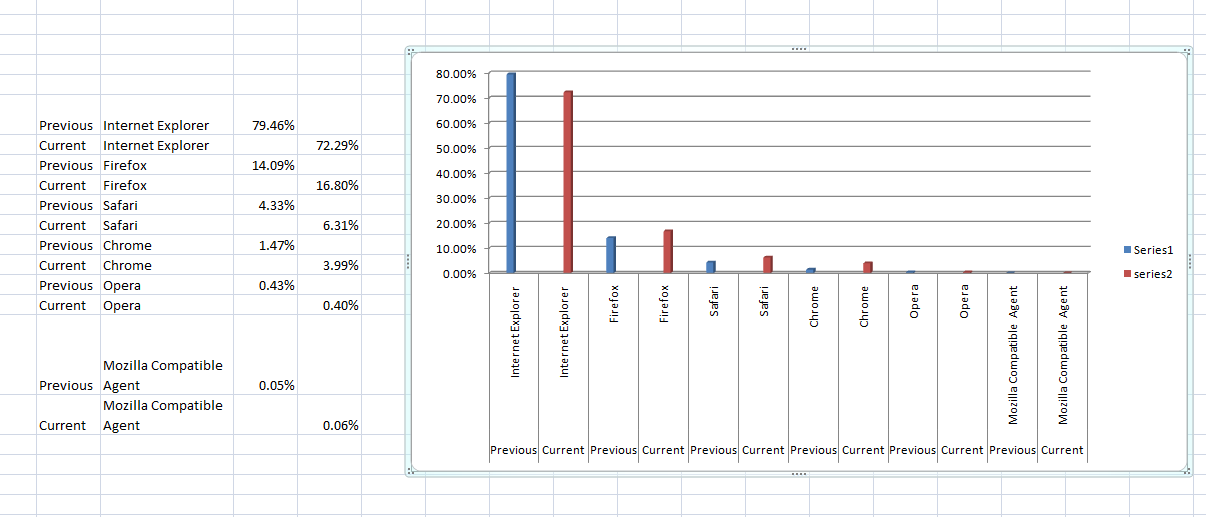
graph.PNG 49K -
Keith
The attached seems to generate the result you are after. I have used your data - feel free to explore the settings, or send me a message if you want a little guidance. In short, the areas to check are:
1. The use of Split and Pane
2. Sort Pane, but don't sort Split
3. Define the order (and colour) of the "Iteration" field (to ensure that Previous comes before Current - Omniscope will default to an alpha sort)
If I have interpreted your requirements wrongly, please let me know!Attachments
Bar sort demo.iok 6K Atheon Analytics Ltd
w: www.atheonanalytics.com
e: guy.cuthbert@atheon.co.uk
t: +44 8444 145501
m: +44 7973 550528
s: guycuthbert -
Keith
No problem - happy to help. If you ever need some advanced Omniscope training, feel free to drop me a lineAtheon Analytics Ltd
w: www.atheonanalytics.com
e: guy.cuthbert@atheon.co.uk
t: +44 8444 145501
m: +44 7973 550528
s: guycuthbert
Welcome!
It looks like you're new here. If you want to get involved, click one of these buttons!
Categories
- All Discussions2,595
- General680
- Blog126
- Support1,177
- Ideas527
- Demos11
- Power tips72
- 3.0 preview2
To send files privately to Visokio email support@visokio.com the files together with a brief description of the problem.




