Website data SSL error : Cannot retrieve data from website
-
We use Omniscope Server to feed the data from the website and set the schedule to get data every day. Every thing works fine for a month and no data can be retrieved later on... show blank. If we copied links to browser, we still can see the data.
Then, we tried to change the link to https but no luck. We got the error message 'SSL error'.
Anyway, if we run Omniscope file from other computer (Desktop version), the data can be feed with https without any error.
Could you suggest what could be the root cause? Thank you.Attachments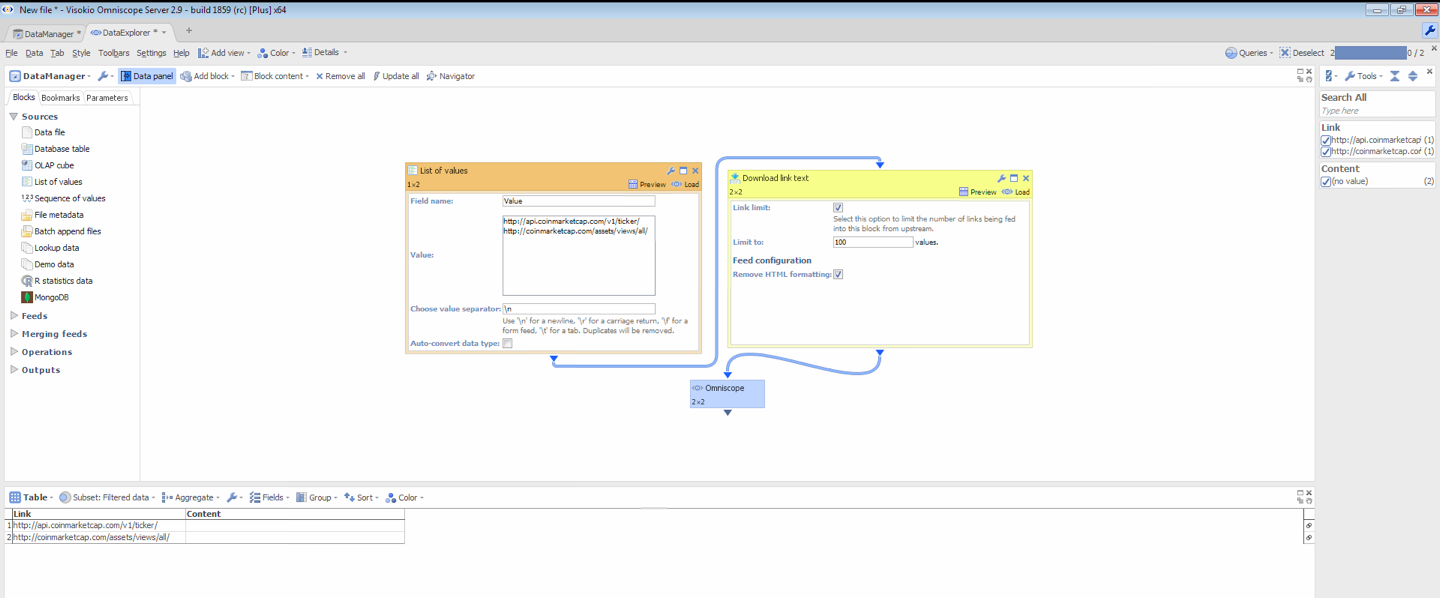
Screen Shot 2560-07-27 at 12.16.54 PM.png 188K 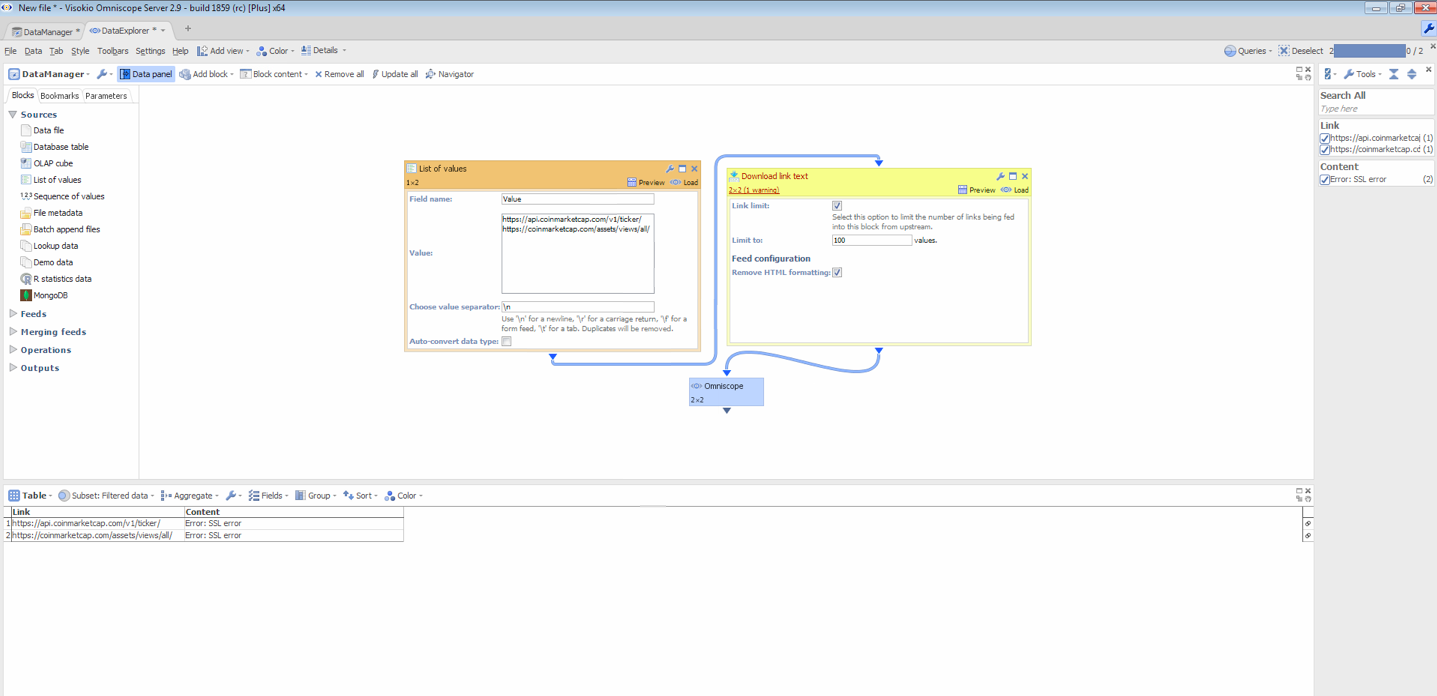
Screen Shot 2560-07-27 at 12.16.35 PM.png 195K -
6 Comments
-
Might be a good idea to blank out your key!
Are the Omniscope server and desktop different machines?
SSL errors could be due to a change in certificates/firewalls/ports etc mostly machine side.
Are you testing the site on the server machine?
Does the site pop up with a request to accept a certificate before you can proceed?
Any recent hardware/software/firewall changes on the machine?
-
hello, can you use the File input block instead opening for example https://api.coinmarketcap.com/v1/ticker/ .
Does this work on your side?
-
sorry for delay response.
Are the Omniscope server and desktop different machines?
--> Yes. We set the schedule to run on Omniscope server and it works well for one month and stop getting data. We got data between 2017/06/22 - 2017/07/21. I noticed that it is exactly one month. could it be any thing about cert or something?
Are you testing the site on the server machine?
--> After the server machine cannot retreive data, we test on the desktop machine.
Does the site pop up with a request to accept a certificate before you can proceed?
--> No.
Any recent hardware/software/firewall changes on the machine?
--> No. We did not changed anything on the server machine. just let it runs all schedule tasks.
It is quite important to us to retrieve data from this website. Please kindly suggest. -
It might be related to the certificate itself, I wouldn't expect SSL errors to be anything but certificate related. Perhaps an expired certificate which did not get updated automatically on the server but did when you access on the desktop.
So first check if:
1) The server has a valid certificate:
Does the Omniscope server run off the administrator account?
If so can you login or get the administrator to check the SSL certificates, it may be a setting enabled that https sites are automatically rejected.
Depending on the server setup, the SSL certificates might be user specific so even if you enable it on a user account, it may not be enabled on the account that the Omniscope service is using.
Look over this guide on how to verify existing SSL certificates:
https://www.ejbca.org/sensornet/IEHowTo/ManagingCertificateIE.html
Replace enabling Sensornet certificate with finding the certificate from the site you are trying to access. Make sure you check for the Valid to and from date on the certificate on the server to see if it has expired, if so then importing a new one off your desktop will work. You can find the certificate off the site also from looking at 2 (in there there will be a copy to file option to copy the certificate off the site).
If you are on the admin account, it may simply be resolved by just getting on the site with the main browser and it might trigger it to update the certificate. The assumption here is just that when Omniscope runs, it may not be invoking the SSL check that will automatically refresh certificates.
If the certificate is there and valid, check if there are any firewalls options which may have been enabled either by updates or admin changes. These sometimes just block https:// as a blanket change.
2) Browser setup issues
It may also be dependent on the browser that Omniscope is using to access the site, you may need to check which default browser is on, and if the certificates are managed differently on that.
To check on the browser:
If you are using Chrome, open the site on user admin account and click the 3 dots settings options, then select "more tools" and select "developer tools", then click the little arrows icon to find a "security" tab. From there you will see a button saying see "view certificate". From there it will tell you if the certificate is valid and you should be able to see if it is working.
https://www.ssl2buy.com/wiki/how-to-view-ssl-certificate-details-on-chrome-56
Just google how to check site certificates in Mozilla/IE or whatever browser you are using for the equivalent methods. They should all resolve to your default machine's "Internet Options".
Welcome!
It looks like you're new here. If you want to get involved, click one of these buttons!
Categories
- All Discussions2,595
- General680
- Blog126
- Support1,177
- Ideas527
- Demos11
- Power tips72
- 3.0 preview2
Tagged
To send files privately to Visokio email support@visokio.com the files together with a brief description of the problem.




