Issue on mobile version: Hide View Menus
-
Hi Visokio team,
On the mobile version, even when all the view menus are hidden, if you click on the "App Menu" you still see the "Hide View Menus" button. However, you should be able to see "Show View Menus".
If the user wants the menus to appear then he has to click first on "Hide" and then on "Show".
How can we solve this? Thanks! -
3 Comments
-
Firstly there is a good chance that the person who is looking at the 'mobile version' of your file doesn't have Omniscope installed, therefore they will not see the option under the 3-dot menu (to hide/show view menus).
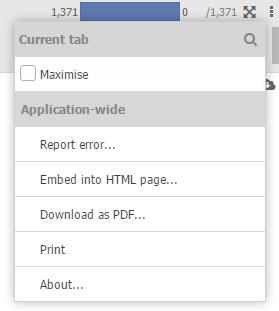
If your report recipients have Omniscope installed, but you do not want them to be able to hide/show the view menus, you can do this through the permission system, under the Server menu.
Make sure File management option has "No" option ticked.
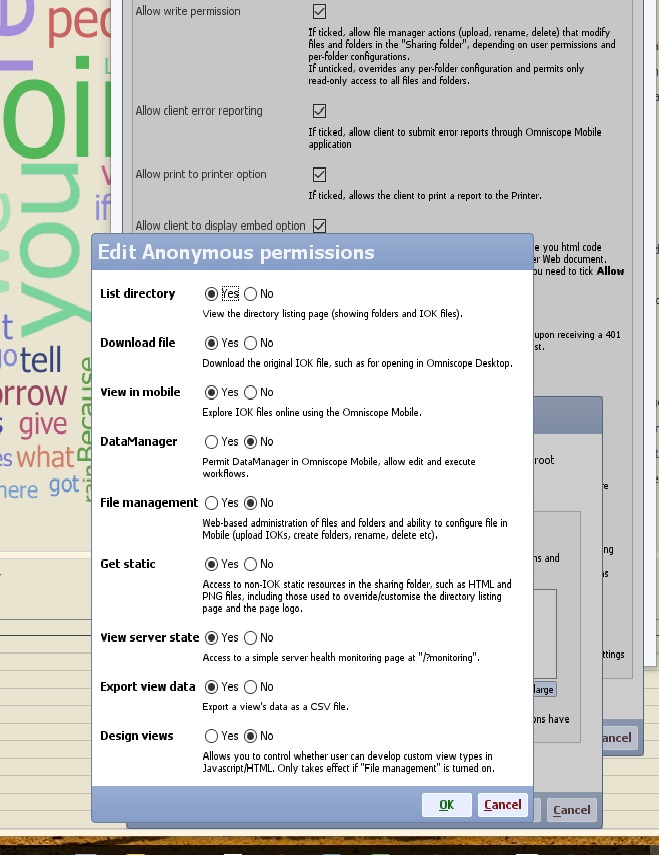
You can read more about it here:
http://forums.visokio.com/discussion/2572/group-permissions
Attachments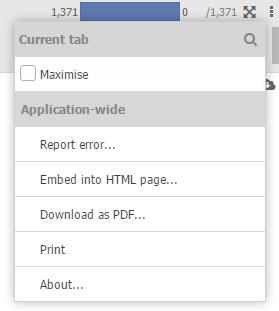
MenuOptions.jpg 17K 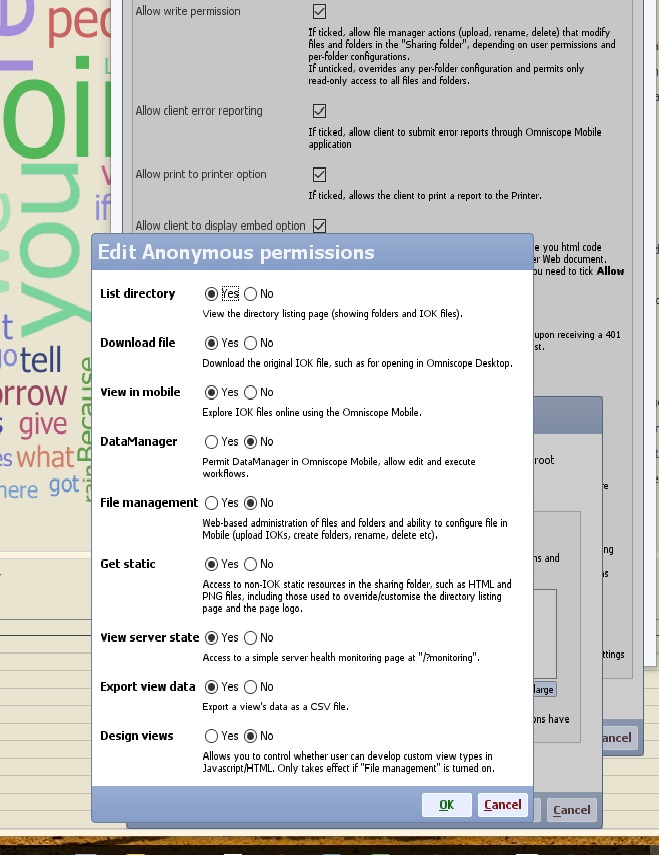
Permissioning.jpg 156K -
Thanks for your response. I've got Omniscope installed but the issue is the following.
When the user clicks on the desktop version on "Toolbars"->"Views"->""Hide" Then the toolbars are hidden as spected. See below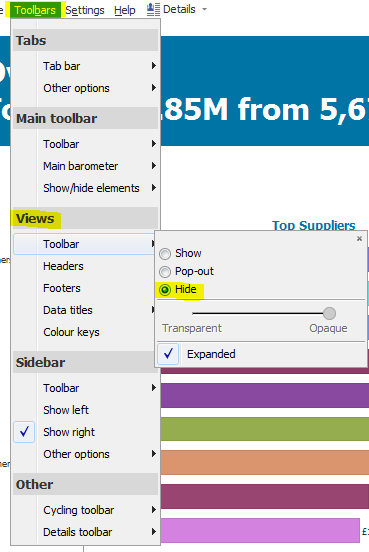
However, when opening the same report on an Internet browser, even when all view menus are hidden; the "App Menu" shows the option "Hide View Menus"
So If the user wants the Menus to appear, he has to click on "Hide View Menus" and then "Show view menus".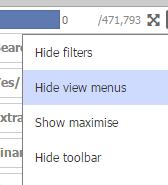
Attachments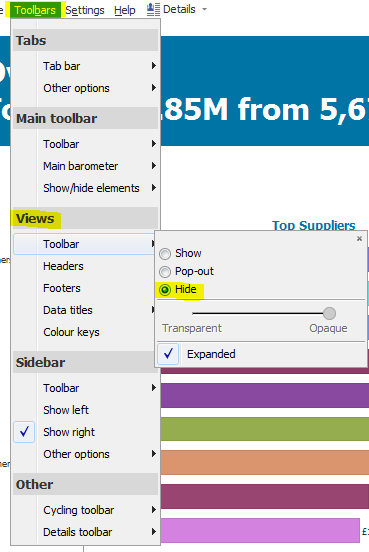
Capture.PNG 18K 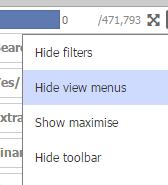
Capture2.PNG 5K -
I think you may be running an older version of Omniscope, so please download the latest.
Secondly please confirm what is the requirement?
a) you wish to hide the menus in the Desktop mode, and for these to stay hidden in the mobile mode (so the user cannot make changes)
b) you wish to hide the menus, but the end users to still have an option to bring them back
Welcome!
It looks like you're new here. If you want to get involved, click one of these buttons!
Categories
- All Discussions2,595
- General680
- Blog126
- Support1,177
- Ideas527
- Demos11
- Power tips72
- 3.0 preview2
To send files privately to Visokio email support@visokio.com the files together with a brief description of the problem.

