Omniscope demo: loading xml URL feed from live CCTV and mapping the images
-
Transport for London is kindly publishing images from their CCTV cameras around town and providing an XML file feed, that can be obtained from
https://s3-eu-west-1.amazonaws.com/jamcams.tfl.gov.uk/jamcams-camera-list.xml
(you may need to register on their website first)
Data preparation:
In the DataManager space you can use the Data file source block to point it to the URL location (link above), then load directly to Omniscope for further visualisation.
Data refresh options as displayed in the image will enable automatic data refresh, responding to the changes in the data source xml.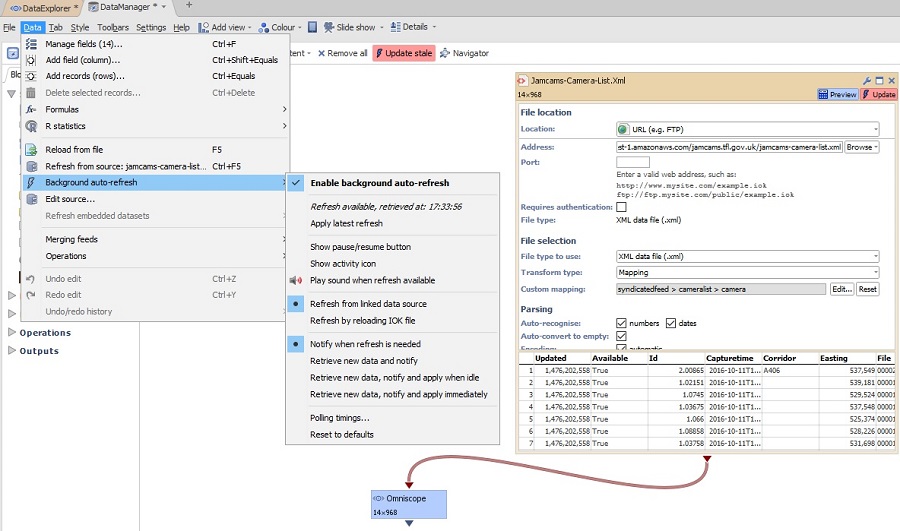
Right-click on the field [File] header in the Table view > Options > Show image >Add more
to configure the image set, as per image below, and display thumbnails in the Table view.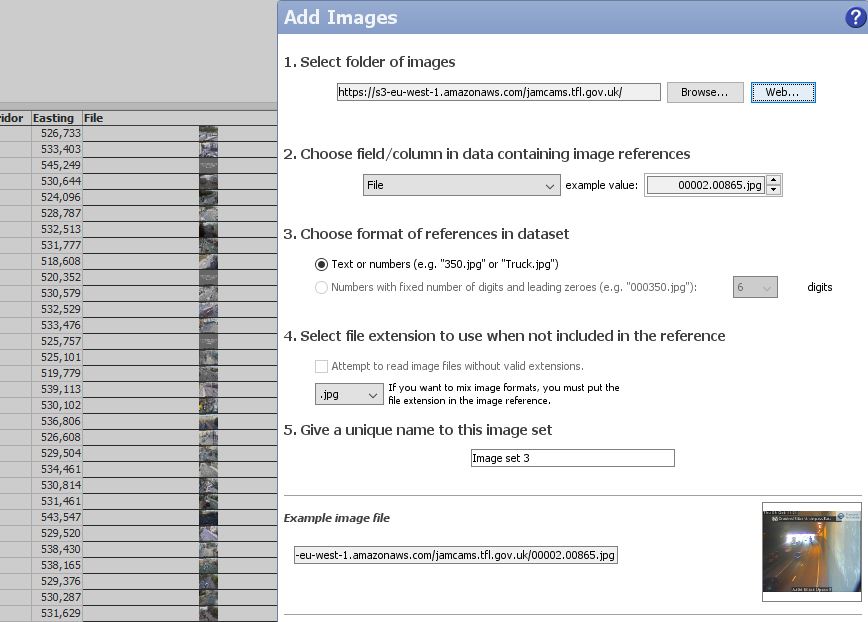
Data visualisation:
Add Map view - the feed already has [Lat] and [Lng] fields, that will be recognised as input by default to position the markers.
Add a Tile view, configured to look at "selected data" and display images that correspond to markers selected on the map.
Tile contents>select the image set (already configured)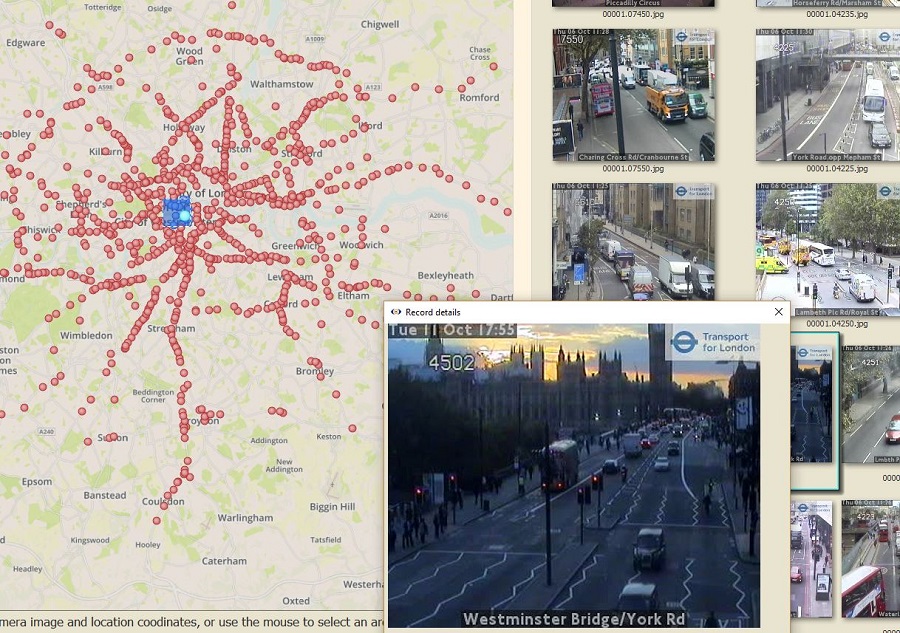
Attachments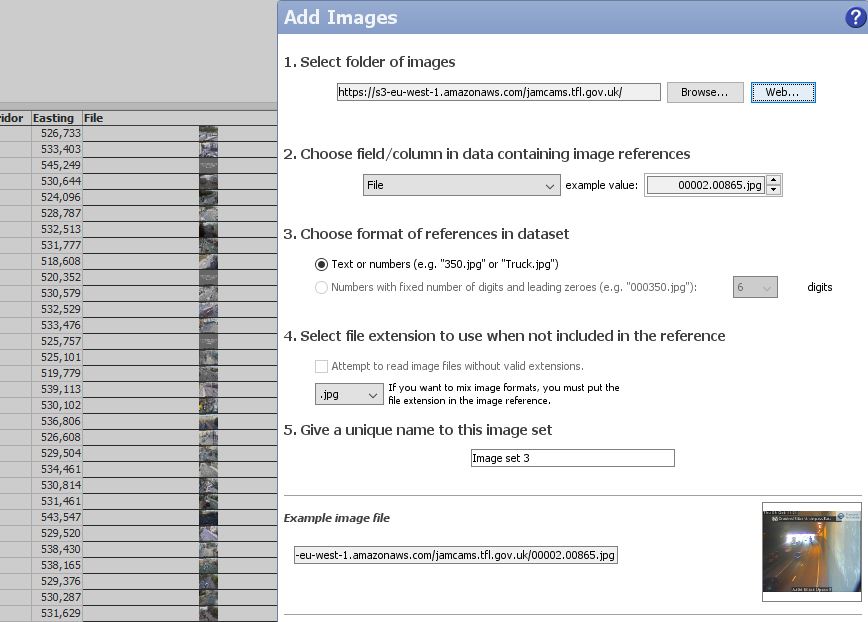
DisplayJpginTable.JPG 90K 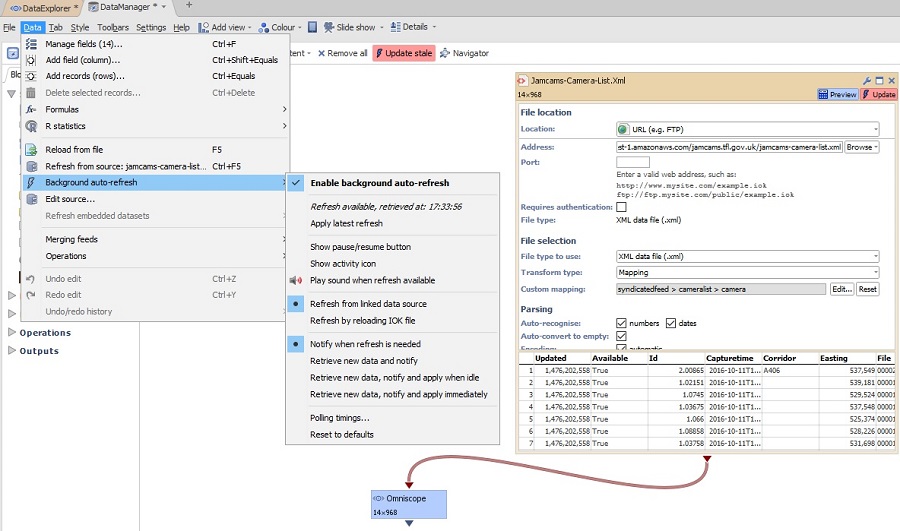
CCTVrefreshSettings.jpg 130K 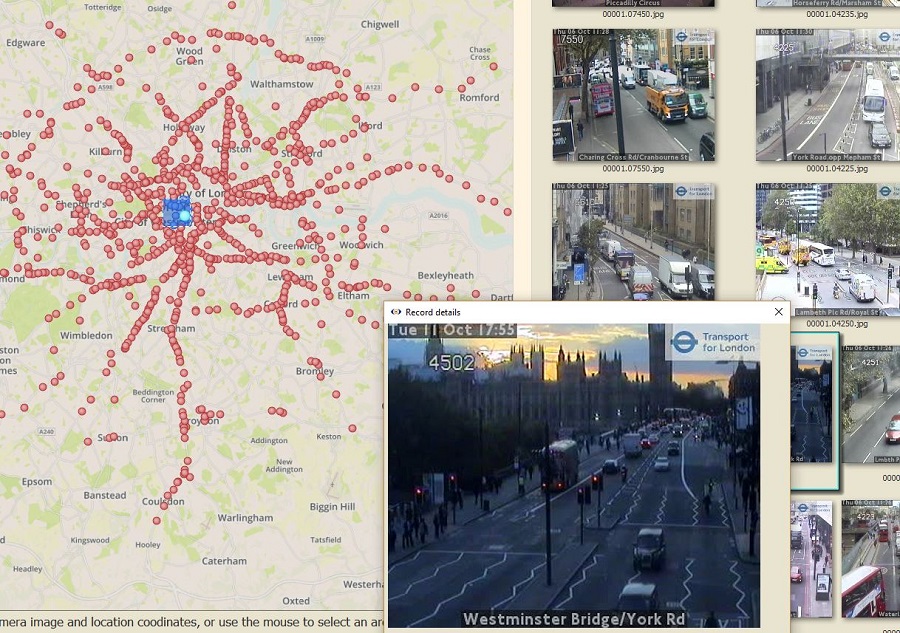
CCTVDataViz.JPG 265K
Welcome!
It looks like you're new here. If you want to get involved, click one of these buttons!
Categories
- All Discussions2,595
- General680
- Blog126
- Support1,177
- Ideas527
- Demos11
- Power tips72
- 3.0 preview2
Tagged
To send files privately to Visokio email support@visokio.com the files together with a brief description of the problem.

