Axis labels formatting: Changing the number abbreviations - "M", "K"
-
Is there any way or anything in progress currently that would allow some control of the suffix that Omniscope associates with the labels on a given view?
We find that this can vary depending on if the report is in desktop or in mobile but principally we have situations where we would like to control what labels based on the two following scenarios:
- A data set has some very large and small values that we wish to display but they are all abbreviated as 'millions' rather than millions and then K's (see attached image)
- A customer request to tweak 'M' to 'MM' for example (http://www.accountingcoach.com/blog/what-does-m-and-mm-stand-for)
Thanks for your time and consideration.Attachments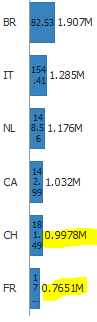
abbrbarview.PNG 4K -
2 Comments
-
Currently you cannot customise the way the abbreviations are created (although you can have prefix/suffix if you override the default formatting for a desired measure).
To avoid the situation in your screenshot, where you have "0.7651M" you should select 0 for Decimal places abbreviated, in the Measures menu, as per screenshot.
I will re-classify your post as an idea and see how much demand there is for this feature.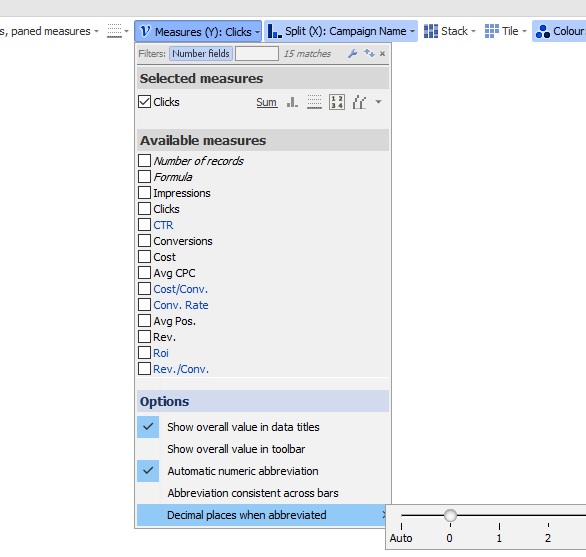 Attachments
Attachments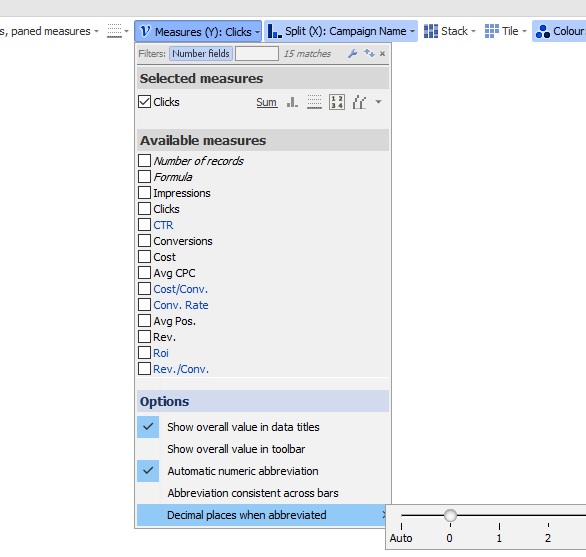
abreviations.jpg 61K -
In addition to this, you can manage the number abbreviations via the Settings menu, as per screenshot, and select whether to use "M", "MM", "K", depending on the client/region etc.
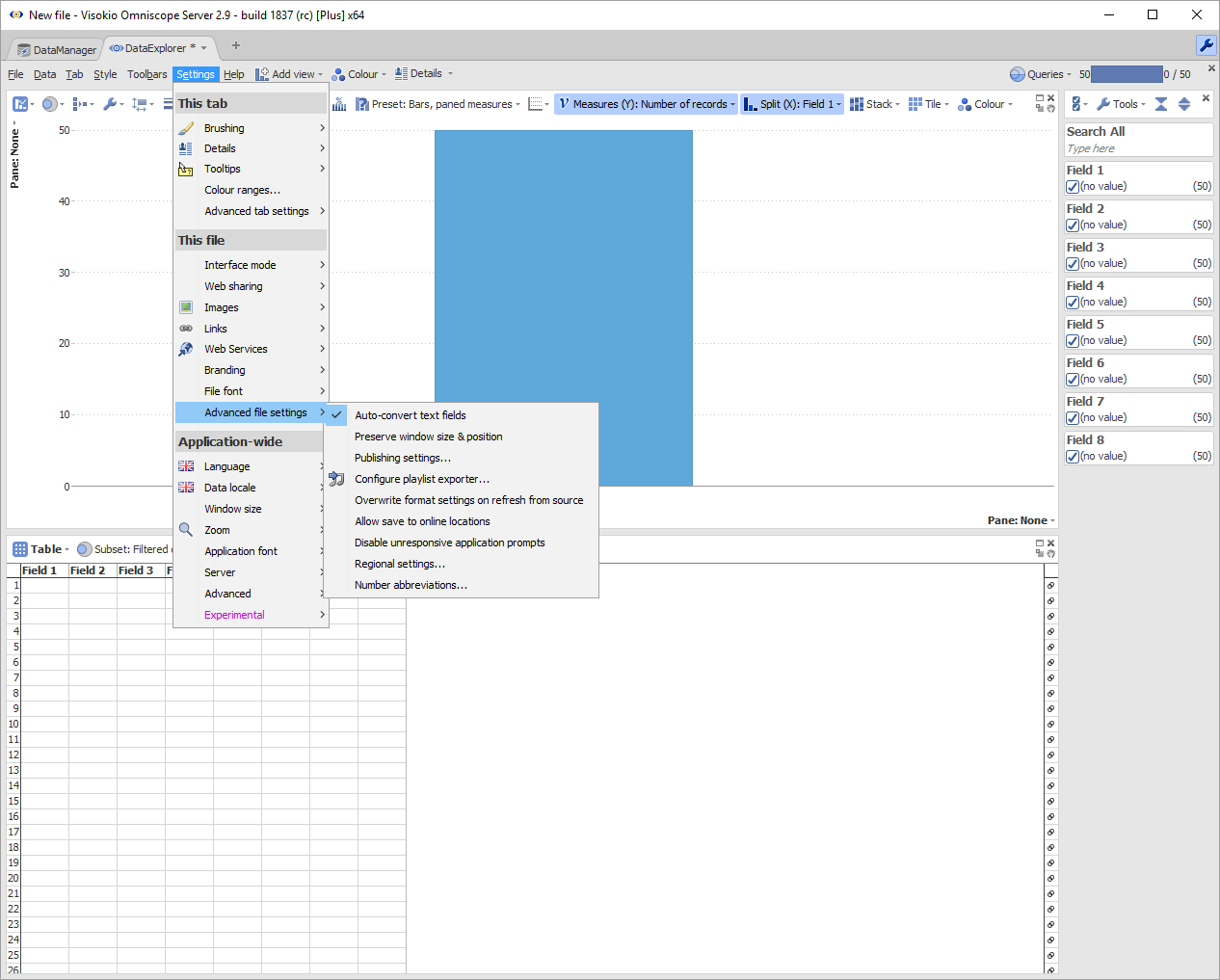
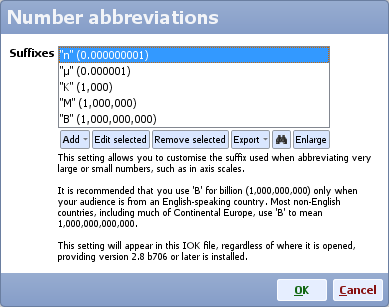 Attachments
Attachments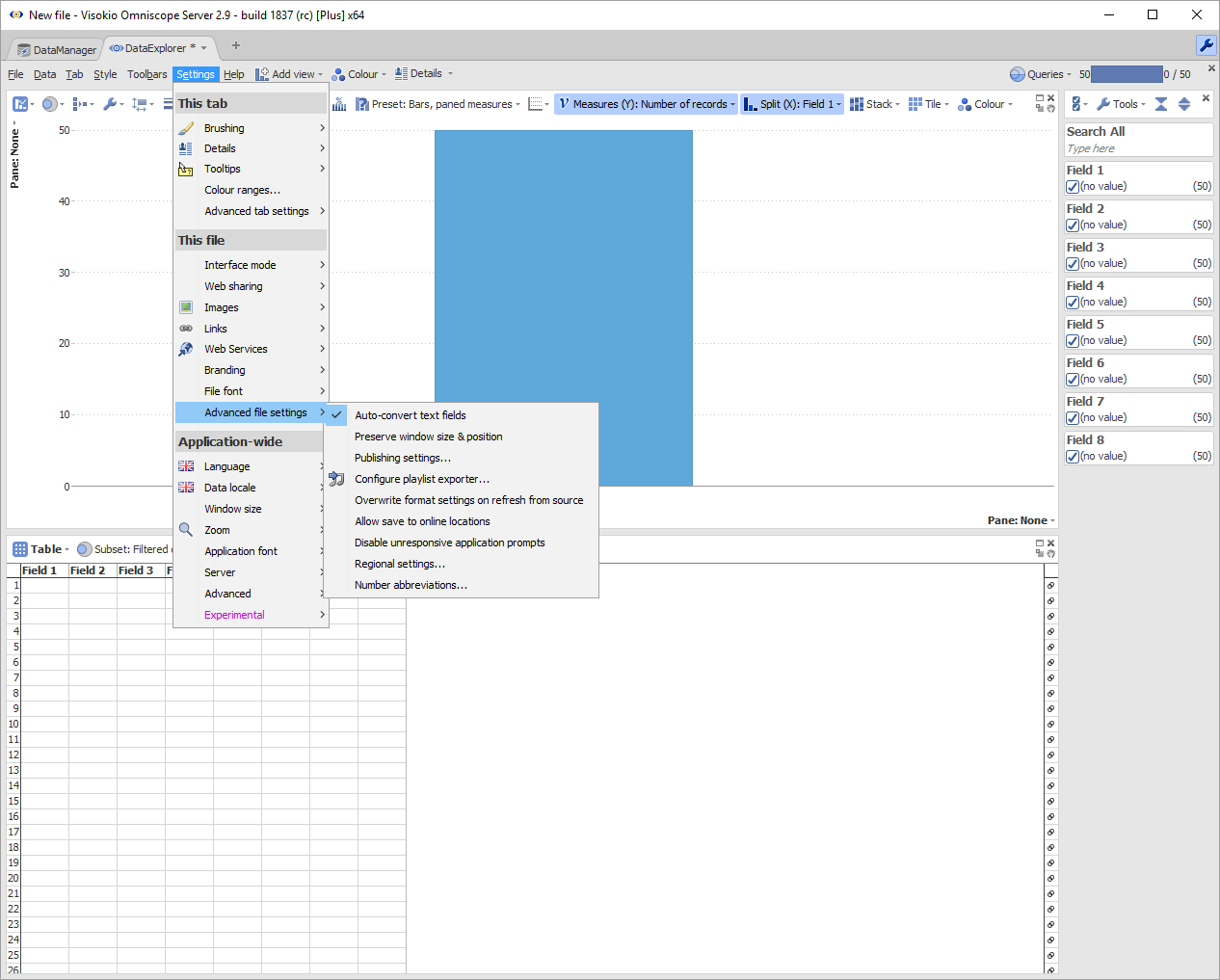
Settings.png 81K 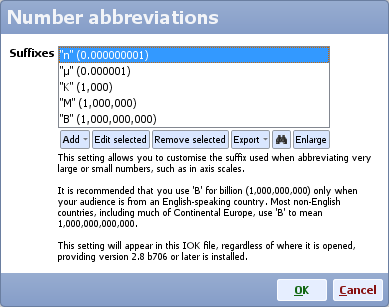
NumberAbbreviations.png 16K
Welcome!
It looks like you're new here. If you want to get involved, click one of these buttons!
Categories
- All Discussions2,595
- General680
- Blog126
- Support1,177
- Ideas527
- Demos11
- Power tips72
- 3.0 preview2
Tagged
To send files privately to Visokio email support@visokio.com the files together with a brief description of the problem.


