DataManager - Block size Change
-
I've downloaded the new Omniscope file and the block's in the data manager have changed size, is there a way to revert this back to the old version?
-
2 Comments
-
Hi, I assume you've upgraded from 2.8 -> 2.9+?
The Data Manager block size was reduced in order to enable the users with large workflows to improve visibility of their workspace.
Unfortunately it is not possible to 'go back' and increase it, although the block content is exactly the same - you need to click on it to view the details. -
Another possibility is that creator of the file used the Navigator functionality to reduce the size of the blocks even further, in which case you can revert the change by using the slider to go to 100%.
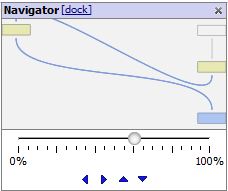 Attachments
Attachments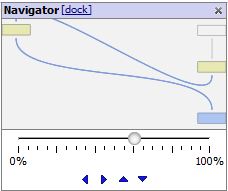
Navigator.JPG 15K
Welcome!
It looks like you're new here. If you want to get involved, click one of these buttons!
Categories
- All Discussions2,595
- General680
- Blog126
- Support1,177
- Ideas527
- Demos11
- Power tips72
- 3.0 preview2
Tagged
To send files privately to Visokio email support@visokio.com the files together with a brief description of the problem.

