Example: Scheduler Log files visualised (template attached)
-
There's a nicer way to enjoy your Scheduler log file: instead of reading - you can visualise it...
Save the .iok file below and replace the sources with your own service_scheduler_task_event_log.csv, located in the Scheduler Log folder.
You can monitor total number of executed actions per day, or isolate the reports that need attention, because they generate warnings/errors.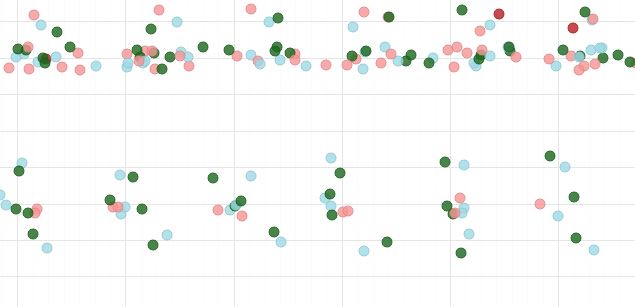
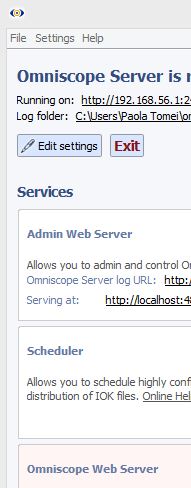 Attachments
Attachments
SchedulerLogDiagnostic.iok 34K 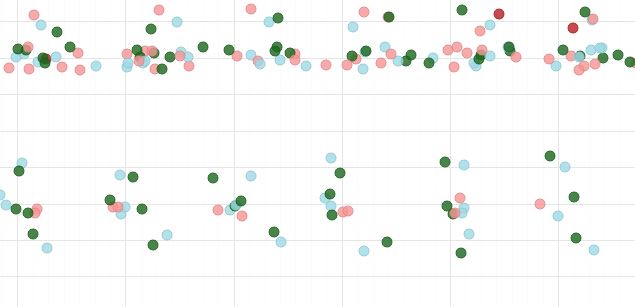
LogDataVis.JPG 30K 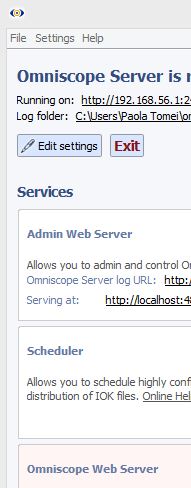
SchedulerUI.JPG 26K -
2 Comments
Welcome!
It looks like you're new here. If you want to get involved, click one of these buttons!
Categories
- All Discussions2,595
- General680
- Blog126
- Support1,177
- Ideas527
- Demos11
- Power tips72
- 3.0 preview2
To send files privately to Visokio email support@visokio.com the files together with a brief description of the problem.



