Dial View: Rendering Issue when Publishing Batch Output PDFs
-
Hi,
I am having an issue when including a Dial view in a report that I use a batch output to export to PDFs. The dial looks good in omniscope, but the dial is often very small when published to PDF.
I believe that the issue may be caused by the dial animation when the tab opens. The screenshot happens before the dial has completely opened and therefore is captured only half open. Every now and again it does work, but most of the time it doesn't.
There doesn't seem to be an option to disable the dial view animation on tab open. I have tried changing two settings but this doesn't seem to have had an effect
1. Advanced>Performance>Use Open/Close Animation - Turned this off
2. Advanced>Miscellaneous>Web View Grab Screenshots Delay - Increased to 5 seconds and no improvement seen
Is there a way to remove the animations from the dial view, or force the batch output to wait for it to be fully opened before taking the screenshot?
My omniscope version is 2.9-[Hotfix_BatchPublishMethod] b1642
ThanksAttachments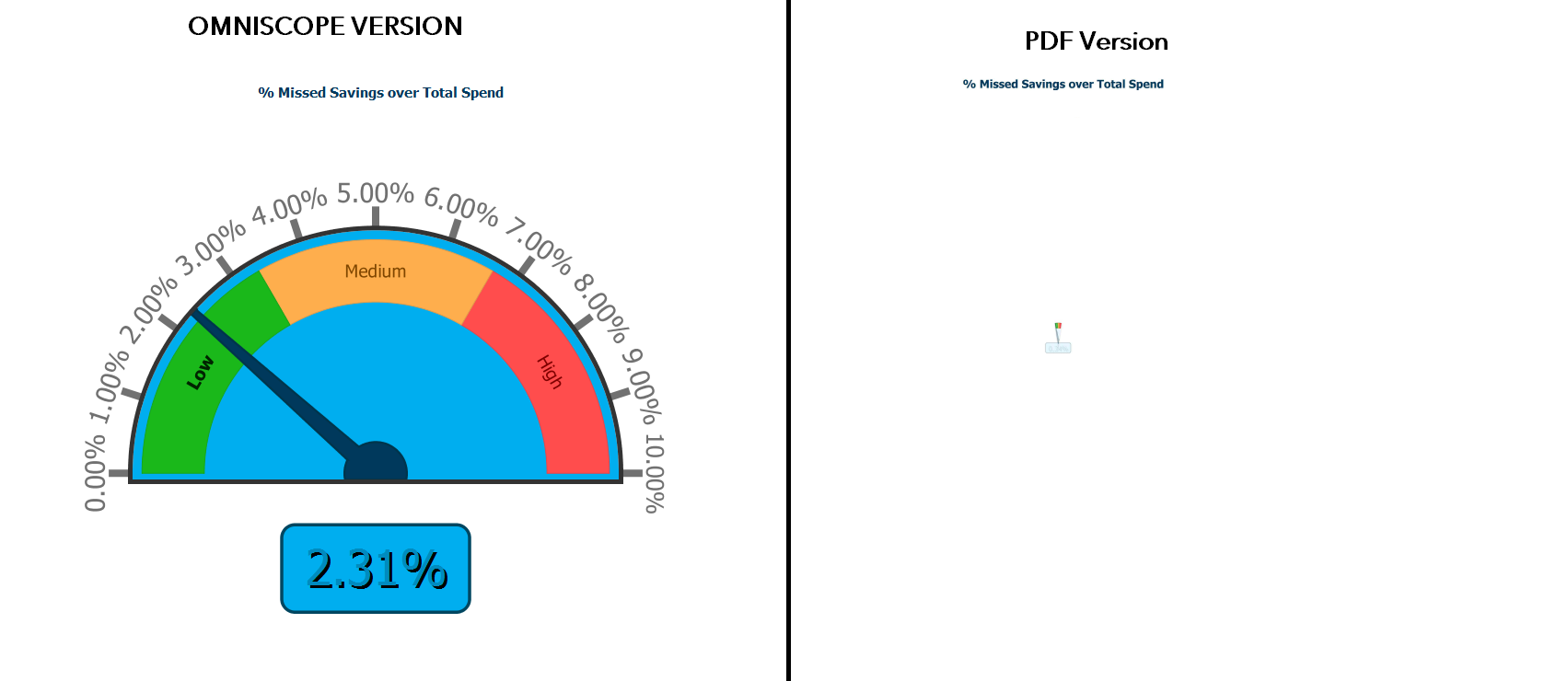
Dial View Issue.png 80K -
3 Comments
This discussion has been closed.
← All Discussions Welcome!
It looks like you're new here. If you want to get involved, click one of these buttons!
Categories
- All Discussions2,595
- General680
- Blog126
- Support1,177
- Ideas527
- Demos11
- Power tips72
- 3.0 preview2
To send files privately to Visokio email support@visokio.com the files together with a brief description of the problem.


