Google Adwords - Importing their CSV output into Omniscope
-
Just a tip following an email from Paola clarifying how to read Adwords (automated) csv reports.
The csvs won't load just by dragging and loading in the DataManager space and results in the data coming out with weird symbols. This is because the csvs follow a different set of encoding, you will have to amend this by selecting "UTF-16LE" and change the separator value to "\t". Also make sure to set the Header row accordingly (should be 6, this may vary).
See image below for what the configuration looks like, you can use the "Batch Append File" too but do check to make sure that the header rows are always on the same row number for each file.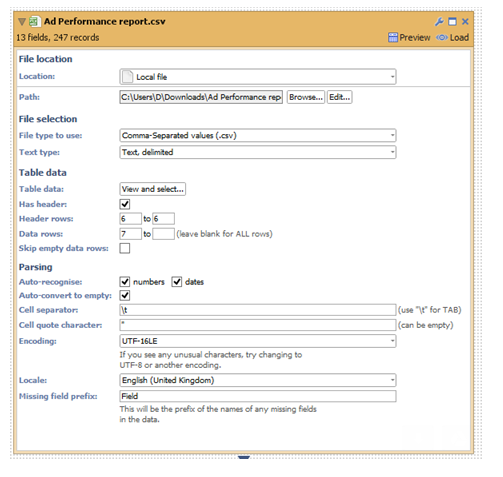
Attachments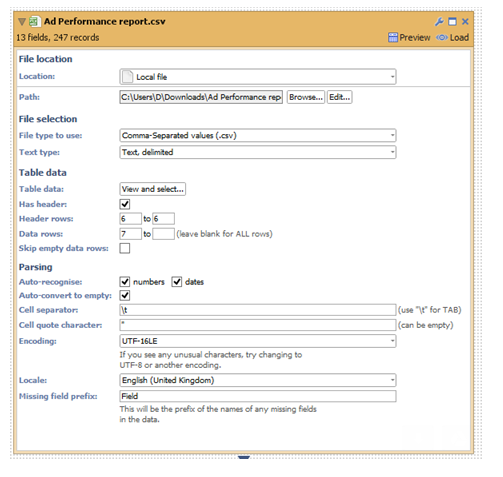
AdWCapture.PNG 66K -
1 Comment
-
The new Google Adwords direct API Connector is ready for testing in version 3.0 (alpha). If you would like to be an (alpha) tester, please post your interest here and we will upgrade your Forum account to Alpha Partner so you can see all version 3.0 discussion.
http://forums.visokio.com/discussion/2281/connector-google-adwords
Welcome!
It looks like you're new here. If you want to get involved, click one of these buttons!
Categories
- All Discussions2,595
- General680
- Blog126
- Support1,177
- Ideas527
- Demos11
- Power tips72
- 3.0 preview2
Tagged
To send files privately to Visokio email support@visokio.com the files together with a brief description of the problem.



