Versions: March 2015 minor updates to 2.9 Plus
-
We've introduced a few new minor features and fixes to 2.9 Plus, initially available in a hotfix build for testing:
http://www.visokio.com/download/plus?branch=special&feature=Plus/Hotfix_March2015MiscFixesTab selection when printing and creating PDFs (Omniscope Mobile)
In the print/PDF dialog in Omniscope Mobile (from the 3-dots application menu), you can now select which tabs to print, with shortcuts to select All or Current. Note that it is much faster to print/PDF only a single tab.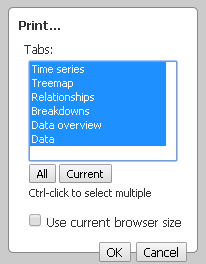
BOM support for UTF data files such as CSV
This was added to provide fast data export from Omniscope Mobile (via cloud icon ) while supporting Excel integration and international characters/accents.
) while supporting Excel integration and international characters/accents. 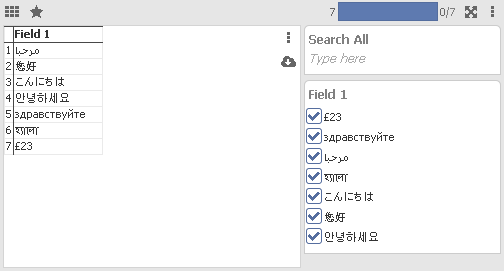
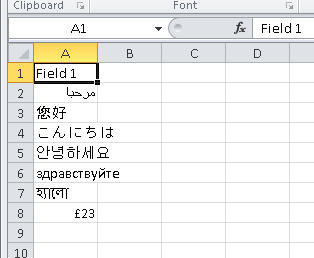
Native XLSX file export is several times slower than CSV, which for files of many 100,000s of records becomes quite a hindrance. However without BOM support, CSV export cannot support international characters in a way that is compatible with Excel (UTF-8 files without BOM open in Excel as ASCII and show international characters garbled).
The BOM (byte order mark) is an optional sequence of 2 or 3 characters which are never found in normal text and which, if present, signal that the rest of the file is in a UTF character encoding (supporting an enormous range of characters, accents and symbols from most countries and regions).
When exporting to text-based files such as CSV, if you choose UTF-8 or UTF-16 encoding, Omniscope now writes the BOM to the start of the file. On double-clicking a CSV with Excel installed, Excel will detect this and open it displaying international characters correctly. Note that Omniscope Mobile always uses UTF-8 encoding (irrespective of the server's operating system defaults) when exporting view data using the cloud icon ( ).
).
Similarly, when importing from text-based files such as CSV, Omniscope now detects the BOM which is optionally present at the start of UTF-8 and UTF-16 encoded text. If found, Omniscope now forces UTF encoding and overrides whatever encoding was configured, then skips the BOM and reads the file correctly. This makes the safe assumption that the BOM sequence is a reliable indicator of encoding.
We've also added an app-wide setting allowing you to disable these two UTF-8 BOM changes (import and export effects), should there be unexpected problems with 3rd party CSV producers/consumers:
Settings > Advanced > Data sources > Support UTF BOM (byte order marks)"Support for "Show no records watermark" option (Omniscope Mobile)
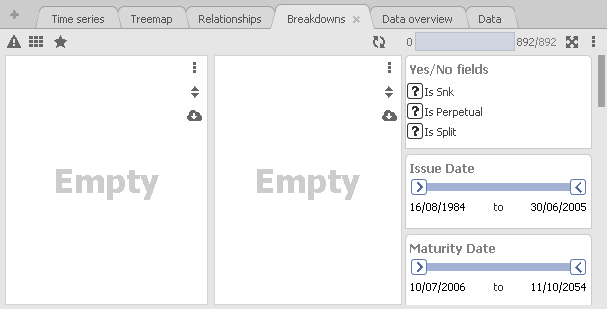
If you have disabled the "No records" or "Empty" watermark text (using Settings > Advanced tab settings > Show no records watermark), Omniscope Mobile now honours this setting.Excessive rounding in Bar/line value labels (Omniscope Mobile)
The optional value labels at the top of bars, showing the numeric measure values, were often formatted with excessive truncation/rounding/abbreviation. This would lead to a series of bars with (e.g.) "9" showing, despite it being clearly visible that they were different heights and actually somewhere between 8.5 to 9.5.
This has now been fixed, and the configured accuracy of the measure field will be used providing there is enough space above the bar.
This bug was most apparent with "flipped" (bars going sideways) Bar views. However, after this fix, if you have configured "Thin bars" there may still be not enough room to show sufficient accuracy; you should change your bar widths using Bar view toolbar > Layout > Medium bars to resolve.Attachments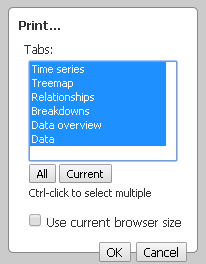
tabchoiceonprint.png 4K 
cloud icon.png 217B 
rounding before.png 1K 
rounding after.png 1K 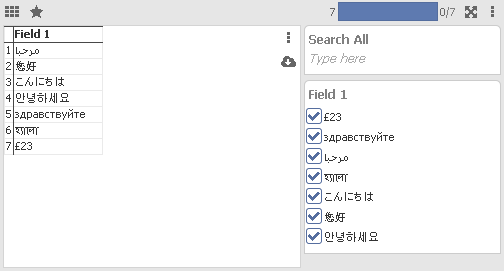
bom1.png 6K 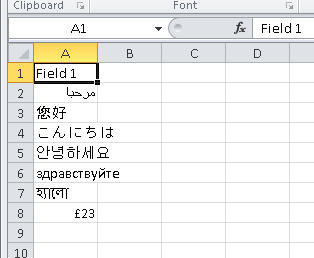
bom2.png 5K 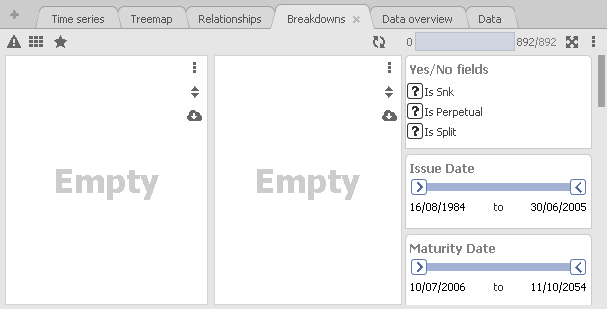
empty.png 10K -
10 Comments
-
In addition to the above, two prior hotfixes have now been integrated into 2.9 Plus, and another build of "Hotfix_March2015MiscFixes" has been uploaded (includes these as well as all of the above):
Hotfix_DeterministicAggregationAndDateFields:
Fixing errors calculating formula results in views using aggregations with histograms of date fields.
Hotfix_LowCoreCountServerHangs:
Fixing performance of Mobile Server on systems with low numbers of CPUs;
Improving efficiency of network data requests on page load.
Download here:
http://www.visokio.com/download/plus?branch=special&feature=Plus/Hotfix_March2015MiscFixes
-
About that version, is there any way to get back the old DM style? Or at least to be able to see always the number or registers and fields for each block...
-
Steve,
Zoom seems to be alright... See image below: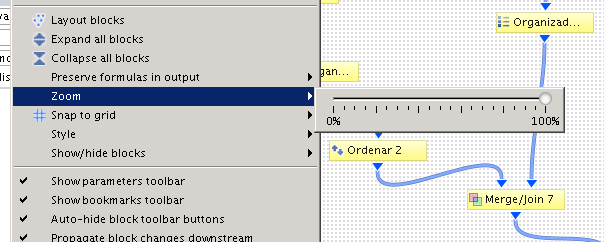 Attachments
Attachments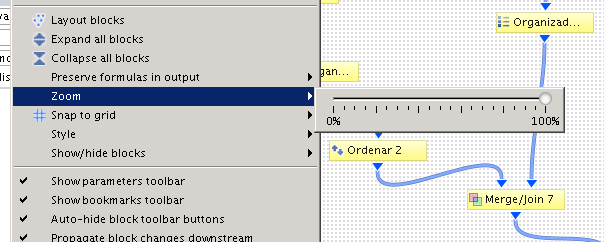
zoom-records.PNG 14K -
That's different to what we see. Something about your system is different. What font do you have selected in the Settings menu (File font + App font)?
Does this happen in new IOK files? Please send us a new blank file with the problem if so.
Please also file an error report and send us the ID. -
Hi Steve, I already reported it. The file font I use is "Lucida Sans", but it also happens the same with the one by default. I reported an error, whose ID is: 336672.
thanks -
Carlos, according to the error report your Omniscope is set to non-standard zoom (98% - almost indistinguishable, but causes this effect). I'm referring to the Settings menu item - app-wide zoom - rather than zoom within DataManager.
Settings > Zoom > Revert to default -
Ok! Thanks :). That really solved it.
Welcome!
It looks like you're new here. If you want to get involved, click one of these buttons!
Categories
- All Discussions2,595
- General680
- Blog126
- Support1,177
- Ideas527
- Demos11
- Power tips72
- 3.0 preview2
Tagged
To send files privately to Visokio email support@visokio.com the files together with a brief description of the problem.


