Display: Setting background colors in views?
-
Hi,
It would be great to have the choice to color background of each view.
For example, I have several table views with aggregated data on a tab. And I'd like to have different background color.
Is it possible to insert an background image in some views (ex : in a pie view). I sometimes insert an image (only one color), to color the background. But it is not possible in Table View... and it would be better to select a color directly in the menu.
Thanks -
4 Comments
-
Most views in Omniscope will allow you to colour the background according to a field value/pane/measure/split etc. or have a fixed colour. Another option is to have an image background.
The Table view doesn't have these background options, but will mirror the tab setting (global Style>Application styles edit)
Table view Tools>Style>transparent view background
You can also colour the table rows/columns via the Coloured by button.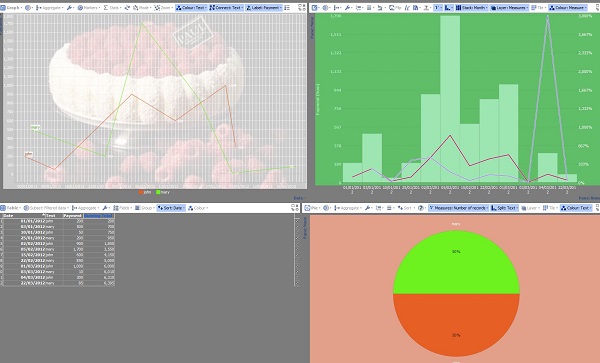 Attachments
Attachments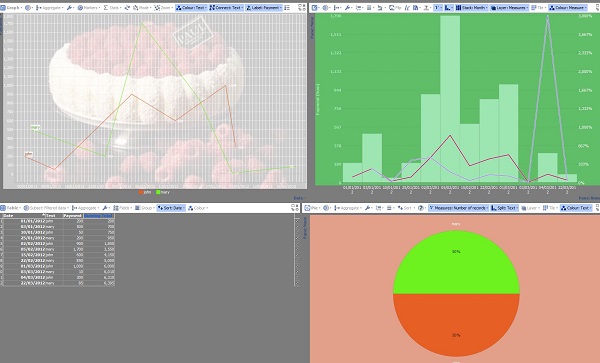
Background.JPG 64K
Welcome!
It looks like you're new here. If you want to get involved, click one of these buttons!
Categories
- All Discussions2,595
- General680
- Blog126
- Support1,177
- Ideas527
- Demos11
- Power tips72
- 3.0 preview2
Tagged
To send files privately to Visokio email support@visokio.com the files together with a brief description of the problem.


