Scheduler: Concurrent task execution (2.9 Plus)
-
We've just added concurrent scheduler execution to Omniscope, as requested here:
http://forums.visokio.com/discussion/851/idea-scheduler-running-2-jobs-at-one-time/p1
For those who use the Scheduler to manage automated refresh and publishing tasks, you can now configure the server to process multiple tasks in parallel.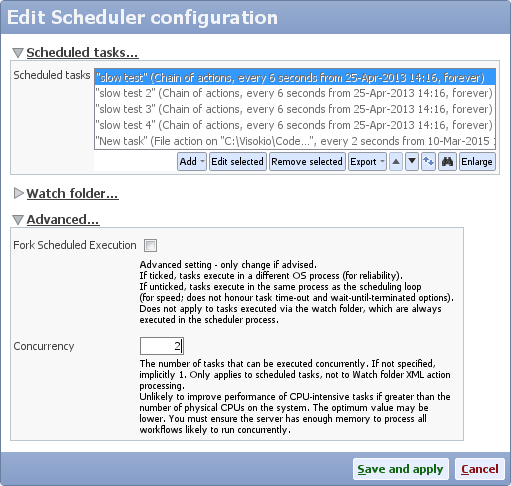
This has now been integrated into the 2.9 Plus version, from build 1615 onwards, available now:
http://www.visokio.com/download/plus
Once installed, start Omniscope Server, and open Scheduler > Config > Advanced. The new "Concurrency" setting is empty by default, which is the same as the previous behaviour of only executing tasks in series. Enter "2" or higher to allow parallel execution. Then stop and start the Scheduler service for it to take effect.
Check the "service_scheduler_log.txt" file, typically at http://your_server_ip:48080/logs/scheduler, to verify it has taken effect. Log messages will be preceded by "#0", "#1", ... to show which parallel worker is processing a task.
You should not set this value too high. Unless you have lots of low-CPU high-I/O tasks, on a 4-core server, it be very unlikely to help setting it higher than 4, and would probably degrade performance.
In any event, there must be enough memory in the server to process any tasks likely to overlap execution. If not, and you cannot increase server memory, reduce the concurrency number or rearrange the schedule.
We've also made some small refinements to the Scheduler UI, such as ability to "Add > Duplicate selected" on a list item (such as a task), and grouping of advanced options.
Please comment here with any test feedback.Attachments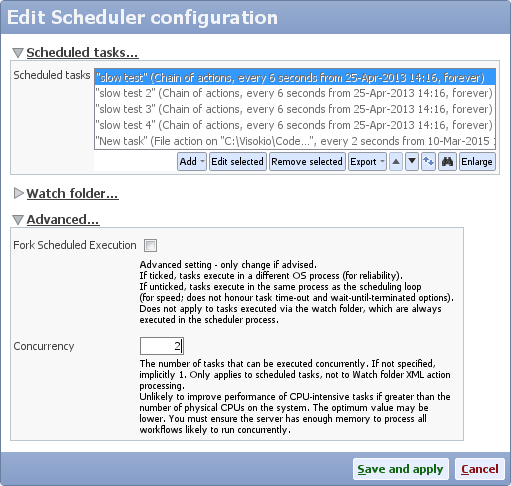
schedconc.png 32K -
4 Comments
-
We are not planning on extending this to the watch folder due to a mix of:
- narrower benefit/demand
- complexities of locking/synchronising files in watch folder;
- alternative of executing tasks on demand by command line arguments
(see end: http://www.visokio.com/kb/xml-actions)
Welcome!
It looks like you're new here. If you want to get involved, click one of these buttons!
Categories
- All Discussions2,595
- General680
- Blog126
- Support1,177
- Ideas527
- Demos11
- Power tips72
- 3.0 preview2
To send files privately to Visokio email support@visokio.com the files together with a brief description of the problem.



