Bar/Line View: Display of last weekly split by Date/Time field?
-
Hi Team,
I have found that there seems to be a display issue when we use the date field in the split for 1 week which shows for the week starting 30th Nov 2014 to 6th Dec 2014. It is currently showing the label "30 to 6 Nov, 2014" which really should be showing "30 to 6 Dec, 2014"?
Please find the attached screenshot and let me know if you have a fix for this in any build.
Note: Currently I'm using the latest stable build for Visokio 2.8 b1287.Attachments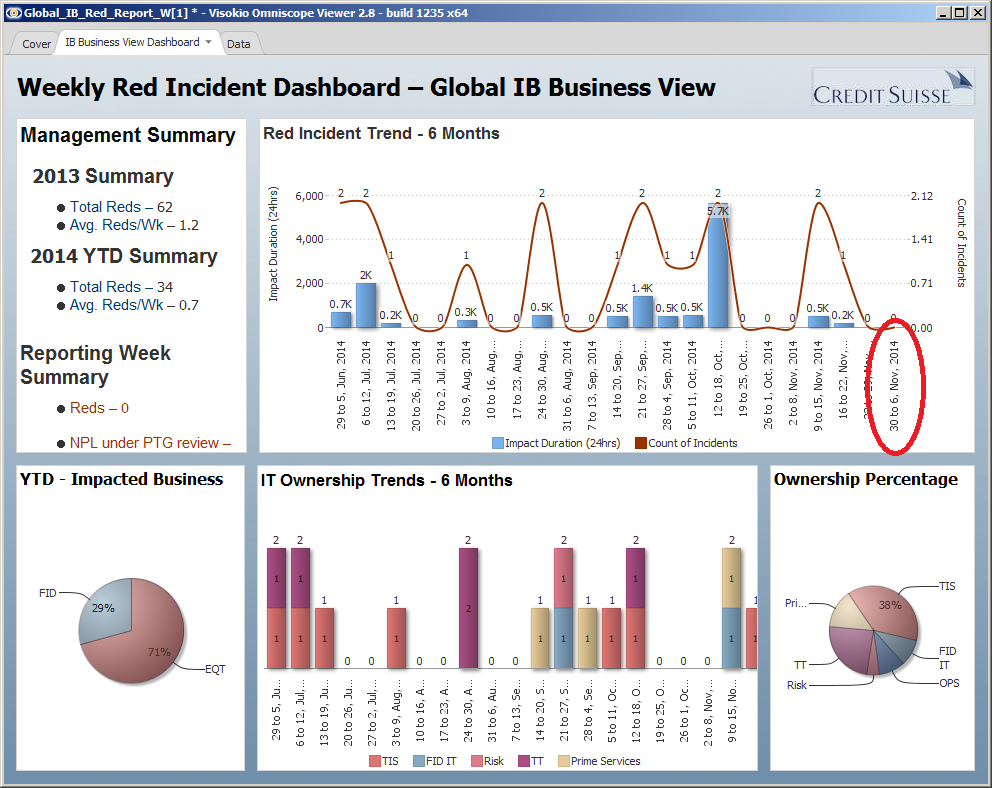
incorrect_month.png 115K -
8 Comments
-
It's the brief date range labelling that does this, it takes the month and the year of the first date in that interval.
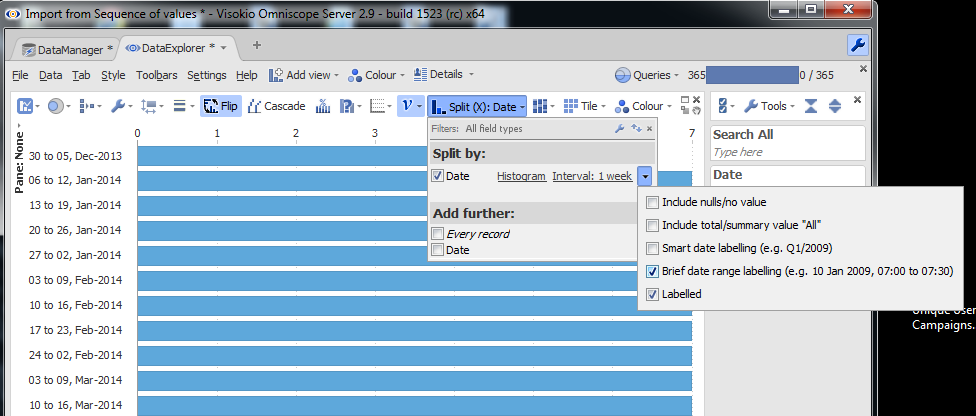 Attachments
Attachments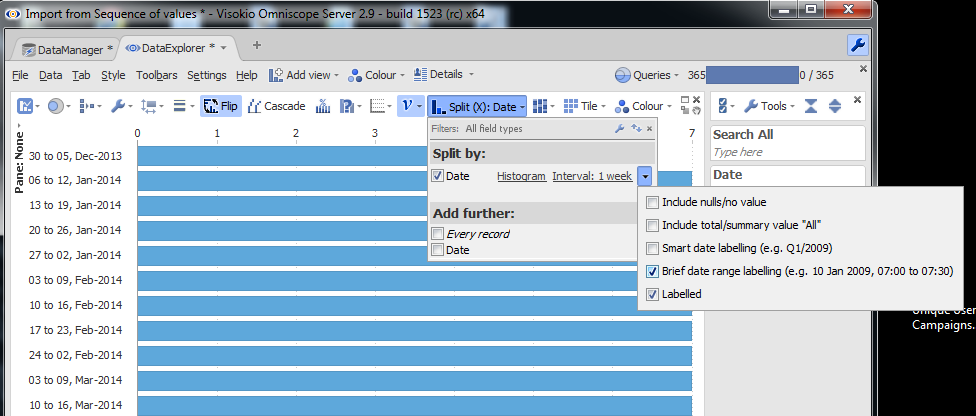
BriefDate.png 71K -
Thanks for your updates Daniel. Can you please tell me what format do you use to show the above snipping...?
-
The date field was in "dd-MMM-yyyy" format,
the brief date labelling changed it to "dd(1) to dd(2), MMM(1)-yyyy(1)"
(1) - derived from the start date of the interval
(2) - derived from the end date of the interval
*Note I am using 2.9 so the date ordering issue has not changed but if I change the date format to "dd-MM-yy" the outcome is "dd(1) to dd(2), MM(1)-yy(1)"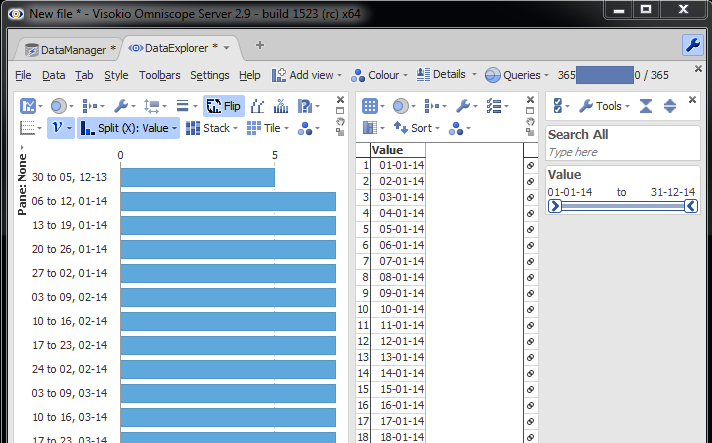
Generally I avoid using the brief date labelling and just use a week commencing formula field which shows just the first date of the corresponding week. If you don't have to show the full week interval range (See attached Omniscope file). As long as your dealing with standard weeks of 7 days it's not hard to figure out.
Attachments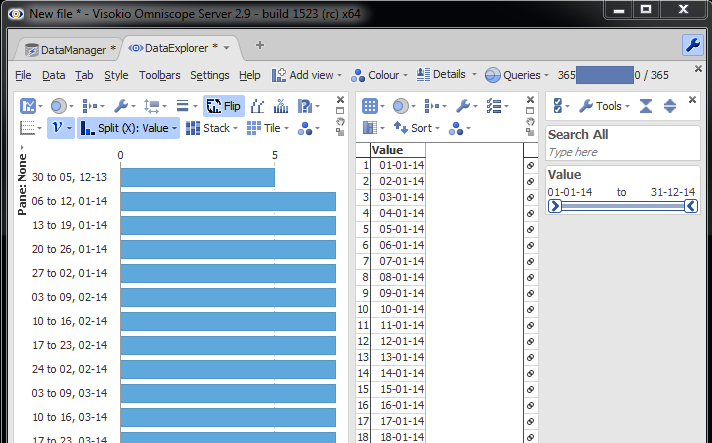
date.PNG 50K 
Date Week Commencing.iok 15K -
Thanks for the response Daniel but my concern is if you see your above snipping of date grouping, my concern is when a week group is been done between 2 months or years it eventually captures "MM(1)-yy(1)" as per your note but its not right. Please find my example as attached. I have highlighted in yellow where it says "W1-14" which actually should be "W1-14". Please help me to fix this issue as all my charts are represently incorrectly.
Attachments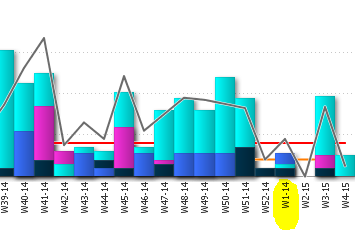
weekgrouping.PNG 15K -
Hi Paola
Thanks for your suggestion but can you give me an example of grouping 2 days in a week and having the 2nd date's month and year?
Thanks
Rajesh
Welcome!
It looks like you're new here. If you want to get involved, click one of these buttons!
Categories
- All Discussions2,595
- General680
- Blog126
- Support1,177
- Ideas527
- Demos11
- Power tips72
- 3.0 preview2
Tagged
To send files privately to Visokio email support@visokio.com the files together with a brief description of the problem.



