Data sources: Connecting to Amazon RDS database MySQL using ssl
-
To connect to a MySQL database hosted on Amazon RDS using ssl.
1. Download the public key for Amazon RDS.
http://s3.amazonaws.com/rds-downloads/mysql-ssl-ca-cert.pem
2. Add the key to the java keystore for use with Omniscope.
You will need to install the latest Java SE Development Kit 7 to use the keytool. We will also be using the root certificates file provided with the java runtime.
Java SE Development Kit 7 Downloads
http://www.oracle.com/technetwork/java/javase/downloads/jdk7-downloads-1880260.html
Create a directory for working with the certificates.
Copy the Amazon RDS public key file that you downloaded into it.
Copy the cacerts authority file from the jdk jre security library directory.mkdir C:\Users\USERNAME\omniscope-server\security
cd C:\Users\USERNAME\omniscope-server\security
copy "C:\Users\USERNAME\Downloads\mysql-ssl-ca-cert.pem” "C:\Users\USERNAME\omniscope-server\security\”
copy "C:\Program Files\Java\jdk1.7.0_65\jre\lib\security\cacerts” "C:\Users\USERNAME\omniscope-server\security\”
Import the Amazon RDS public key into the authority file."C:\Program Files\Java\jdk1.7.0_65\bin\keytool.exe” -import -v -alias awsrdsmysql -file mysql-ssl-ca-cert.pem -keystore cacerts
You will be prompted for the password which is "changeit”
You will be prompted to Trust this certificate”, type yes
Certificate was added to keystore
[Storing cacerts]
You can view the certificates to check using the following command"C:\Program Files\Java\jdk1.7.0_65\bin\keytool.exe” -list -v -keystore cacerts
You now have a file with the default root certificates and the Amazon RDS mysql public key.
3. Set the Java keystore file for Omniscope to this file.
Edit the installconfig.properties file for your Omniscope installation.
http://www.visokio.com/kb/installconfig
Uncomment the ADDITIONAL_JVM_ARGS parameter if commented out and add the following , the value for -Djavax.net.ssl.trustStore must be the full path and filename of the keystore file.
-Djavax.net.ssl.trustStore=”C:\Users\USERNAME\omniscope-server\security\cacerts"ADDITIONAL_JVM_ARGS=-Djavax.net.ssl.trustStore="
C:\Users\USERNAME\omniscope-server\security\cacerts"
4. Download and install the latest official JDBC driver for MySQL - MySQL Connector/J.
http://dev.mysql.com/downloads/connector/j/
5. Start Omniscope and connect to the database using the Database table source or Database table output.
Connection details
Select database:JDBC (Advanced)
Driver jar path: path to the MySQL Connector/J JDBC driver you installed earlier
e.g.C:\Program Files (x86)\MySQL\MySQL Connector J\mysql-connector-java-5.1.31-bin.jar
Driver Class:com.mysql.jdbc.Driver
JDBC URL:jdbc:mysql://HOSTNAME:PORT/DATABASENAME?useSSL=true
The HOSTNAME:PORT is the authorized Endpoint listed in the RDS Dashboard for the database instance. You need to append the useSSL=true parameter to the url.
See http://dev.mysql.com/doc/connector-j/en/connector-j-reference-configuration-properties.html for the JDBC URL Format.
e.g.jdbc:mysql://visokiodbinstance.cnyz7m0qcuin.eu-west-1.rds.amazonaws.com:3306/visokiomysqldb?useSSL=true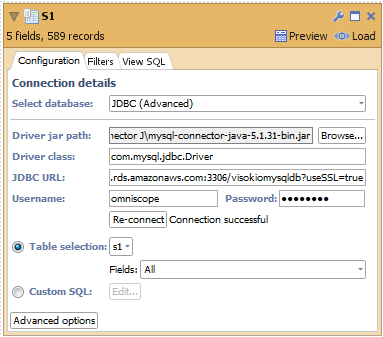
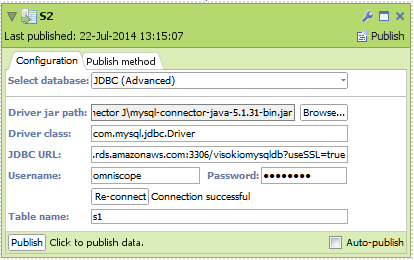 Attachments
Attachments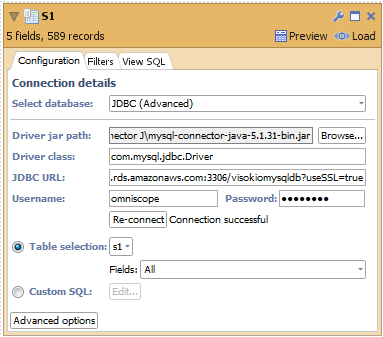
JDBC RDS MySQL connection ssl input.png 15K 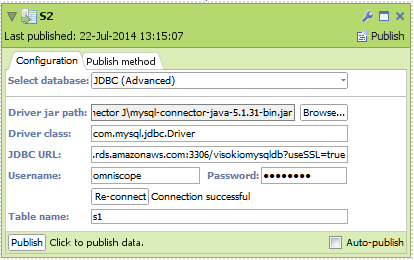
JDBC RDS MySQL connection ssl output.png 14K -
3 Comments
-
Hi,
Thanks for this it has seemed to work a treat. However it has started causing errors when trying to connect to other services (Google). I can no longer email directly out from Visokio no can I connect to a Google Spreadsheet.
It will read:
"Server SSL error
The server you are connecting to does not have a valid certificate from an authorised authority"
When I comment out the ADDITIONAL_JVM_ARGS line (added in this tutorial) from installconfig.properties the Google connection resumes and Google interacts with Visokio again.
Any insight would be greatly appreciated.
Robin -
Can you check that the original certificate authority root keys supplied with the Java jdk have been copied to the new certificate ?
Open a command prompt and change to the directory with the new keystore that you are using with Omniscope.
Check the original certificates supplied with Java"C:\Program Files\Java\jdk1.7.0_65\bin\keytool.exe" -list -v -keystore "C:\Program Files\Java\jdk1.7.0_65\jre\lib\security\cacerts"
When prompted to Enter keystore password use "changeit"
You can save the text output to a file to make it easier to check."C:\Program Files\Java\jdk1.7.0_65\bin\keytool.exe" -list -v -keystore "C:\Program Files\Java\jdk1.7.0_65\jre\lib\security\cacerts" > cacerts_original_jdk_caroot.txt
Open the text file "cacerts_original_jdk_caroot.txt" in notepad and there should be at least 87 entries of "Entry type: trustedCertEntry"
Now check the new certificate that you are using with Omniscope."C:\Program Files\Java\jdk1.7.0_65\bin\keytool.exe" -list -v -keystore "cacerts"
Save the text output to a file to make it easier to check."C:\Program Files\Java\jdk1.7.0_65\bin\keytool.exe" -list -v -keystore "cacerts" > cacerts_new.txt
Open the text file "cacerts_new.txt" in notepad and there should be one extra entry of "Entry type: trustedCertEntry" which is the one we added to the keystore.
Alias name: awsrdsmysql
Creation date: 22-Jul-2014
Entry type: trustedCertEntry
Owner: CN=aws.amazon.com/rds/, OU=RDS, O=Amazon.com, L=Seattle, ST=Washington, C=US
If the number of entries is less than 88 then you will have to go through the commands listed above to recreate the cacerts file.
Make sure that you copy the original cacerts file supplied with Java as the aim is to append the Amazon RDS MySQL certificate to the "root" certificates.
Attachments
cacerts_new.txt 120K
Welcome!
It looks like you're new here. If you want to get involved, click one of these buttons!
Categories
- All Discussions2,595
- General680
- Blog126
- Support1,177
- Ideas527
- Demos11
- Power tips72
- 3.0 preview2
Tagged
To send files privately to Visokio email support@visokio.com the files together with a brief description of the problem.

