RSS Feeds: Importing from Instapaper - cannot load feeds
-
Hi - I'm trying to import RSS feeds from Instapaper saved item folders, but can't seem to get them working. I've been able to do this successfully using other feeds (e.g. BBC News, Google News) but not with Instapaper. The feed below is an example which fails to load.
https://www.instapaper.com/folder/2371926/rss/2225615/kez4Y42RItzM6IDysoxl5VbOaQ
When I try to load this it times out with a network error ("Connection timed out: connect"). It also fails if I enter my Instapaper id and password after ticking the Requires Authentication box. I've tried putting these details into the front of the URL, but it just populates the authentication fields as before.
The Instapaper feed opens OK in a browser on my work PC (Firefox and Feedly) using and also on a colleagues machine (using IE8), so I don't think the feed is at fault.
Has anyone had success using Instapaper feeds, or seen any similar issues with other feeds that they've managed to fix? I'd be grateful for any suggestions you might have. -
6 Comments
-
Managed to connect to this source - it returned one record. Please see attached. Is this the desired outcome?
What edition/build of Omniscope do you use? Please download the latest build and try again.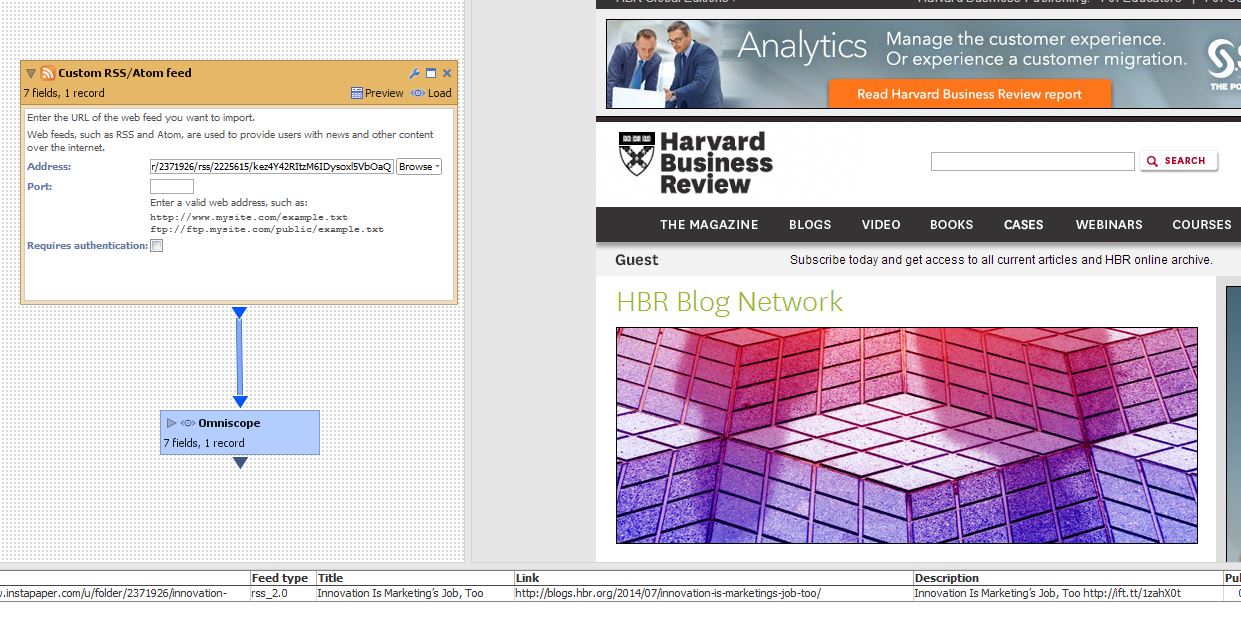 Attachments
Attachments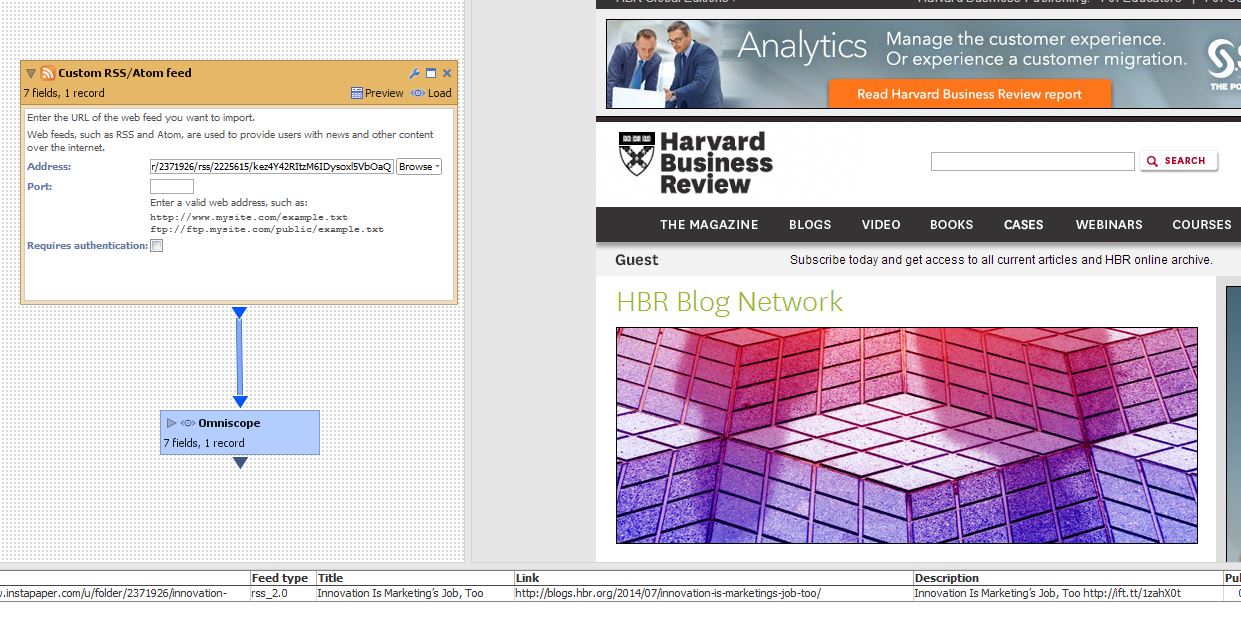
InstapaperRSS.JPG 179K 
RSSFeed_Instapaper.iok 8K -
Hi - yes, it should just have one record for test purposes. I have a lot of other Instapaper folders with multiple articles which I plan to use for the final version.
I'm using the latest version 2.9 beta b1375 (Zanzibar) downloaded today, but it also failed in the earlier 2.8 build I tried previously.
Good that you got it working, but I still can't get it to load. I'm also using the Custom RSS/Atom feed option. -
Hi again Paola - I've just opened your iok file and it looks fine, but when I try to refresh it from the data source it comes up with the same Network connect error as before. Looks like some kind of error at my end, but not sure what's causing it - may be related to our company IT network settings.
-
Let us know know if you require more help.
It is possible that Omniscope is being blocked from accessing the site.
It would be good to know if you are using proxies to connect to the internet as it may be related to that.
Some suggestions:
Have you tried outside of your company network refreshing the file?
Please try another PC, to isolate if this issue is only on your PC or all PCs on the network.
-
Thanks for the suggestions. I've managed to find the correct proxy settings and have got this working. As the Instapaper feed was https, I needed to change the default settings in Ominiscope to suit, and also update the port from 443 to 80.
P.S. Sorry for the delayed response, as I was on leave.
This discussion has been closed.
← All Discussions Welcome!
It looks like you're new here. If you want to get involved, click one of these buttons!
Categories
- All Discussions2,595
- General680
- Blog126
- Support1,177
- Ideas527
- Demos11
- Power tips72
- 3.0 preview2
Tagged
To send files privately to Visokio email support@visokio.com the files together with a brief description of the problem.


