GIS: Geometric filter operation
-
Omniscope's DataManager supports filtering of latitude/longitude points against geographic areas. For example, this could be used to filter all customers outside a sales catchment area.
ATTACHMENTS- "UK major cities.csv" - A CSV file containing the locations of major cities in the United Kingdom.
- "English postal areas.kml" - A KML file containing the boundaries of all postal areas in England.
INSTRUCTIONS- Create a new file in Omniscope and go to DataManager.
- Drag "UK major cities.csv" and "English postal areas.kml" onto the DataManager workspace.
- In the "English postal areas.kml" block, next to "Overlay identifier", select "Name". This means that Omniscope will use the postal area names to uniquely identify postal area shapes in the data.
- Create a new "Geometric filter" operation. This block requires first a point dataset and second an area dataset to function. So connect the "UK major cities.csv", then the "English postal areas.kml" (please note that the point data must be connected first).
- Select a Filter Type:
- All points (don't filter) - All points will be returned from the block. Use this in conjunction with 'Add "Areas" field' (see next step).
- Points inside any area - Keep only the points which fall inside at least one area shape.
- Points outside all areas - Keep only the points which do not fall inside any area shape.
- Check 'Add "Areas" field' to add a new field and merge the "Overlay identifier" from the Area dataset into your new Point dataset. In our example this will add the postal area codes from the "English postal areas.kml" into the new cities dataset.
- Execute the block, load the data into Omniscope and then drag a Map View into Omniscope to see the filtered point data.
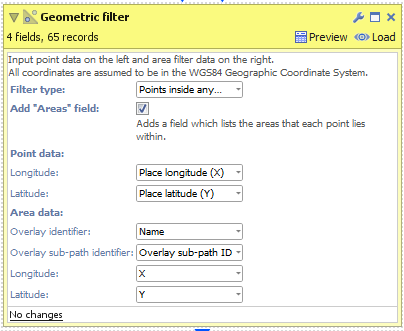
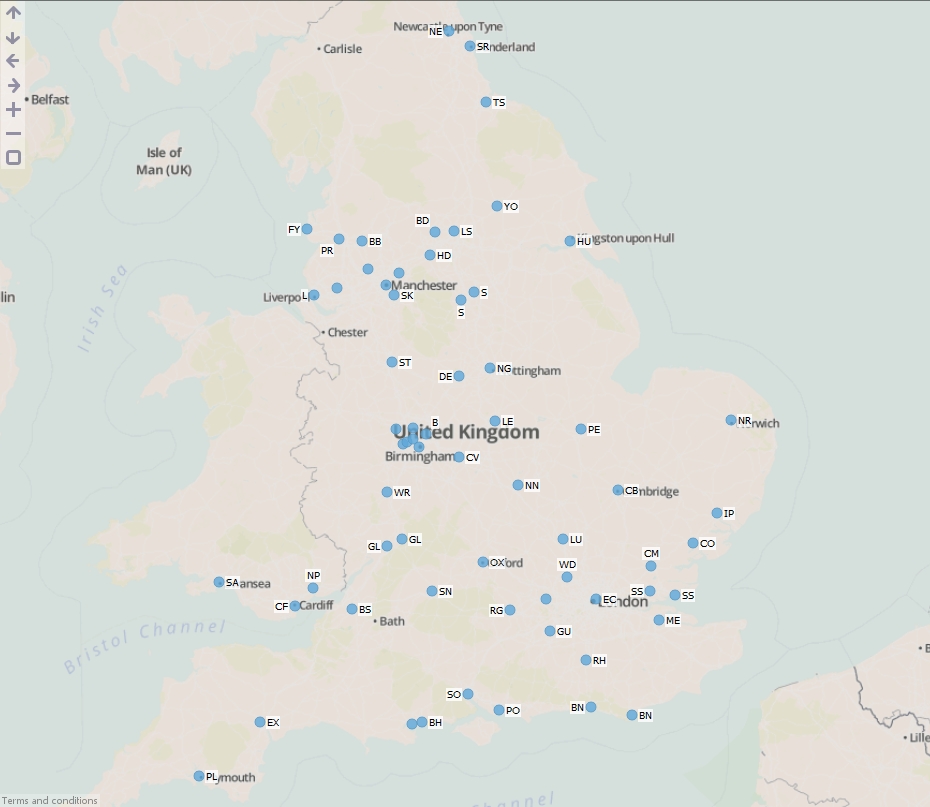
ADVANCED
The "Geometric filter" block also contains additional controls for configuring which fields contain the latitude/longitude values and the fields for identifying individual features (shapes) in the input dataset. If you are using KML or Shapefile sources then these fields will be configured automatically. Below are explanations for each option:- Overlay identifier - Field containing unique identifiers for each point or area in the input dataset, e.g. a field containing country names or postal area codes.
- Overlay sub-path indentifier - This is used internally within Omniscope to identify nested geometries within each shape. For example a shape for the United Kingdom could not be drawn with one continuous line. We use this field to breakdown the records into numerous islands which make up the country.
- Longitude - Field containing WGS84 longitude values.
- Latitude - Field containing WGS84 latitude values.
Attachments
Data.zip 117K 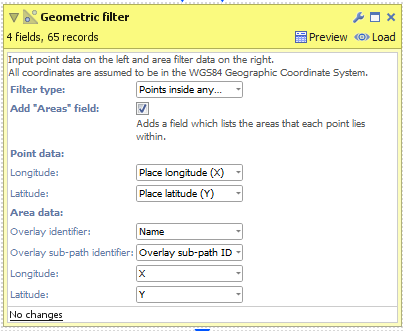
DataManager Block.png 18K 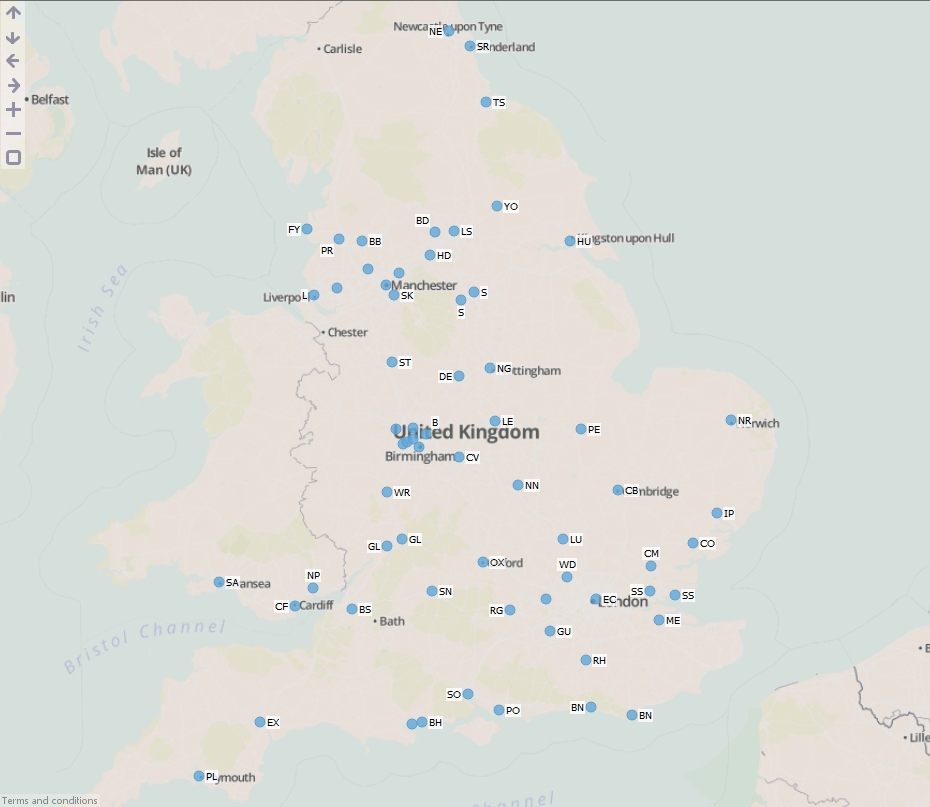
Map View.jpg 463K
Welcome!
It looks like you're new here. If you want to get involved, click one of these buttons!
Categories
- All Discussions2,595
- General680
- Blog126
- Support1,177
- Ideas527
- Demos11
- Power tips72
- 3.0 preview2
Tagged
To send files privately to Visokio email support@visokio.com the files together with a brief description of the problem.

