GIS: Importing from Esri ArcGIS Online
-
Omniscope's DataManager supports importing data layers from Esri ArcGIS Online. These layers can then be used in all Omniscope views or added to Map Views as overlays.
The following example assumes that you already have an ArcGIS Online account with at least one feature layer configured. You can sign up for an account by clicking on "Esri account help" in the DataManager block noted below and following the link.
INSTRUCTIONS- Create a new file in Omniscope and go to DataManager.
- Under "Feeds", drag on a new 'ArcGIS feature layers' block.
- Enter your ArcGIS Online username and password then click connect
- Configure the search criteria then click 'Search' to find relevant Feature Services.
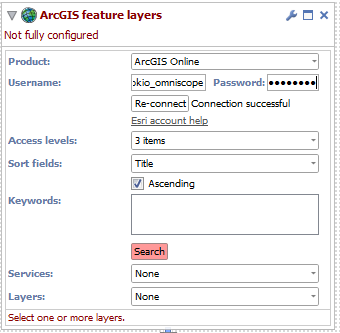
- Choose one or more Feature Services then select the layers you would like to import into Omniscope.
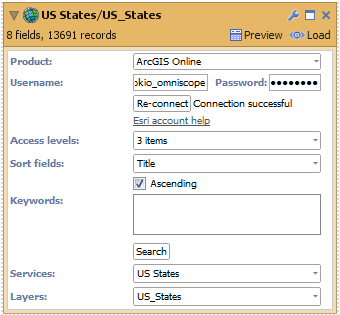
- Load the data into Omniscope then drag a Map View into Omniscope to see the postcode areas.

Attachments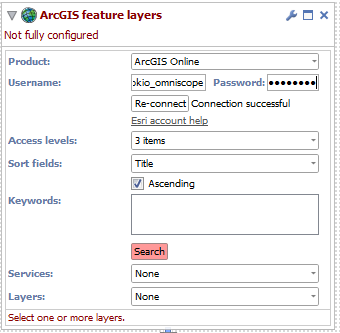
DataManager Block - new.png 13K 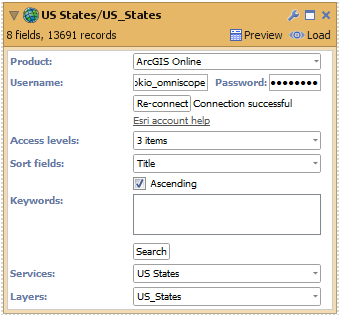
DataManager Block - configured.png 12K 
Map View.jpg 360K -
2 Comments
-
I'm afraid the connector isn't working as designed. Here's a screenshot of my attempt to connect via the DM to a live, paid account I have with ArcgGIS Online. Prompt cites error code 400Attachments
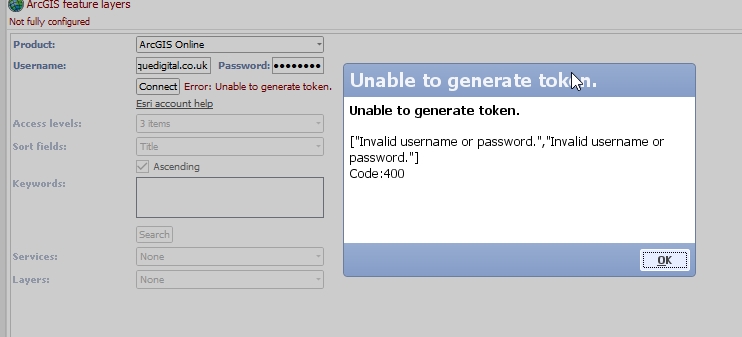
Esri_errorcode400.jpg 78K
Welcome!
It looks like you're new here. If you want to get involved, click one of these buttons!
Categories
- All Discussions2,595
- General680
- Blog126
- Support1,177
- Ideas527
- Demos11
- Power tips72
- 3.0 preview2
Tagged
- mapping30
- geo-spatial15
- location_analytics15
- ESRI9
To send files privately to Visokio email support@visokio.com the files together with a brief description of the problem.


