Date/Time Format - Convert month name to number?
-
Hi,
I have a Date column which returns the dates in the following format: Mon May 26, 2014.
I want to convert this which is a text format to a date format. What makes it difficult is the month which is represented as text.
Is it possible to do this using a formula?
Thanks in advance -
4 Comments
-
Omniscope will often auto-recognise date format (you can tick/untick this option in the source block). If this doesn't happen, you can explicitly specify the format and choose Date/Time data format for the field in the Field Organiser block.
In this case you will select EEE MMMM dd, yyyy
(see full list of date formats on this page http://www.visokio.com/dates-and-times)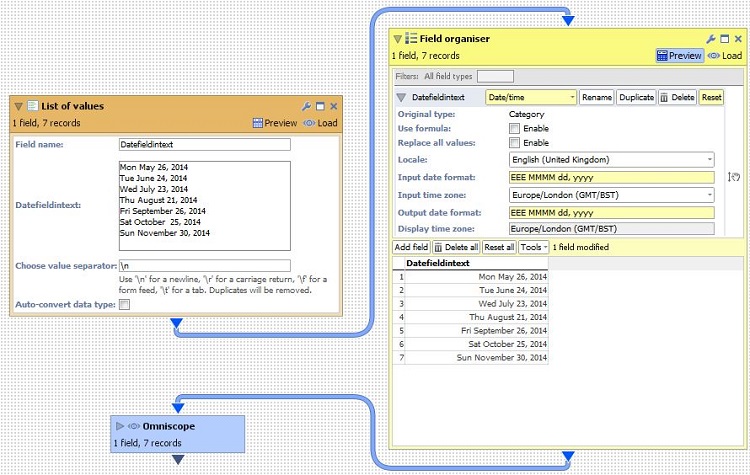 Attachments
Attachments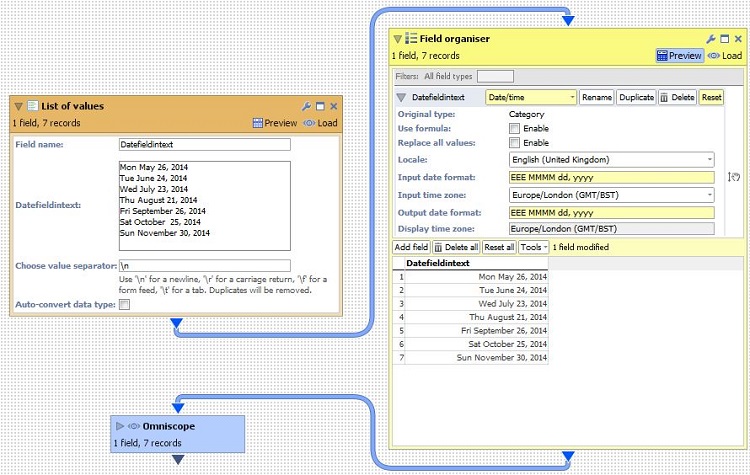
DateFormat.JPG 145K -
Of course, at this point you can change the date format in the Output date format field to any format you wish, where months are text/numeric values...
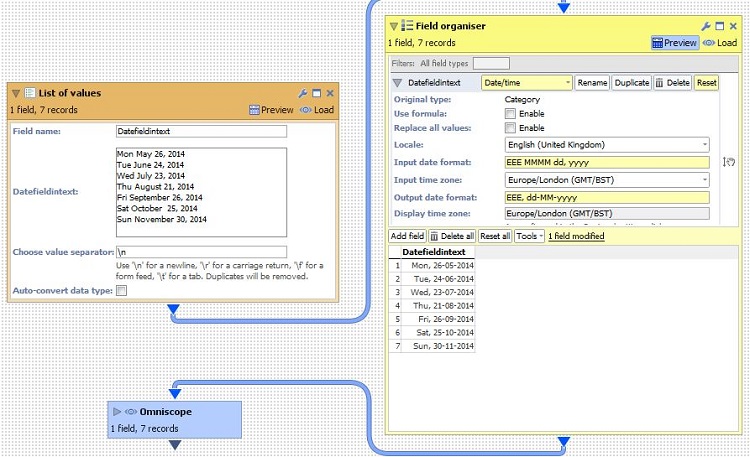 Attachments
Attachments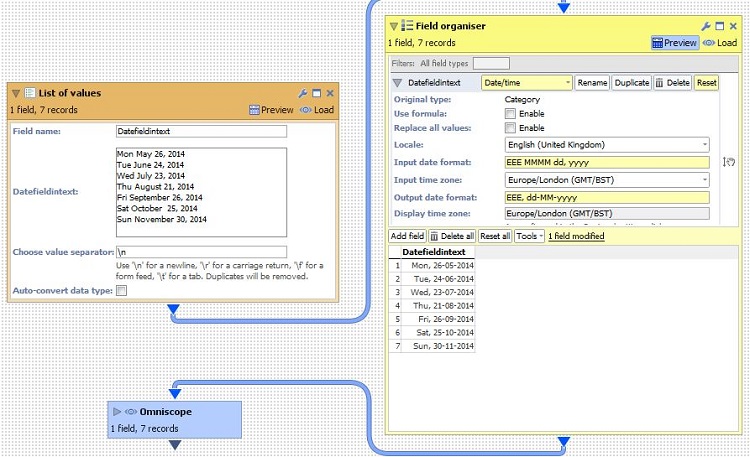
DateTimeFormat.JPG 133K -
Great to hear! Just one more thing: you can duplicate the [Date] field and use this method to easily create [Week] or [Month] field, leaving just the weekday element, or week/month...then convert this field to Category data type.
This will enable you to create a list type filter, or layer the measures by month/day etc. to compare performance in different periods.
This discussion has been closed.
← All Discussions Welcome!
It looks like you're new here. If you want to get involved, click one of these buttons!
Categories
- All Discussions2,595
- General680
- Blog126
- Support1,177
- Ideas527
- Demos11
- Power tips72
- 3.0 preview2
Tagged
To send files privately to Visokio email support@visokio.com the files together with a brief description of the problem.


