Sources: ODBC connection crashes?
-
11 Comments
-
Because the SQL direct connection didn't work, they are trying other solutions. There is some knowledge about ODBC and none about JDBC, therefore they went for the ODBC option.
It is a bit strange, as we (OPC) can connect to their database with a SQL connection. And they are not able to connect to this same database.
I hope the error report will help you to solve this? Nevertheless, the ideal situation would be to get the SQL connection working. -
The error is at the ODBC driver level which is crashing the java virtual machine. We have some diagnostics from Omniscope itself but not enough to be conclusive.
Can you confirm the architecture (64 bit/32 bit) and whether you are using the Microsoft SQL Server 2008 or jTDS driver for the successful connection ?
The error report that we have is occurring on a 32 bit OS, can you confirm the size of the dataset that you are working with just to rule out memory limitations ?
We would also like to try connecting the 32 bit OS version using the JDBC driver in advanced mode (this device driver is the one used when you select the "Microsoft SQL Server 2008" driver.
We can help with the correct syntax during a screen sharing session or you can email us the connections details that you use in the SQL Server connection and we can create the url for it.
Download the Microsoft JDBC Driver 4.0 for SQL Server
http://www.microsoft.com/en-gb/download/details.aspx?id=11774
Run the sqljdbc_4.0.2206.100_enu.exe file to extract the "Microsoft JDBC Driver 4.0 for SQL Server" directory
Copy the "Microsoft JDBC Driver 4.0 for SQL Server" ddirectory into your Program Files directory.
C:\Program Files\Microsoft JDBC Driver 4.0 for SQL Server
In Omniscope select the Database Table block
Connection details
Select database: JDBC (Advanced)
Driver jar path: C:\Program Files\Microsoft JDBC Driver 4.0 for SQL Server\sqljdbc_4.0\enu\sqljdbc4.jar
Driver class: com.microsoft.sqlserver.jdbc.SQLServerDriver
jdbc:sqlserver://HOSTNAME_OR_IP_ADDRESS_OF_SERVER:PORT
jdbc:sqlserver://mysqlserver:1433
Username:
Password:
Press Connect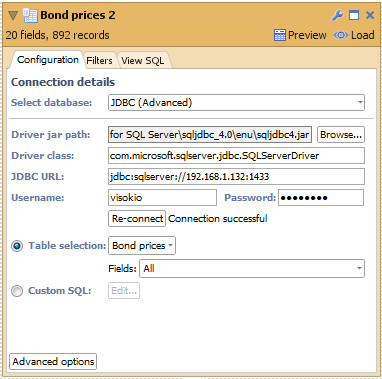
Compare to using the jTDS driver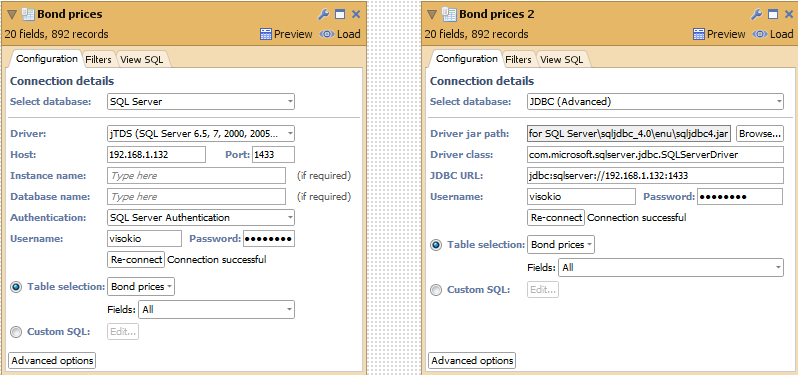
http://www.visokio.com/kb/generic-db
Attachments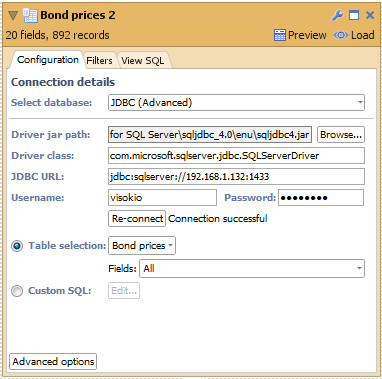
JDBC SQL Server example.png 16K 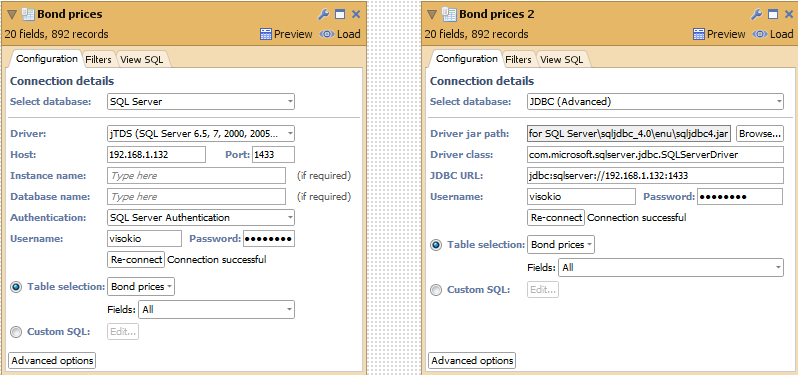
JDBC and jTDS SQL Server example.png 28K
Welcome!
It looks like you're new here. If you want to get involved, click one of these buttons!
Categories
- All Discussions2,595
- General680
- Blog126
- Support1,177
- Ideas527
- Demos11
- Power tips72
- 3.0 preview2
To send files privately to Visokio email support@visokio.com the files together with a brief description of the problem.




