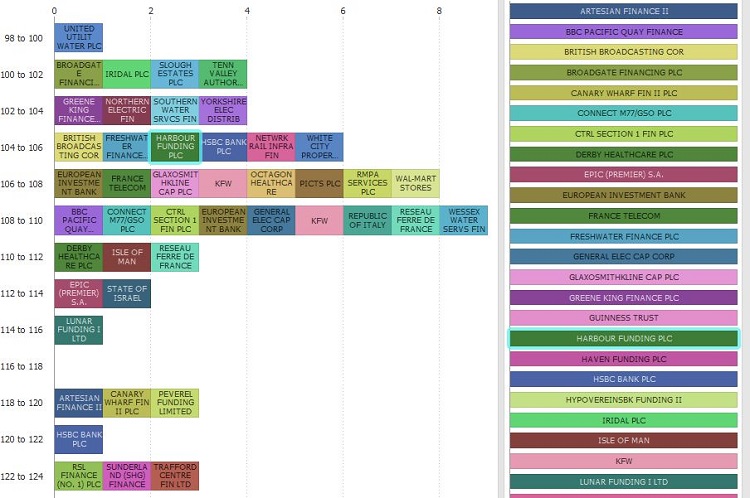Layout: Colour keys display location?
-
Hi Guys,
Is it possible to move the colour key display of a Bar/Line View?. Say, to next to the data, rather then at the bottom?
Dave
-
4 Comments
-
You could use the Graph View instead and un-tick the Colour key option in the Colour menu and use option Connect menu>style>show labels
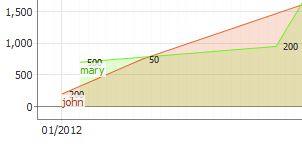 Attachments
Attachments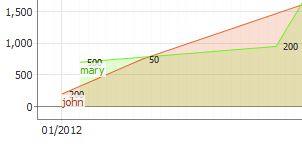
labelonLine.JPG 14K -
I would quite like to be able to see the key to the side in a bar chart. Is this possible?
Dave
-
Actually you could remove the existing colour key (Tools>Style>Colour key) and replace it with a new Bar/line view next to it, showing just the Category split and coloured bars.
(Split: category, Measure: f(x)=1, Scale: hidden, Colour: Split)
under Layout menu you can regulate the font size.
Second option would require Stack : category, and labels inside the bars.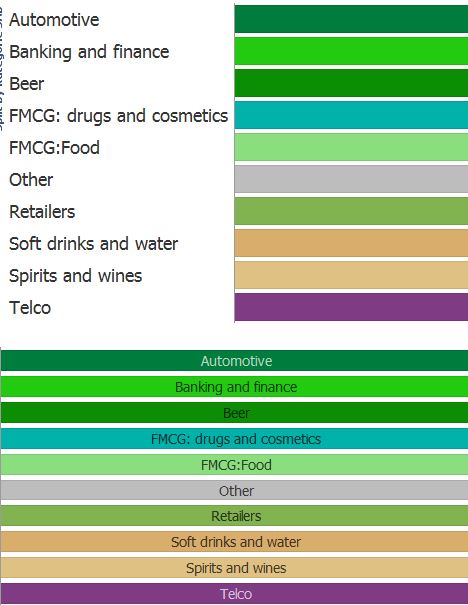 Attachments
Attachments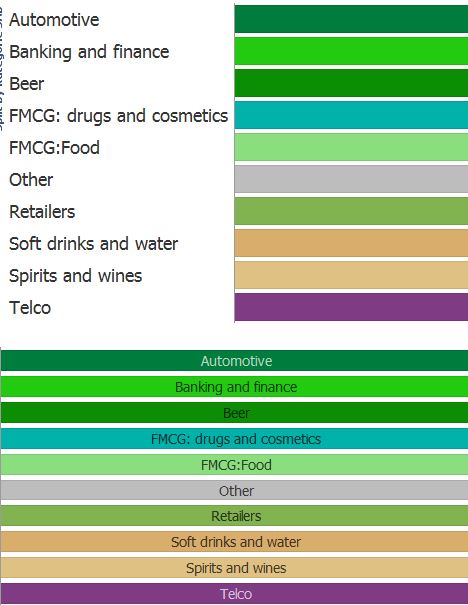
BarLineColourKey.JPG 47K
Welcome!
It looks like you're new here. If you want to get involved, click one of these buttons!
Categories
- All Discussions2,595
- General680
- Blog126
- Support1,177
- Ideas527
- Demos11
- Power tips72
- 3.0 preview2
Tagged
To send files privately to Visokio email support@visokio.com the files together with a brief description of the problem.