Sources: FTP with changing file names?
-
Hi Visokio-Team,
I would like to use the FTP Data Source block to import my reports to Omniscope, but what to do when the target data file name is post-pended every day with a changing date?
For example:
repot_14586_02262014
repot_14586_02272014
repot_14586_02282014
How can I parameterise the source connection block so that I import only the newest version of the report into Omniscope automatically?
Best Regards, Christian -
5 Comments
-
Christian - It is currently not possible to add an evaluated formula-based parameter like TODAY into the target data filename. Omniscope data import parameters must be fixed values at the moment.
The best option currently is to import all the data files in the source directory and batch append them (adding the Source reference column) and then write a Record filter formula using TODAY to filter out all the records that are not from the latest daily source file. -
You should use Batch Append files source block. It will allow you to use wildcard "*", and also download multiple files from the same location, that share a common part of file name, here "repot_14586_*". Ideally you should remove the old files from the source on a regular basis, once the latest report is loaded.
This method will still work, but it means you will have to filter in the records from a file that is not in your master report.
Please see the image - in the Batch append block configure the file name/type and make sure you create the [Source field].
From your master file de-duplicate only the [Source field], so you end up with a list of unique files you already imported.
Do a merge on this field, and select the non-matches from the Batch Append block.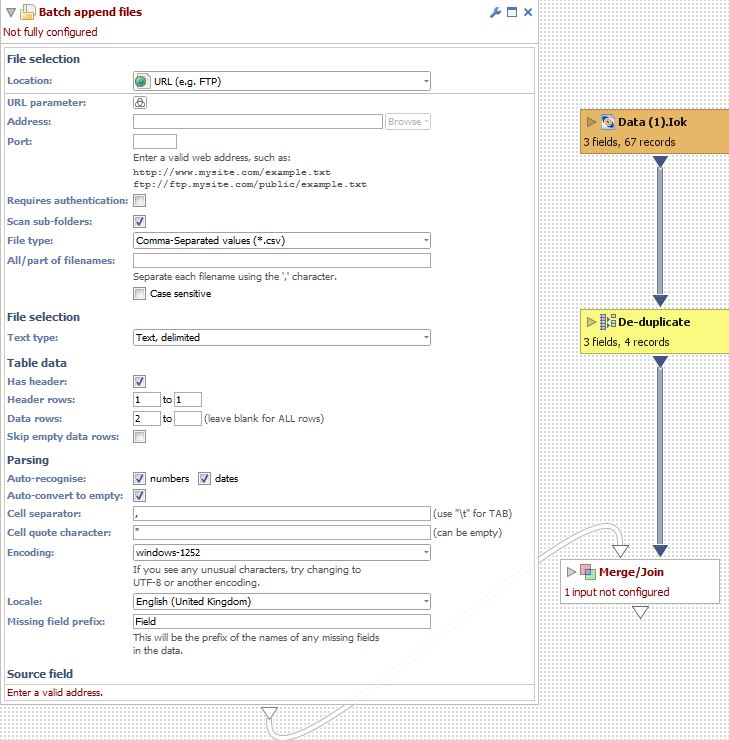 Attachments
Attachments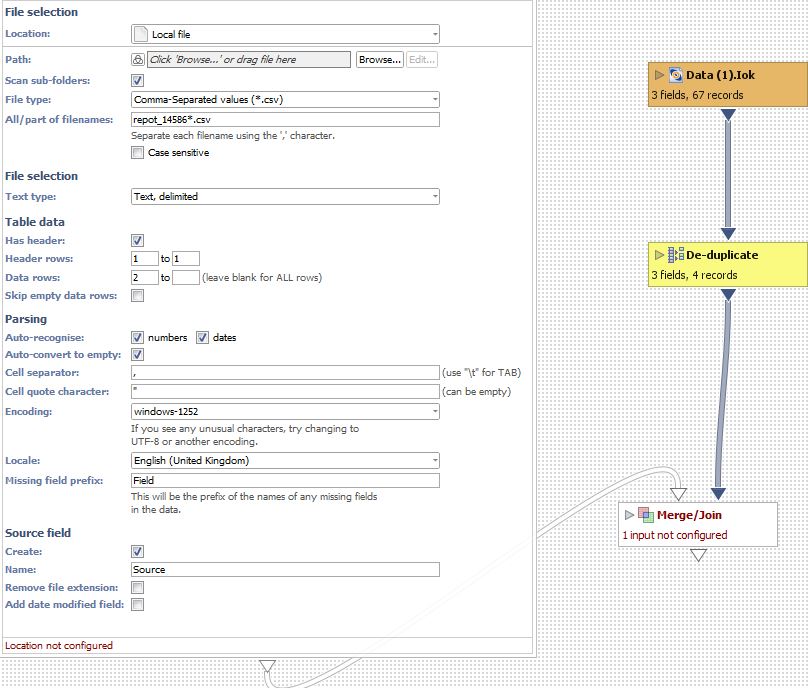
FTPmerge.JPG 113K 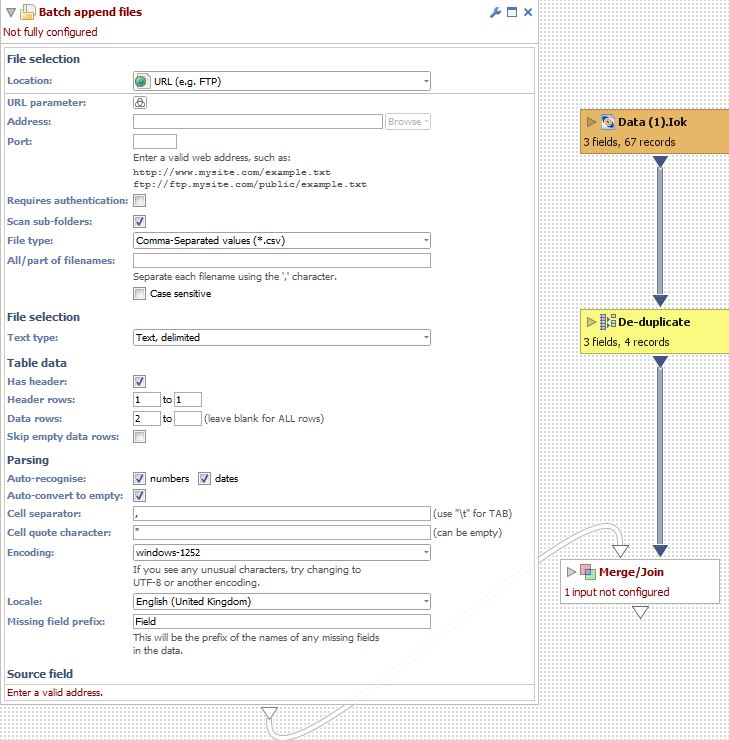
FTPbatchApp.JPG 93K -
Following on from the above is it possible to batch append from and SFTP?
As above I have a file published daily to an SFTP that changes name, however when I use batch append I am not able to see any files in the directory at all however when I try to pull a data file using one of the file names I can upload the data fine
thanks
Anna
-
Hello Anna, have you tried to follow these instructions here http://forums.visokio.com/discussion/1572 .
You should be able to upload and download files from sftp server.
If you have problems connecting to your server, please contact our support with the IOK file you are using. -
Ana - the Batch Append dialog is tricky. You are really only selecting a FOLDER, and the dialogue does not show the files. Once you pick the folder, you can use wildcards and patterns of specified characters like *.xls to specify which files in the folder you will be importing repeatedly, including files that do not yet exist.
I agree that it is very disconcerting to point at a folder and see no files inside, but selecting the folder is all you are doing, and this way you can specify all future files that appear in the folder....
Welcome!
It looks like you're new here. If you want to get involved, click one of these buttons!
Categories
- All Discussions2,595
- General680
- Blog126
- Support1,177
- Ideas527
- Demos11
- Power tips72
- 3.0 preview2
Tagged
- data_sources29
- parameters24
- batch_appends12
- ftp9
- wildcards9
To send files privately to Visokio email support@visokio.com the files together with a brief description of the problem.




