Scheduler: creating XML Actions files in file output?
-
Hi guys,
In earlier versions of 2.7 it was possible to have a file output block that would create an xml file. This was basically just a straight text output so we could have a data manager setup that would batch append a number of files and then a field organiser that would create a number of small xml scheduler processes that would move the files into a "processed" folder. It seems in the recent versions of 2.7 and definitely in 2.8 this is much more complex (the xml output options put a number of preformatting in the output and doesn't pass "<" or ">" chars) - can we have this back as an option!!
Thanks! -
3 Comments
-
Hi Andy
This sounds like an old bug affecting 2.7 and earlier versions of 2.8 which caused XML outputs to produce CSV content. The bug was fixed in 2.8 so please try downloading the latest build 2.8 b1190 from our website.
I have attached screenshots of the incorrect 2.7 XML output block and the correct 2.8+ XML output block.
2.7 b488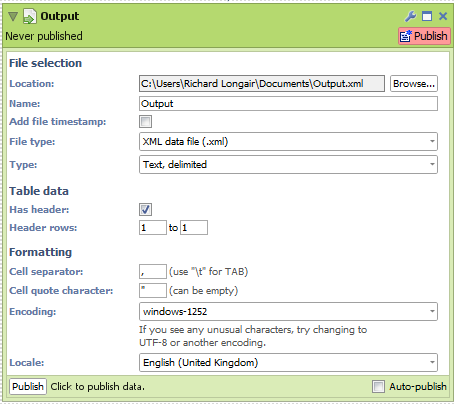
2.8 b1190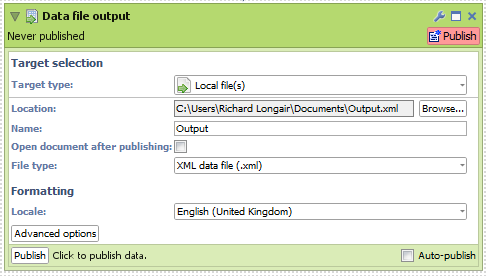 Attachments
Attachments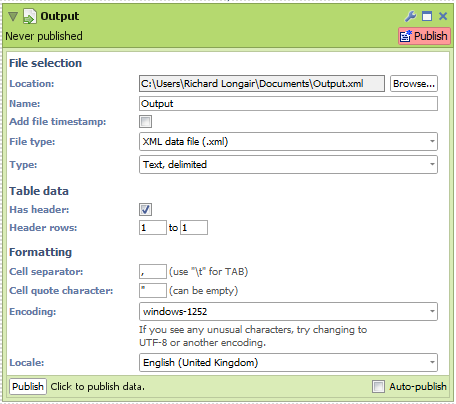
2_7_488.png 19K 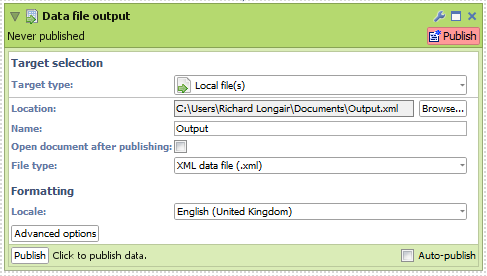
2_8_b1190.png 15K -
Hi Richard,
Is it possible to resurrect this as a feature - it was very useful to be able to create xml action scripts in a data manager work flow, unless there is now another way to do this I'm not aware of....
(if I choose xml output now I get the following at the start of the xml file which obviously is not picked up by the scheduler)
<?xml version="1.0" encoding="UTF-8"?>
Andy
Welcome!
It looks like you're new here. If you want to get involved, click one of these buttons!
Categories
- All Discussions2,595
- General680
- Blog126
- Support1,177
- Ideas527
- Demos11
- Power tips72
- 3.0 preview2
Tagged
To send files privately to Visokio email support@visokio.com the files together with a brief description of the problem.



