Export: View data from browser versions
-
Mobile Web Server now supports exporting the data behind each view in CSV format. This is available from build 691 and is disabled by default. We will be updating our alpha site in the next week or so which will include this functionality.
To enable this functionality for all files, launch Omniscope Server and navigate to Mobile Web Server > Config > Default folder configuration > Edit > Anonymous permission > Edit. On the permissions dialogue box (shown below) turn on Export view data.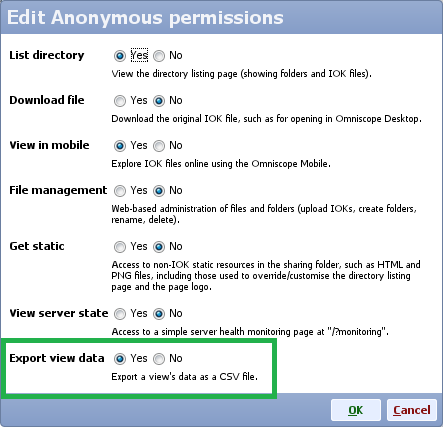
All views will now display a button for exporting their underlying dataset. The output dataset will respect any aggregation settings configured in the view.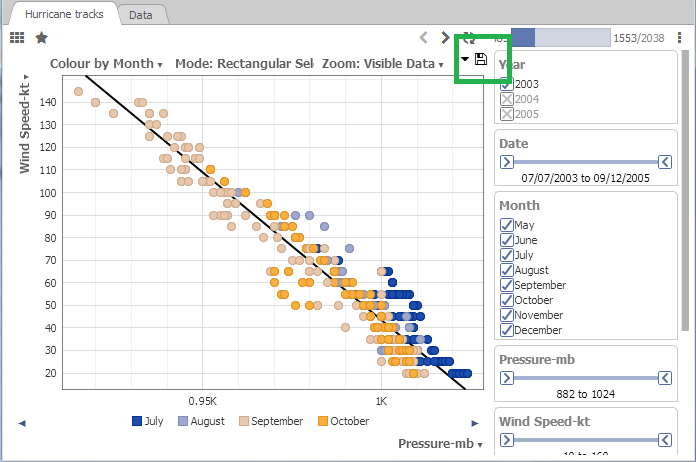 Attachments
Attachments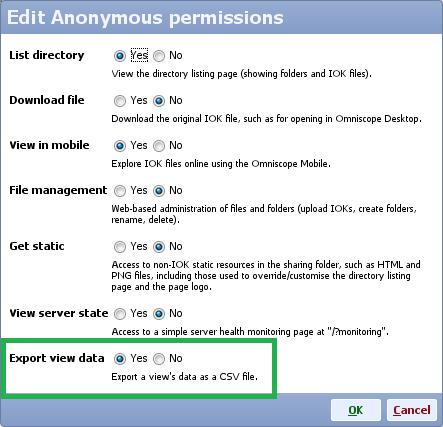
permissions.png 27K 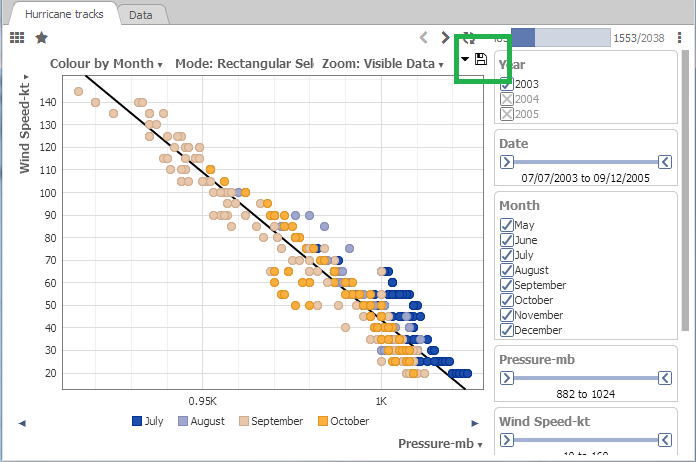
export.png 47K -
1 Comment
Welcome!
It looks like you're new here. If you want to get involved, click one of these buttons!
Categories
- All Discussions2,595
- General680
- Blog126
- Support1,177
- Ideas527
- Demos11
- Power tips72
- 3.0 preview2
Tagged
To send files privately to Visokio email support@visokio.com the files together with a brief description of the problem.

