Idea: Recalc button, highlighted red
-
Hi,
Due the number of formulae involved and the large amount of data managed, our model file needs to work in Manual Calculate mode,
We think there currently exist three Calculation Modes:
- 1) Automatic (with the Skip Option or Total option when start the mode, the Omniscope acts in automatic).
- 2) Recalculate all....
- 3) Recalculate only formula you have selected first....
...only the options 1 and 2 can avoid coherence problems of calculated data.
We prefer the first one, but only for select the Skip (saltar) option and then we need to deactivate the automatic calc. (for navigation and data entry problems), as it is a bit complex if you are making simulations, the user don't like so much the solution.
Could I suggest to create a new option. Manual option that use the Skip option only for one time and after the calcul process return to manual calcul mode?.
Also, we need a Warning that help the user to see in what Calcul mode is working, because the navigation and data entry times change dramatically between two mode settings.
Thanks for your attention.
Alfonso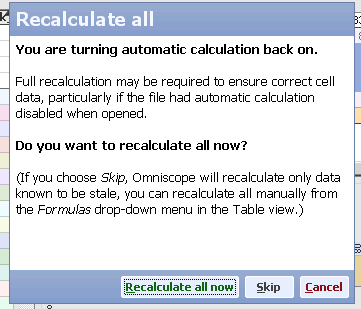
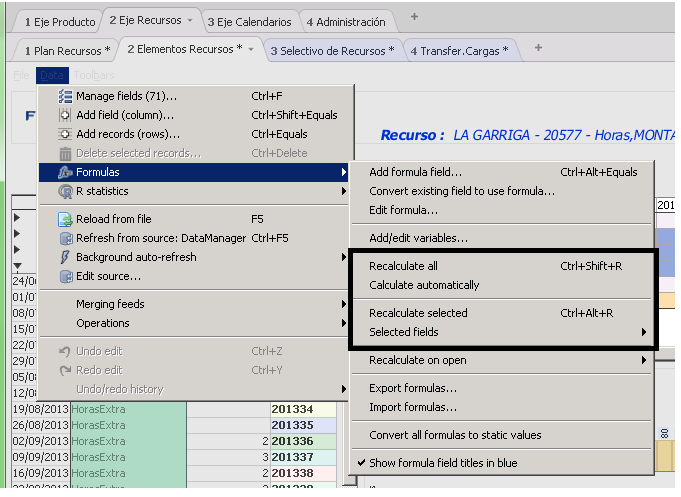 Attachments
Attachments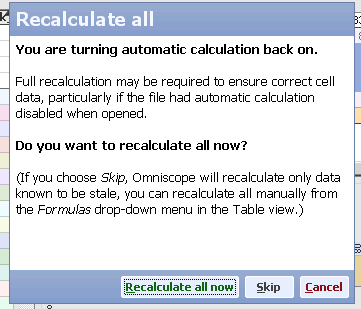
Captura.PNG 9K 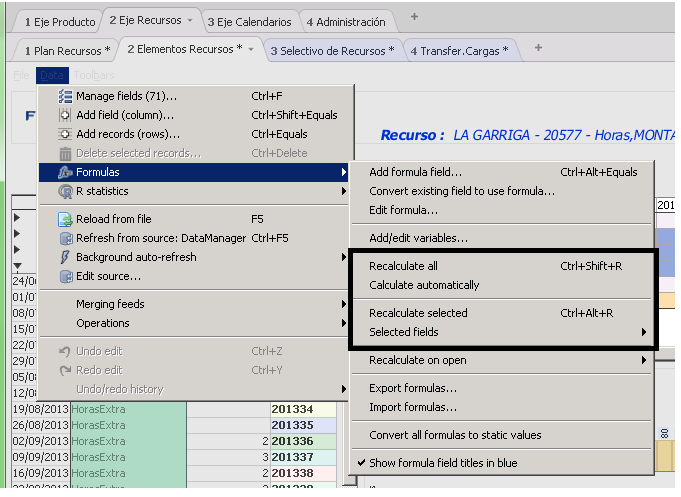
Calcul_options.png 33K -
7 Comments
-
I'm not sure I follow.
Do you want the ability to configure *which* fields get automatically calculated in "Calculate automatically" mode? I.e. the ability to disable certain fields from automatic calculation ("partial automatic calculation") via a "Include fields in auto calc" menu?
As for the warning, currently there is a warning on open file if "Calculate automatically" is unticked. If we did the above change, we'd show a similar warning for the case of partial automatic calculation. -
Hi Steve,
No, sorry, I'm not explaining correctly. My suggestions are:
- Manual Calculation: when the user launch the manual calculation, it only should calculate the formulas that needs to be calculated, not all the formulas by default). (like the option skyp in automatic launch). I.E: I've 100 formulas in a model.. when I launch the manual calculation, Omnioscope selects what formulas are up to date and what formulas not, then recalculate only these.
- Automatic Calculation: (New topic), we found that transtitions between tab when automatic mode is activated increases the transition time a lot, (up to 2 times), Is it possible that when the user selects other tab the automatic calculs being deactivated by omnioscope and after transition process, it becomes reactivated?.
If needed I can share my desktop and show you better what I suggest.
Regards,
Alfonso
-
We'd like to find options and behaviours that improve end-user performance in cases like yours. However your manual calculation suggestion is likely to be unworkable for architectural reasons.
Automatic recalculation of some fields is triggered when changing tab, only when you have variables with different values. The variable devices might not be visible, but if shown, will have different values to the previous tabs.
I suggest reviewing your tabs and their variable values. Perhaps some have unnecessary differences.
Also review your formula-variable dependencies, and see if you can splice your formula fields in order to reduce the amount of complexity that is recalculated when a variable changes. -
Ok, thanks for your comments, we'll review formulas in order avoid extra-time.
As we are going to change continuously between static and automatic calcul mode, what about a visual warning (like red refresh warning) or variable that can be managed in formulas, for help the user knowing about the calculation mode activated (manual, automatic).
Alfonso
-
Alfonso,
I think the best solution is:
- with auto recalc turned off
- show a button on the main toolbar "Recalc"
- coloured red when recalc is due
- click to recalc all/selected(?) fields
I've updated this idea's title to reflect.
However this level of change can't be added to 2.8, which is nearing production status. We'll look at adding to 2.9, available very shortly to alpha partners.
Steve -
From Omniscope 2.9 build 468+ a 'Recalc' button will be displayed in the toolbar for recalculating selected formula fields.
This button is only visible when the following menu option is disabled via the toolbar, 'Data' > 'Formulas' > 'Calculate automatically'.
Richard
Welcome!
It looks like you're new here. If you want to get involved, click one of these buttons!
Categories
- All Discussions2,595
- General680
- Blog126
- Support1,177
- Ideas527
- Demos11
- Power tips72
- 3.0 preview2
Tagged
To send files privately to Visokio email support@visokio.com the files together with a brief description of the problem.



