Bar/Line View: Displaying Y axis labels horizontally?
-
Does anyone know how to get rid of the white box with text that appears in my screen shot on the left side of the charts?
I recently downloaded version 2.8 Beta of Omniscope and there's a white box that appears on the left side of my charts. Whenever I click on it, it just re-arranges my charts on the right.
How can I get rid of this box and only show my 5 charts?Attachments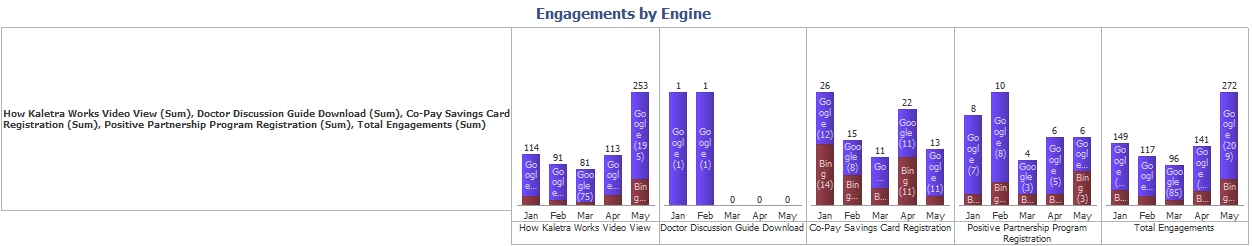
porblem.jpg 267K -
5 Comments
-
This still doesn't work. When I set the Pane/split labels orientation to 'Auto' it just jams the left the box to the left, but it doesn't delete it.
If I go to 'Pane/Split labels size limit' and slide it to the smallest setting, that gets rid of it, but it also gets rid of all the labels for me bars, so it doesn't help much either.
Welcome!
It looks like you're new here. If you want to get involved, click one of these buttons!
Categories
- All Discussions2,595
- General680
- Blog126
- Support1,177
- Ideas527
- Demos11
- Power tips72
- 3.0 preview2
Tagged
- Bar/Line_View102
- version_2.895
- labelling40
- dual-axes12
- axes4
To send files privately to Visokio email support@visokio.com the files together with a brief description of the problem.

