Sources: Renaming folders of files?
-
We have a folder of 50+ text files, each one with a name in the format - smith.001, smith.002, etc. The first part is the same for all files, and the file extension is just a sequence number.
If we try to open one of these files in a DataManager, there doesn't appear to be a way of doing it, without renaming the file to something like smith001.txt
Is there a way to EITHER open the files with their current names, OR do something to rename all of the files first?
Thanks -
4 Comments
-
To open the files with their current names - see screenshot, attached ("Batch append" block).Attachments
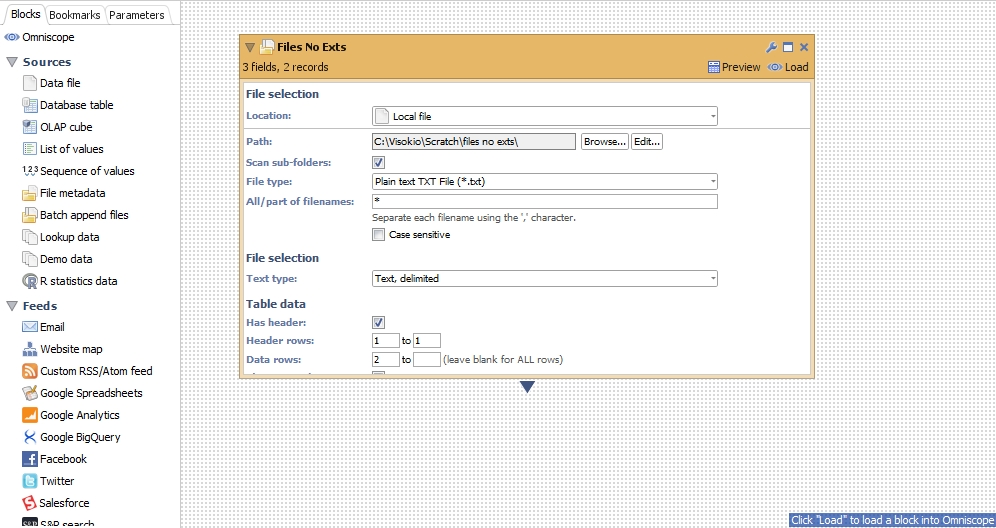
screenshot.jpg 502K -
You can also use Omniscope to bulk rename.
- Use "File > Open folder of files/media", configuring appropriately, unselecting "In file content" (advanced option)
- Edit the filenames in the Table view
- Then use "File > Export > Apply tags to files".
However a bug in Omniscope 2.8 may prevent this working correctly in certain cases - fixed in tonight's build (2.8 b968).
Welcome!
It looks like you're new here. If you want to get involved, click one of these buttons!
Categories
- All Discussions2,595
- General680
- Blog126
- Support1,177
- Ideas527
- Demos11
- Power tips72
- 3.0 preview2
Tagged
To send files privately to Visokio email support@visokio.com the files together with a brief description of the problem.

