Pie View (2.8+)
-
Pie View new features in 2.8 release
The Pie view has been significantly upgraded in 2.8. There are several examples on the picture below.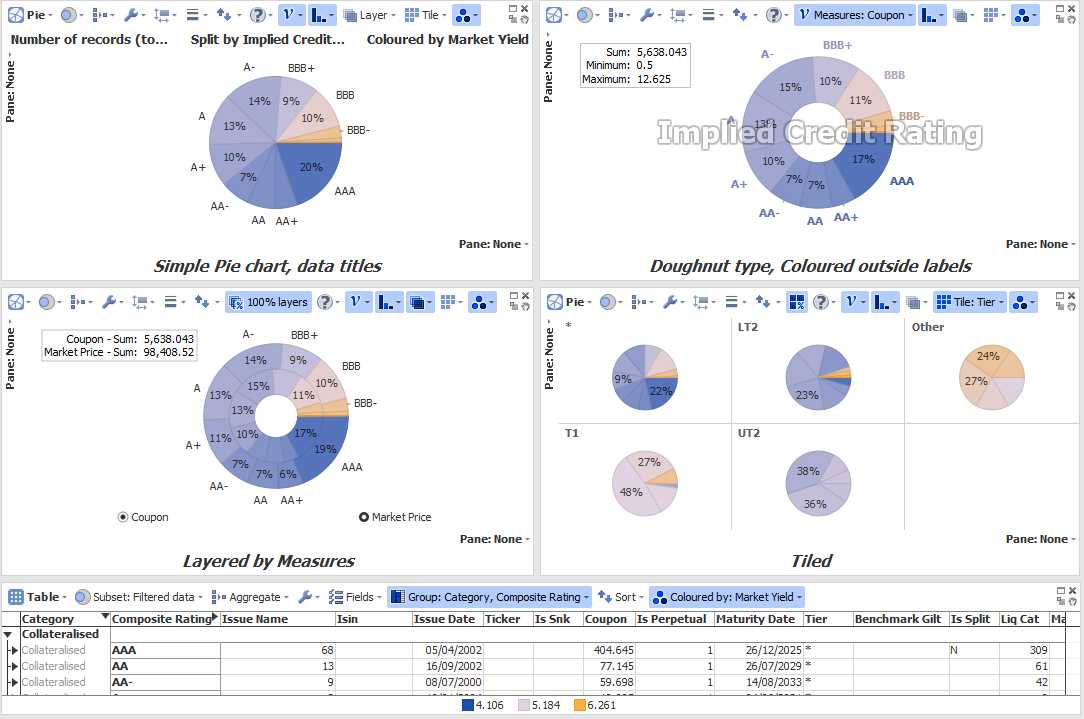
1. Changes with how we dividing data into sub-sets and laying it out into multiple plots
In the previous version of the Pie view only "Pane vertically" and "Pane horizontally" options were accessible for creating multiple pie charts that represent sub-divisions of the global data-set split by given Field.
In 2.8 we have two new breakdown+layout types: "Layer" and "Tile".
"Layer" for the Pie view splits the dataset by given field and creates multi-layered pie (another names "multi-level pie", "ring chart").
Please notice the labelling at the bottom which corresponds to the pie concentric rings.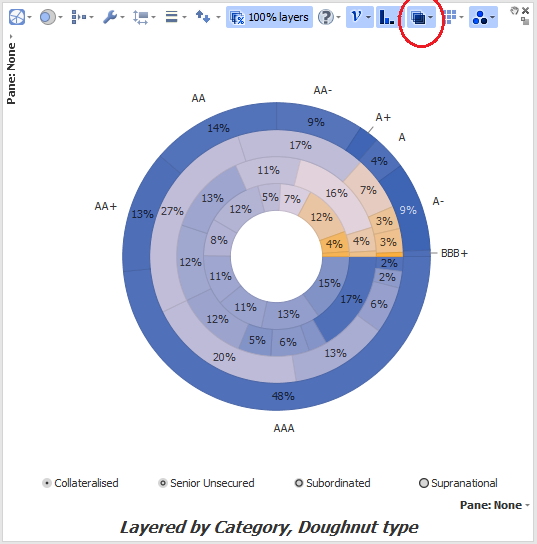
"Tile" arranges the Pie plots in floating or square layout.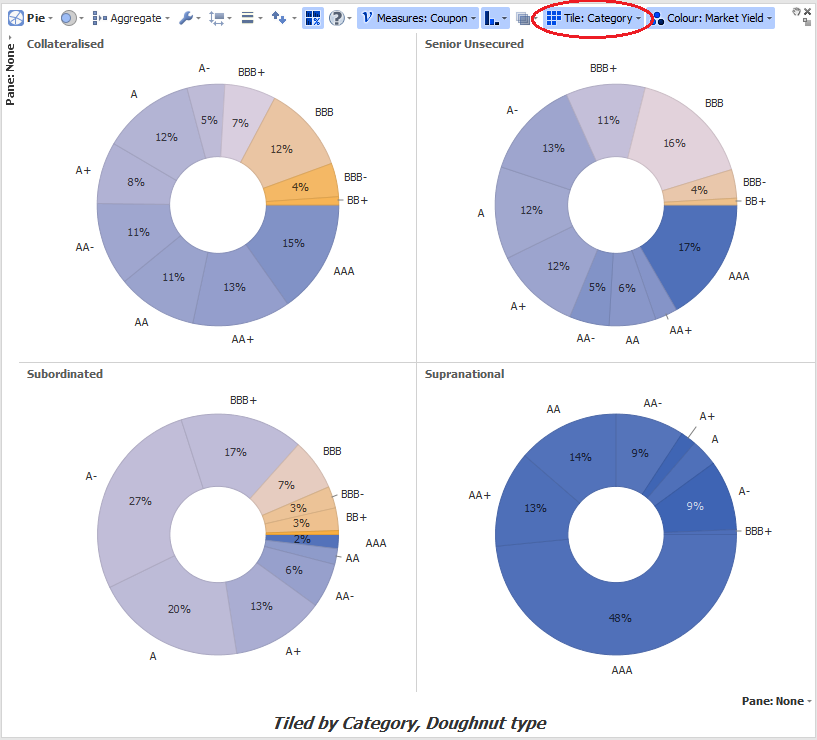
2. Changes with measures
In 2.8 we can specify multiple measures for pie segments in one view (in contrast with the previous version where we could specify just one measure).
To show multiple measures we need to create separate Pie plot(s) for each measure, or we need to arrange pies in concentric rings (layered pie) so that each ring represents certain measure.
So in case we have multiple measures we can choose how we want to layout the plots:
1) "Pane" horizontally or vertically;
2) "Tile";
3) "Layer".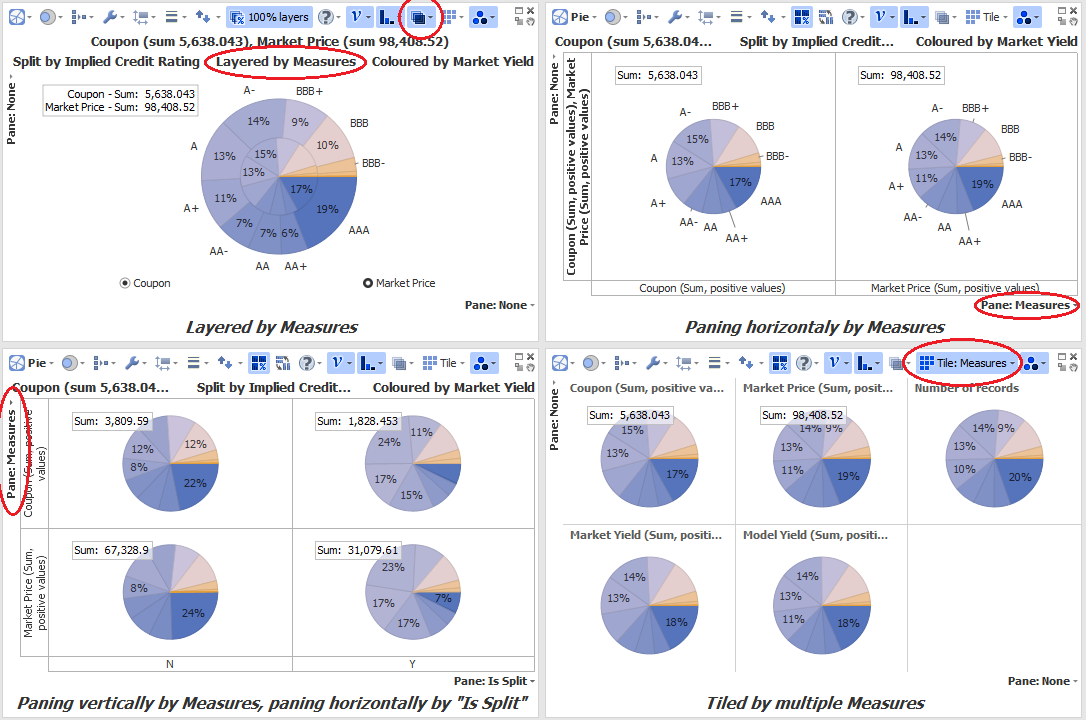
All measure related options can be configured from the Measures option (see the picture below).
Please also note that you can also configure to show Statistics there.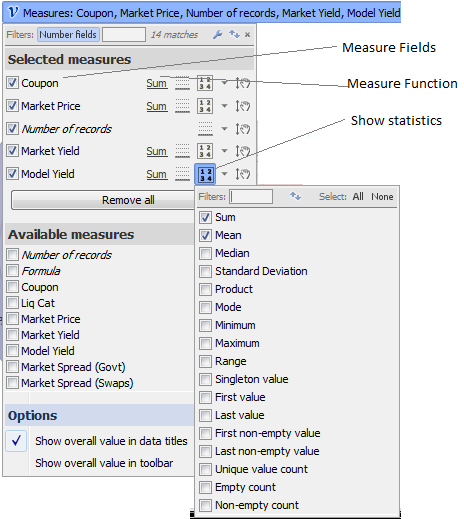
3. Changes with the styling
- Improved, neat labelling;
- Doughnut type;
- Other options that adjust font size etc.
4. Changes with the menu
In 2.8 we started to unify the menu system for the Bar, Pie, Radar and Pivot views. So if you go to those view you can quickly adjust needed configuration.
5) Improved brushing
In 2.8 we improved the Pie view brushing. Have a look to the picture and compare with the similar result for the Bar view.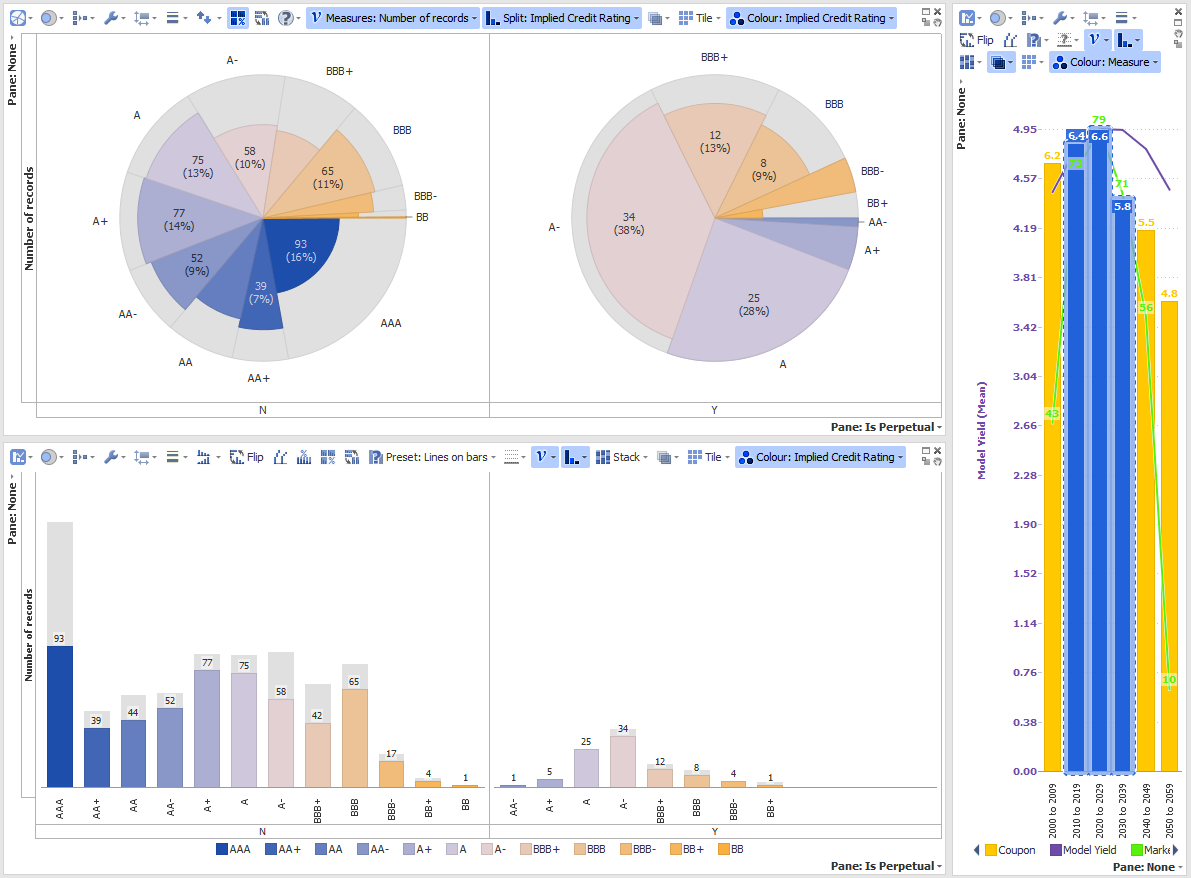
6) Othering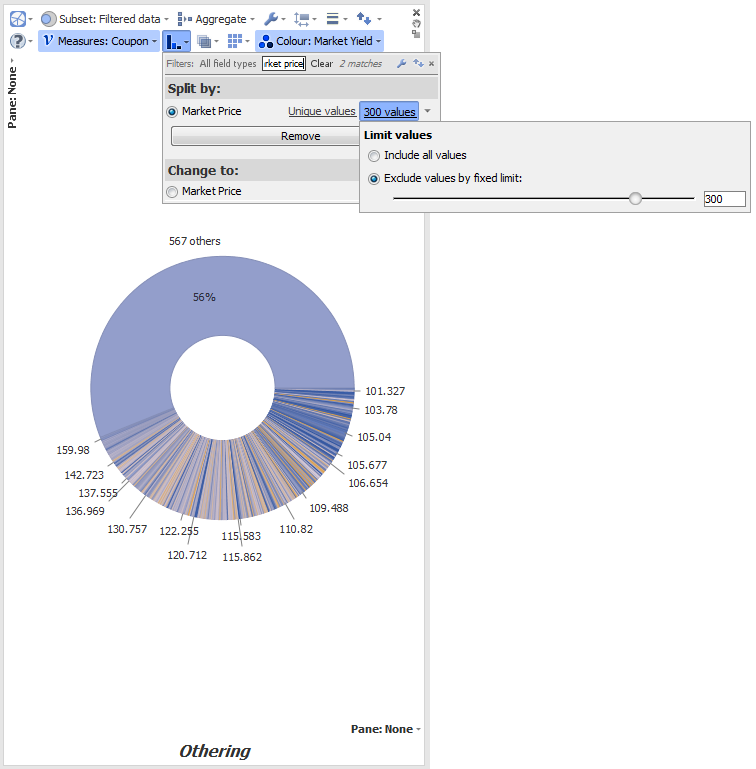
Attachments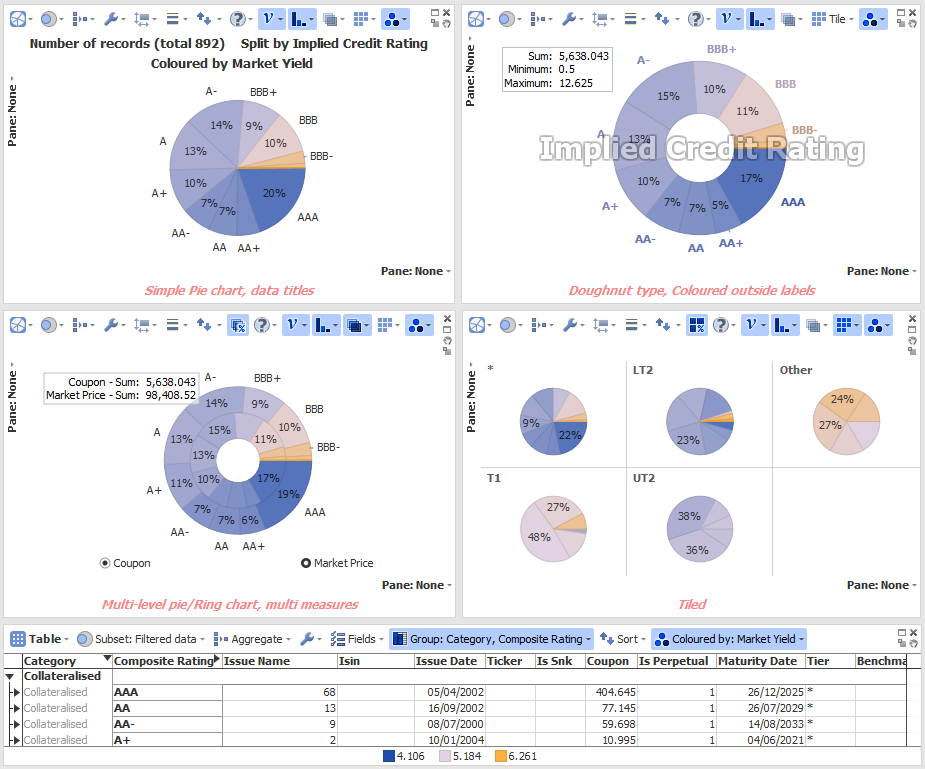
01_some features.png 127K 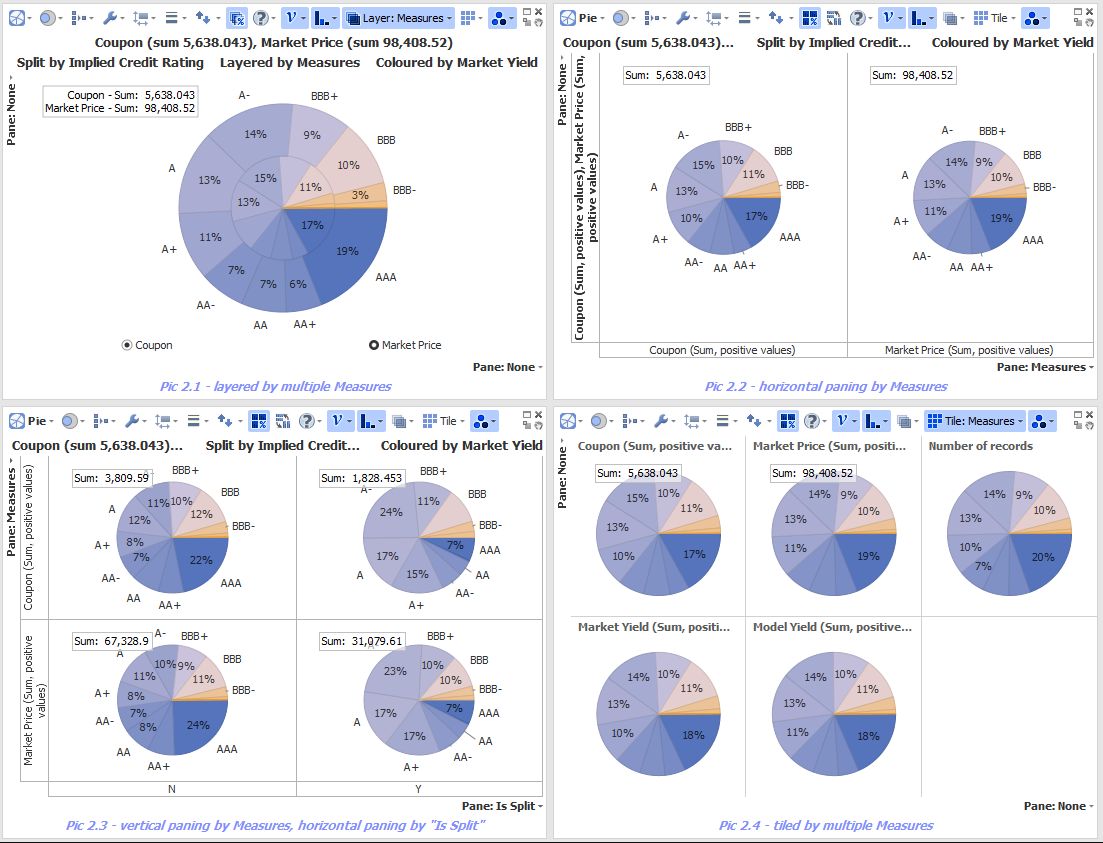
02_multi measures.png 181K 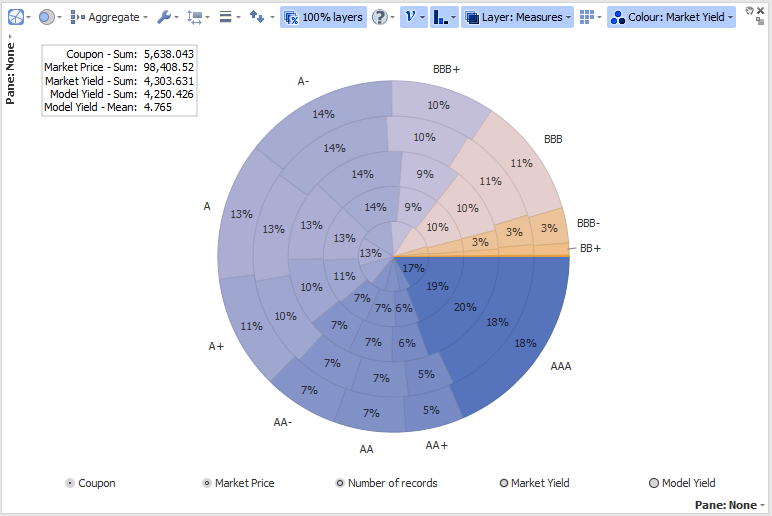
03_multi-layered.png 57K 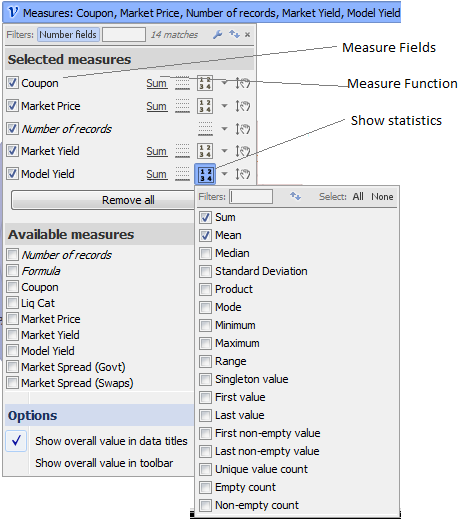
022_measures_menu.png 43K 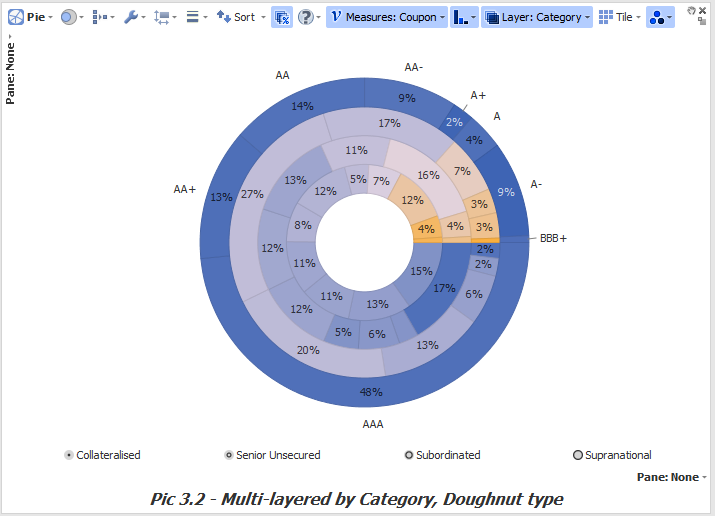
032_multi-layered-by-category.png 54K 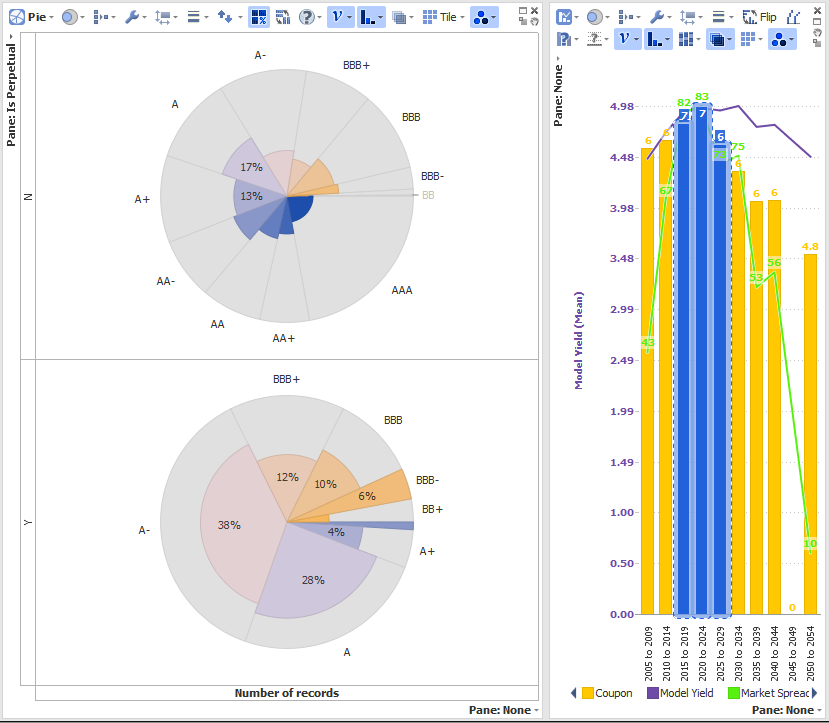
08_brusing.png 77K 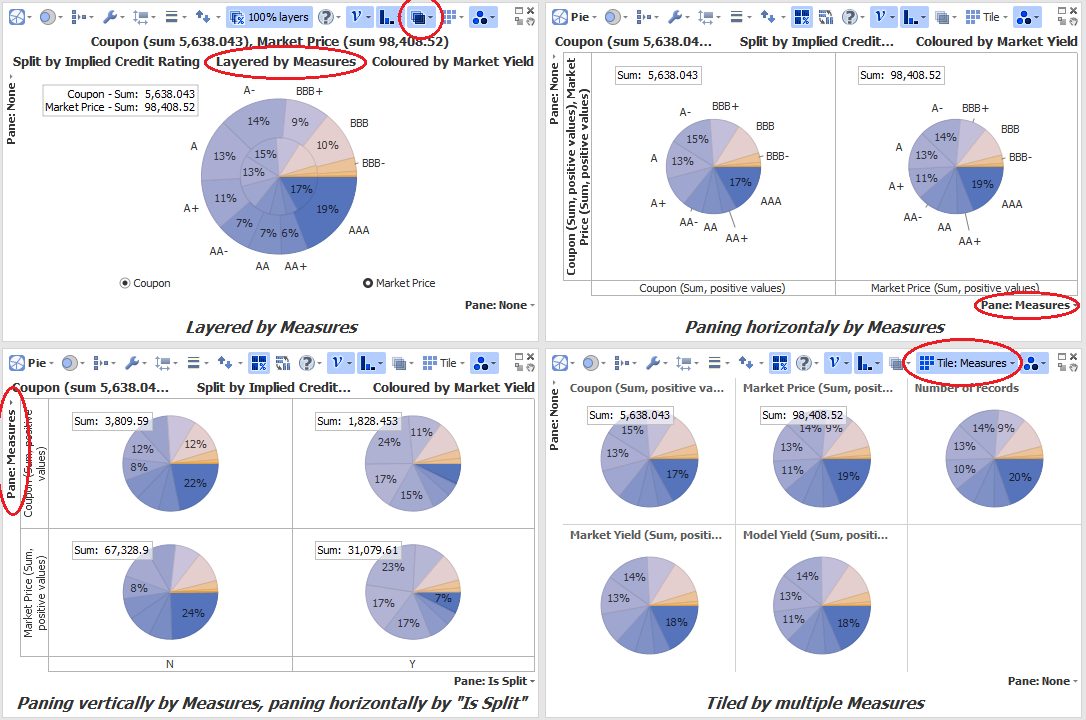
multi measures.png 137K 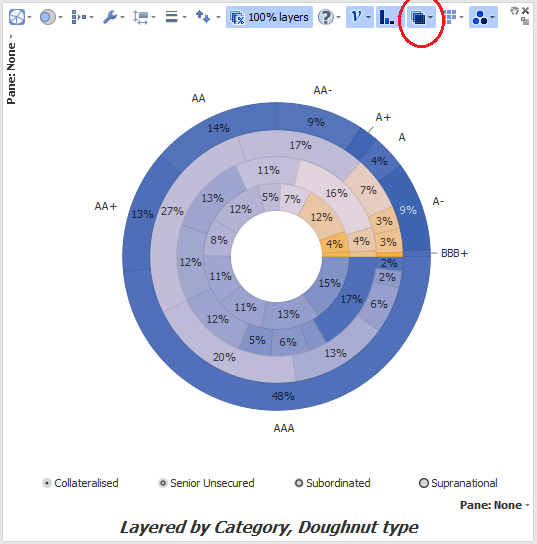
multi-layered-by-category.png 49K 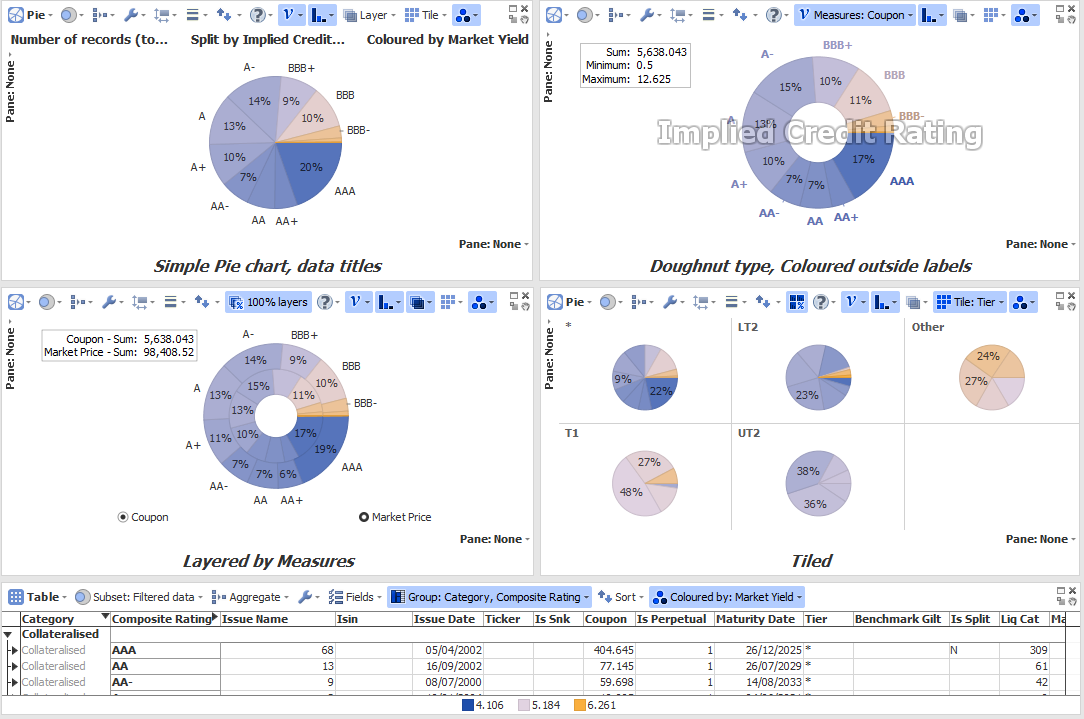
some features.png 109K 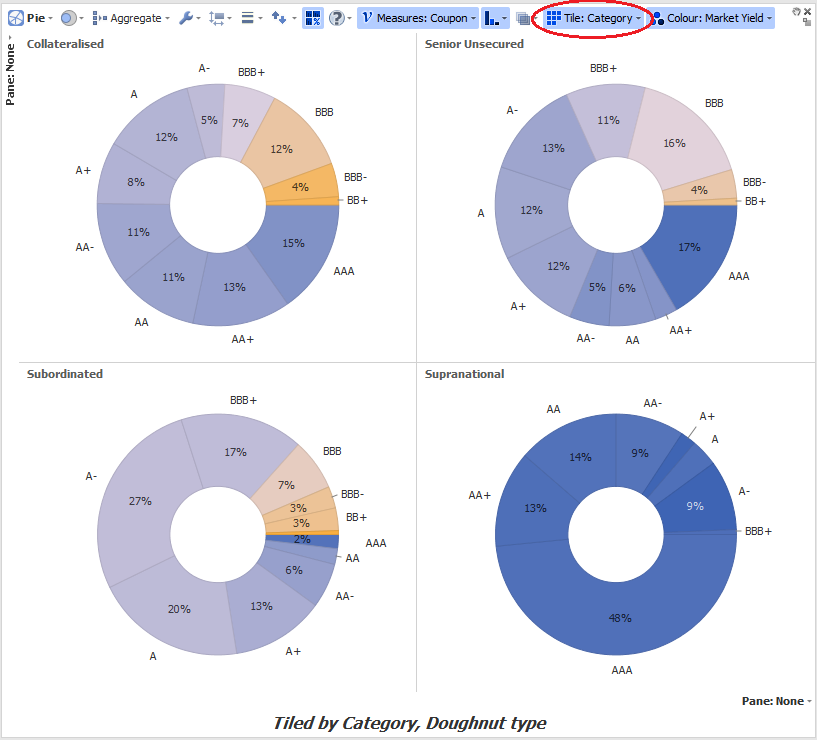
tiled-by-category.png 76K 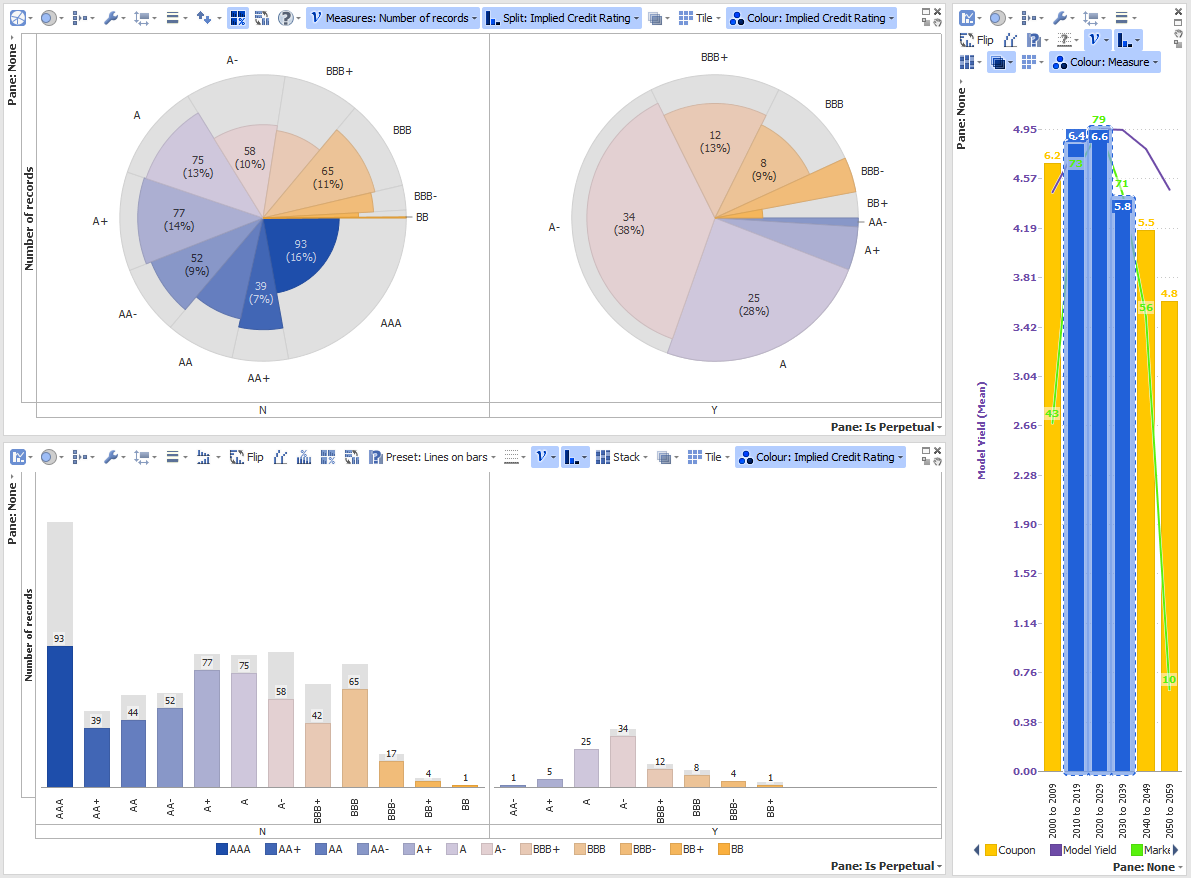
brusing.png 111K 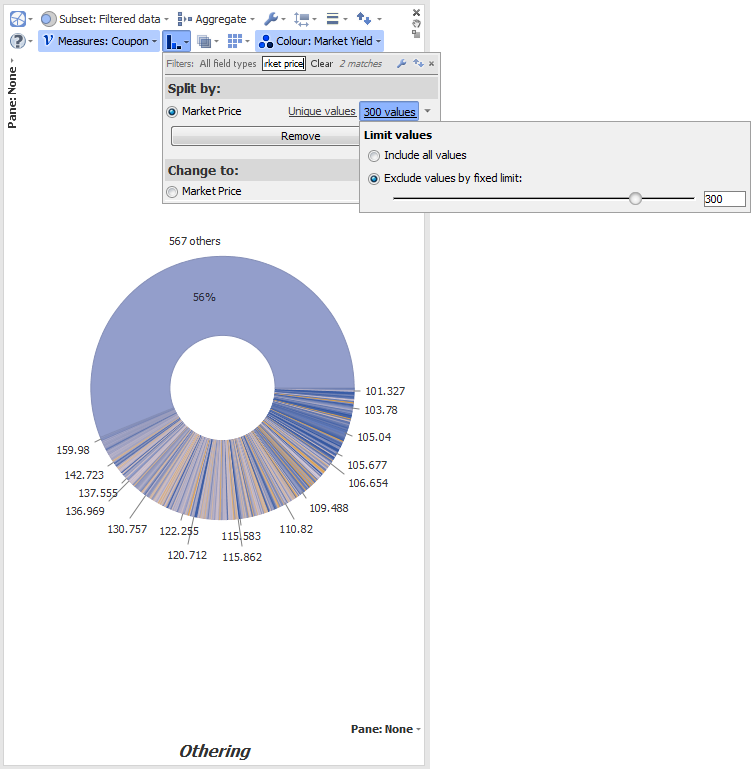
othering.png 85K
Welcome!
It looks like you're new here. If you want to get involved, click one of these buttons!
Categories
- All Discussions2,595
- General680
- Blog126
- Support1,177
- Ideas527
- Demos11
- Power tips72
- 3.0 preview2
Tagged
- version_2.895
- Pie_view16
To send files privately to Visokio email support@visokio.com the files together with a brief description of the problem.

